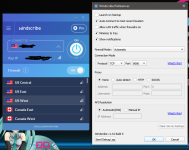New version of Windscribe is officially out. Your existing installation should prompt you to upgrade within 24hrs.
https://blog.windscribe.com/windscribe-1-61-changelog-bc07800beb5b#.3mn4dhu3l
Changelog:
https://blog.windscribe.com/windscribe-1-61-changelog-bc07800beb5b#.3mn4dhu3l
Changelog:
- Added ability to select connection port
- Added LAN proxy support
- Added speed ratings
- Added ability to add openvpn params externally
- Added using custom DNS while disconnected to prevent DNS poisoning
- Added custom API resolution field to combat advanced DNS poisoning
- Added “Best Location” to the location list
- Added connection testing after tunnel initiation
- Added tooltip for “no p2p” icon
- Fixed crashing in macOS Sierra
- Fixed LAN traffic bypass to work with UPnP devices
- Fixed debug log sender
- Fixed backup API usage logic
- Fixed CPU and energy usage
- Fixed multiple accounts info message
- Fixed multi-monitor menu placement in macOS
- Fixed Windows taskbar icon in collapsed mode
- Enable Base Filtering Engine if its disabled in Windows 7
- Changed openvpn config location to a permanent one
- Changed server list scrollbar to be more visible
- Changed XPC to sockets in macOS
- Changed TAP adapter metric on Windows 10
- Various stability fixes
Last edited: