Winja is exclusively distributed as Alpha & Beta version for MalwareTips.
It will be under Alpha stage until I’m satisfied with community return.
This version required a lot of time to be released firstly because of the lack of time. Winja and other Freeware are coded & designed with the lowest time priority. Since last two years I’m overwhelmed in other things for my company. Also, to be more productive I have created two big Framework’s which is now tested on Winja:
A last column about it, I now strategically use the PPL (Parallel Programming Library) to enhance the Multi-Threading efficiency of work tasks.
Application is distributed as two standalone Windows PE executable, one for 32bit systems and another one for 64bit systems.
Notice, you can’t run a 32bit release on a 64bit system (It was intentionally blocked for forcing users to have the best possible user experience, Winja has been optimized for 64bit system). Of course, you can’t run at all a 64bit release on 32bit system.
I’m also pleased to announce that Winja is finally fully portable (standalone), then you don’t have to install any dependencies on your System.
This was done by a component I made (included in Phrozen System as well), that create a Virtual Workspace for the application in local user APPDATA.
All the required DLL’s, Data Sources, Fonts, Data Files are extracted and mounted directly from there.
This released focused exclusively on these two points:
Future releases will now in addition focus on functionalities.
Before going the rest of the changelog, I want to clarify that you can’t anymore view scanning results graphically on Winja. You need to click on the target row or through Popup Menu to open the VirusTotal link. This is not a big issue nor a big change, the VirusTotal detail page is by far more complete.
Of course, you still can see the detection ratio graphically through Winja from the List view, History or Notifications.
I took a such decision to respect carefully the VirusTotal API rules and to not offend Antivirus companies which provide a very good work.
I also take this opportunity to recall my users that Winja is not an Anti-Malware / Antivirus solution in any kind, it is just a teammate to help you focusing on potential threats. I will never add removal functions to avoid all ambiguity.
Having an up to date and active Antivirus is essential.
Available Command Lines:
Changelog:
Thanks for your time, any suggestions are welcomed
Download : Uploadfiles.io - winja5-alpha1.zip
Screens:

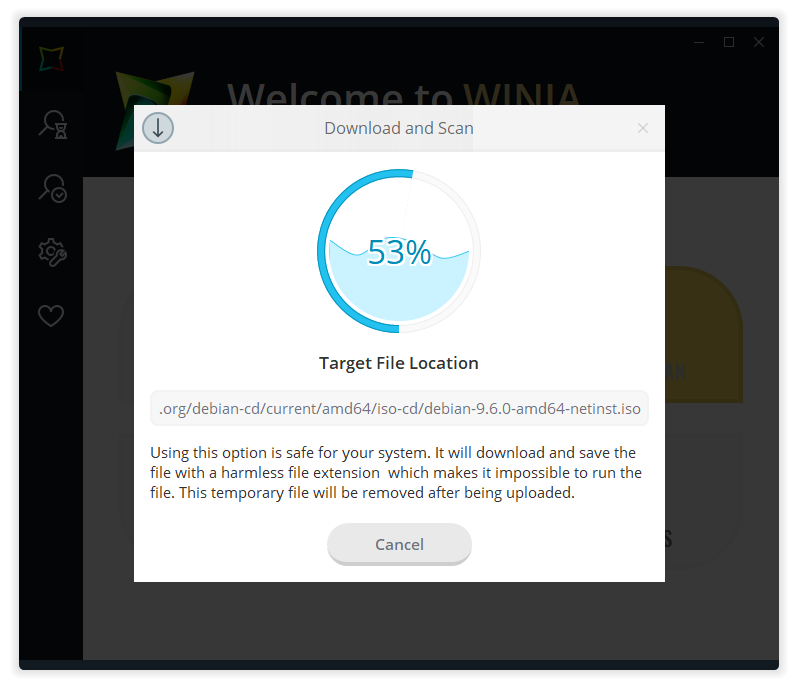
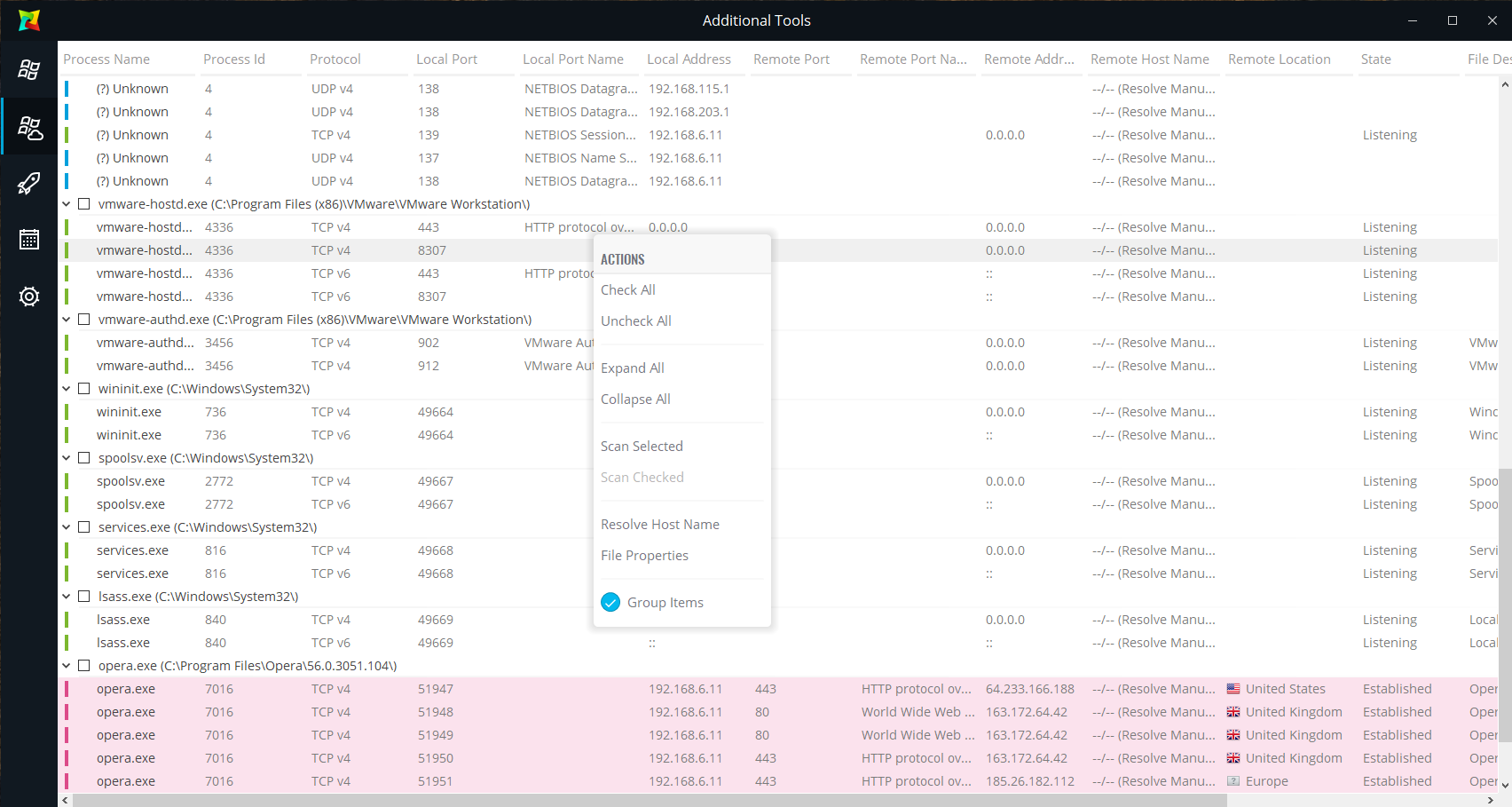
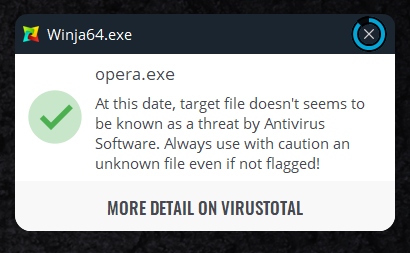
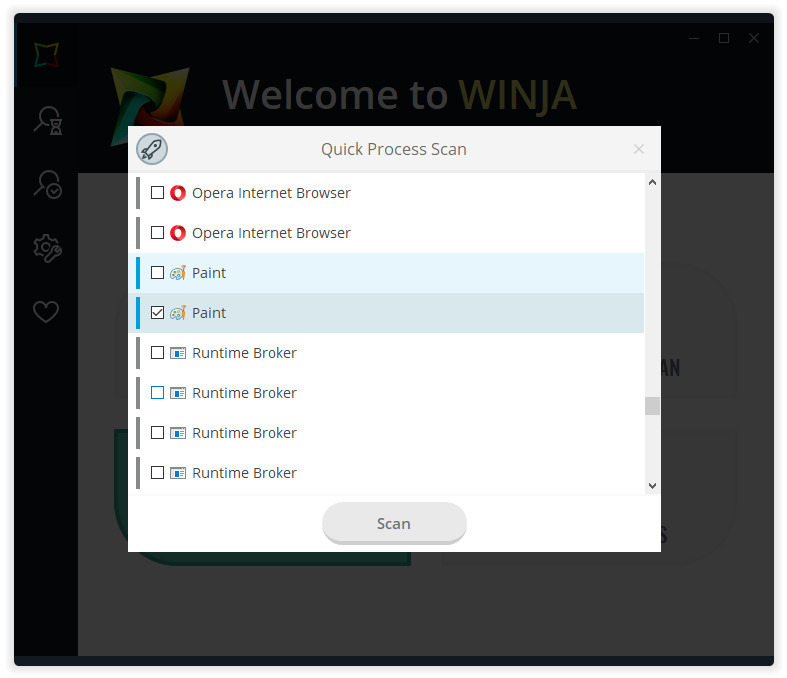
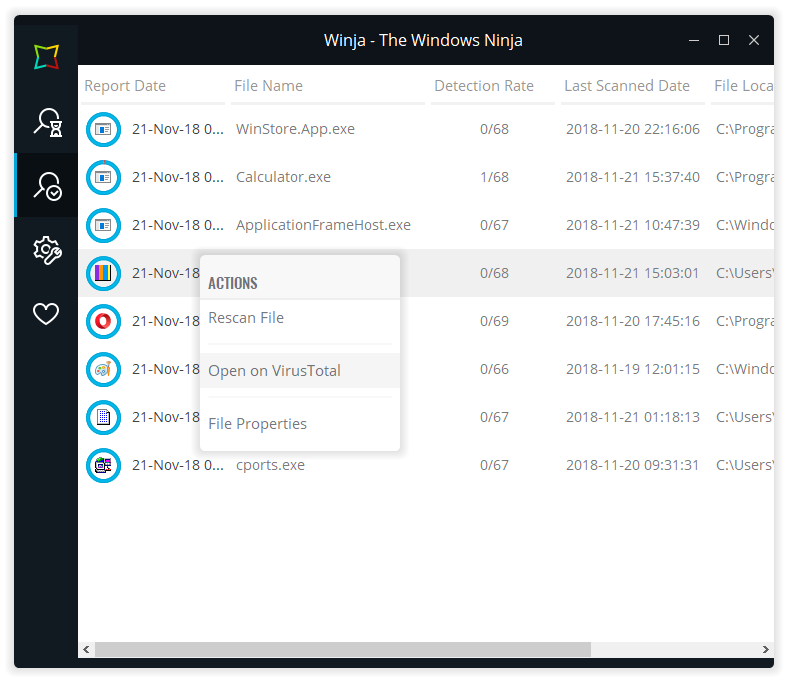
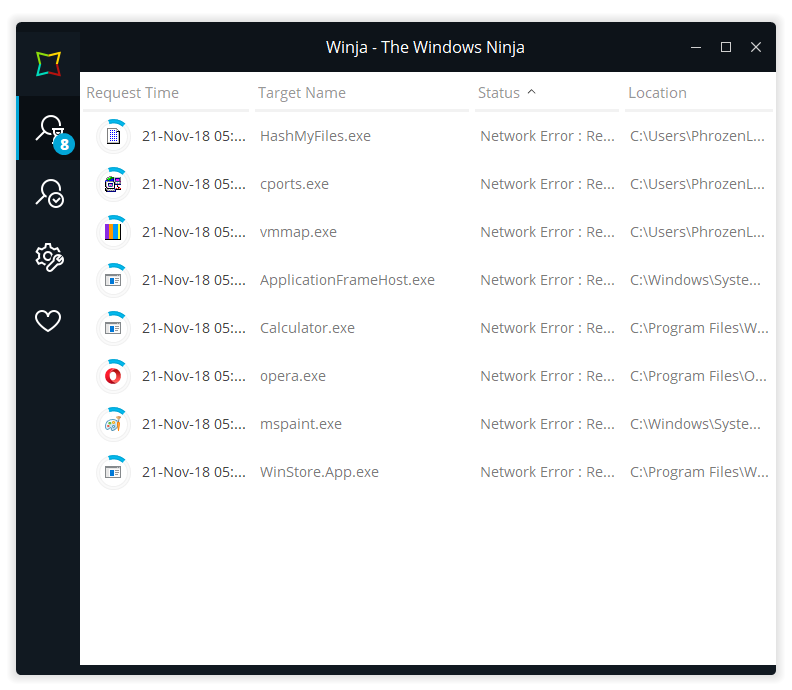
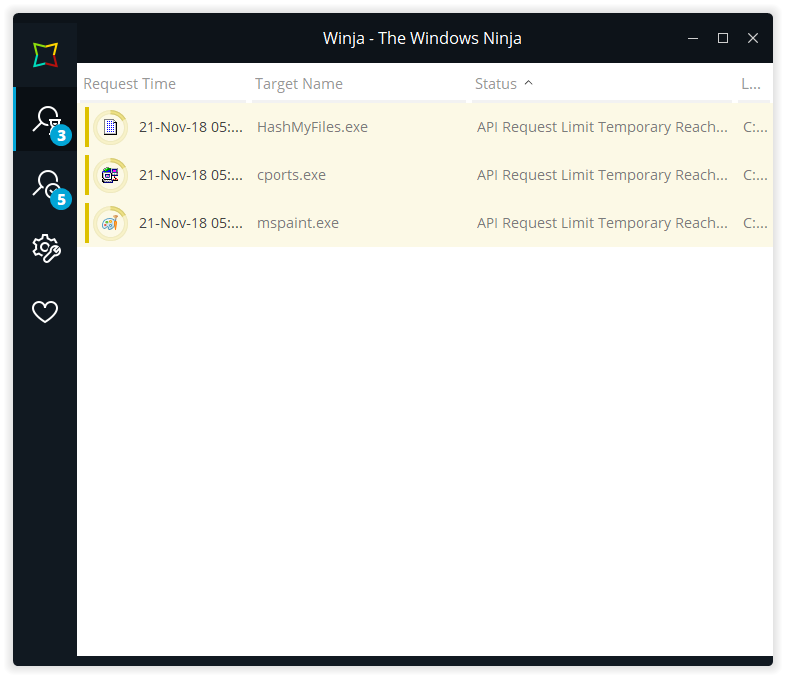
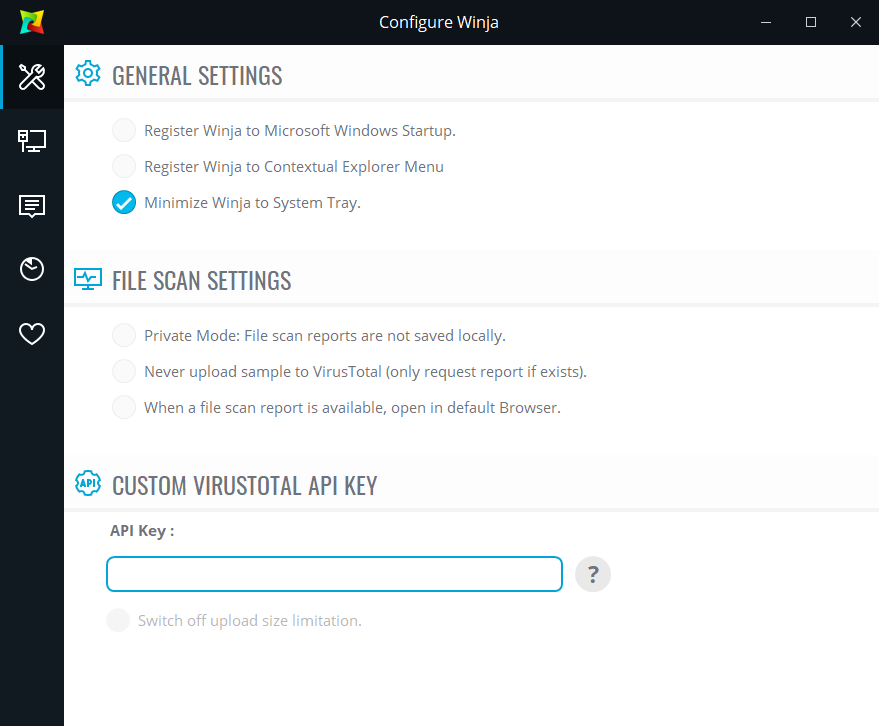
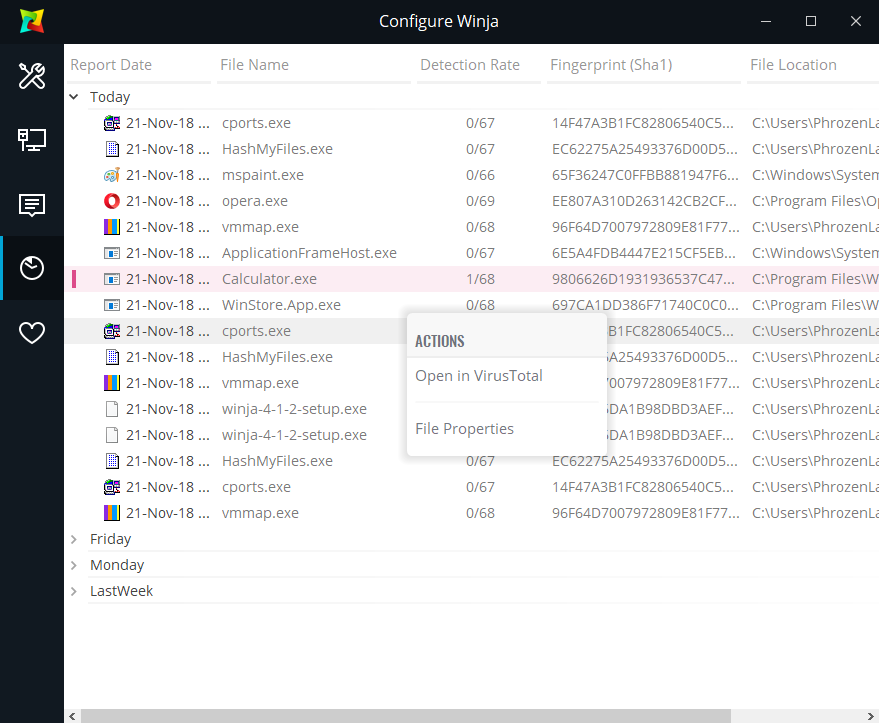
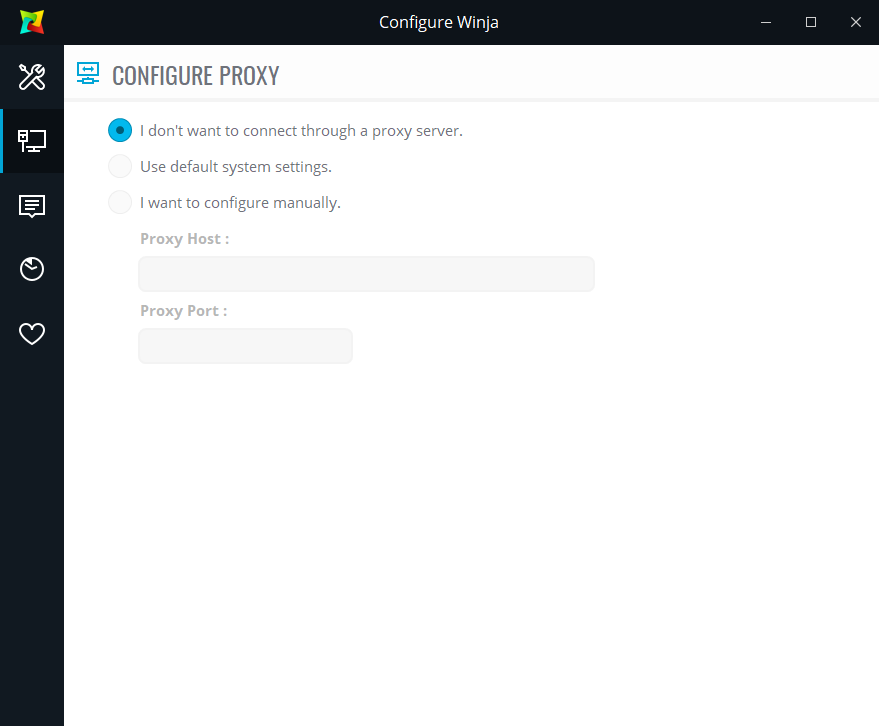
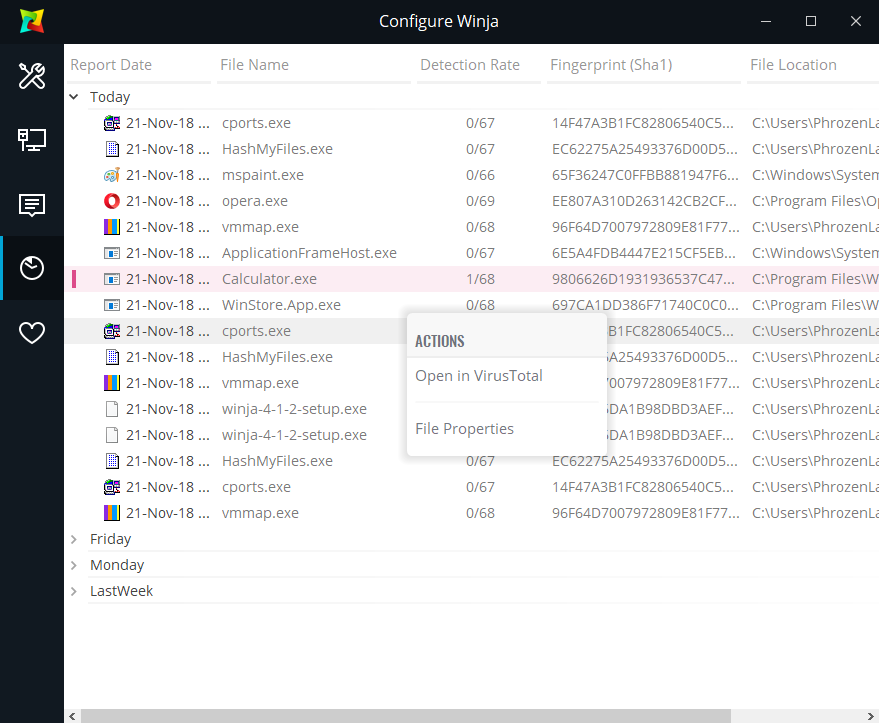
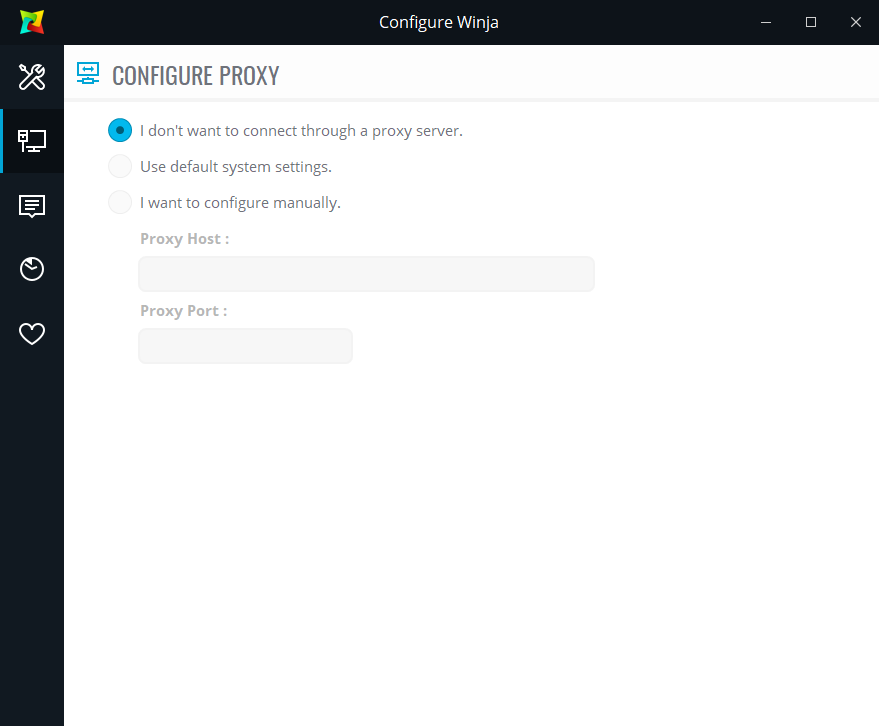
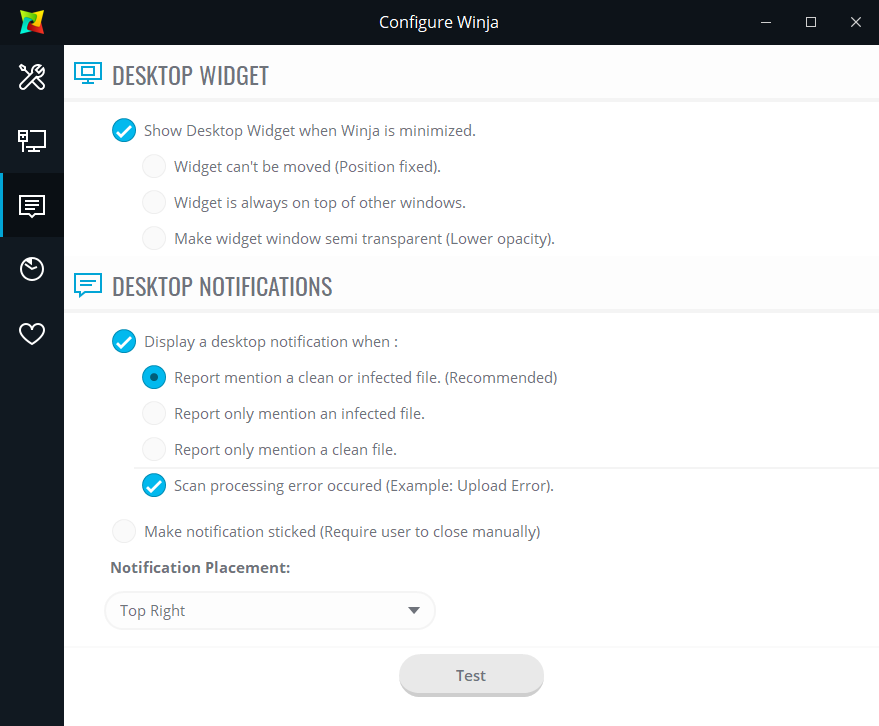
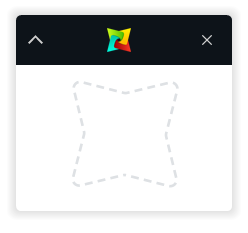
It will be under Alpha stage until I’m satisfied with community return.
This version required a lot of time to be released firstly because of the lack of time. Winja and other Freeware are coded & designed with the lowest time priority. Since last two years I’m overwhelmed in other things for my company. Also, to be more productive I have created two big Framework’s which is now tested on Winja:
- Phrozen Engine: A set a modern visual component which reproduce several possibilities offered by the famous CSS through Browser Graphical Engine. Phrozen Engine is mostly coded through the use of GDI / GDI+ and Direct2D. Since they are native, applications don’t require any additional Framework to be run and are produce lightweight.
- Phrozen System: A set of components that interact directly with the System (User Level) and graft to Phrozen Engine.
A last column about it, I now strategically use the PPL (Parallel Programming Library) to enhance the Multi-Threading efficiency of work tasks.
Application is distributed as two standalone Windows PE executable, one for 32bit systems and another one for 64bit systems.
Notice, you can’t run a 32bit release on a 64bit system (It was intentionally blocked for forcing users to have the best possible user experience, Winja has been optimized for 64bit system). Of course, you can’t run at all a 64bit release on 32bit system.
I’m also pleased to announce that Winja is finally fully portable (standalone), then you don’t have to install any dependencies on your System.
This was done by a component I made (included in Phrozen System as well), that create a Virtual Workspace for the application in local user APPDATA.
All the required DLL’s, Data Sources, Fonts, Data Files are extracted and mounted directly from there.
This released focused exclusively on these two points:
- Stability and Responsivity
- Graphical Interface
Future releases will now in addition focus on functionalities.
Before going the rest of the changelog, I want to clarify that you can’t anymore view scanning results graphically on Winja. You need to click on the target row or through Popup Menu to open the VirusTotal link. This is not a big issue nor a big change, the VirusTotal detail page is by far more complete.
Of course, you still can see the detection ratio graphically through Winja from the List view, History or Notifications.
I took a such decision to respect carefully the VirusTotal API rules and to not offend Antivirus companies which provide a very good work.
I also take this opportunity to recall my users that Winja is not an Anti-Malware / Antivirus solution in any kind, it is just a teammate to help you focusing on potential threats. I will never add removal functions to avoid all ambiguity.
Having an up to date and active Antivirus is essential.
Available Command Lines:
Bash:
--background: Run the program in background (Appear in system tray only)
--scan: Scan a list of files separated by a comma (ex: --scan=”file1.exe, file2.exe, file3.exe”)Changelog:
- Interface recrafted from scratch, Phrozen Engine implemented in 99% of the UI.
- Download & Scan now support resume if canceled or if task were cleanly closed by user.
- VirusTotal Scanning Interface revisited from scratch and now include usage of PPL for parallelism, the UI is then more responsive and support more tasks at the same moment.
- Notification System is friendlier, it can be set as “stick” or “time expire” and position in Desktop is customizable.
- Networking Process is completely revisited and is the first functionality to implement “Caption Bar Marquee”.
- Some List views started to be standardized.
- Embedded result list was kicked from the program to respect the API EULA.
- SQLite3 dropped and replaced by a more adapted database engine.
- VirusTotal link now point to the new version of VirusTotal.
- Command line optimized, support single or multiple file scan.
- Several known bugs and glitched fixed.
- Application is now standalone (Portable).
- Update System temporary removed, prefer using the official website until Update System is implemented.
Thanks for your time, any suggestions are welcomed
Download : Uploadfiles.io - winja5-alpha1.zip
Screens:
Last edited:
