- Aug 17, 2014
- 11,485
" WinPaletter is an open source application for Microsoft's Windows 10 and 11 operating system, that gives users more control over the color customizations of the system. "
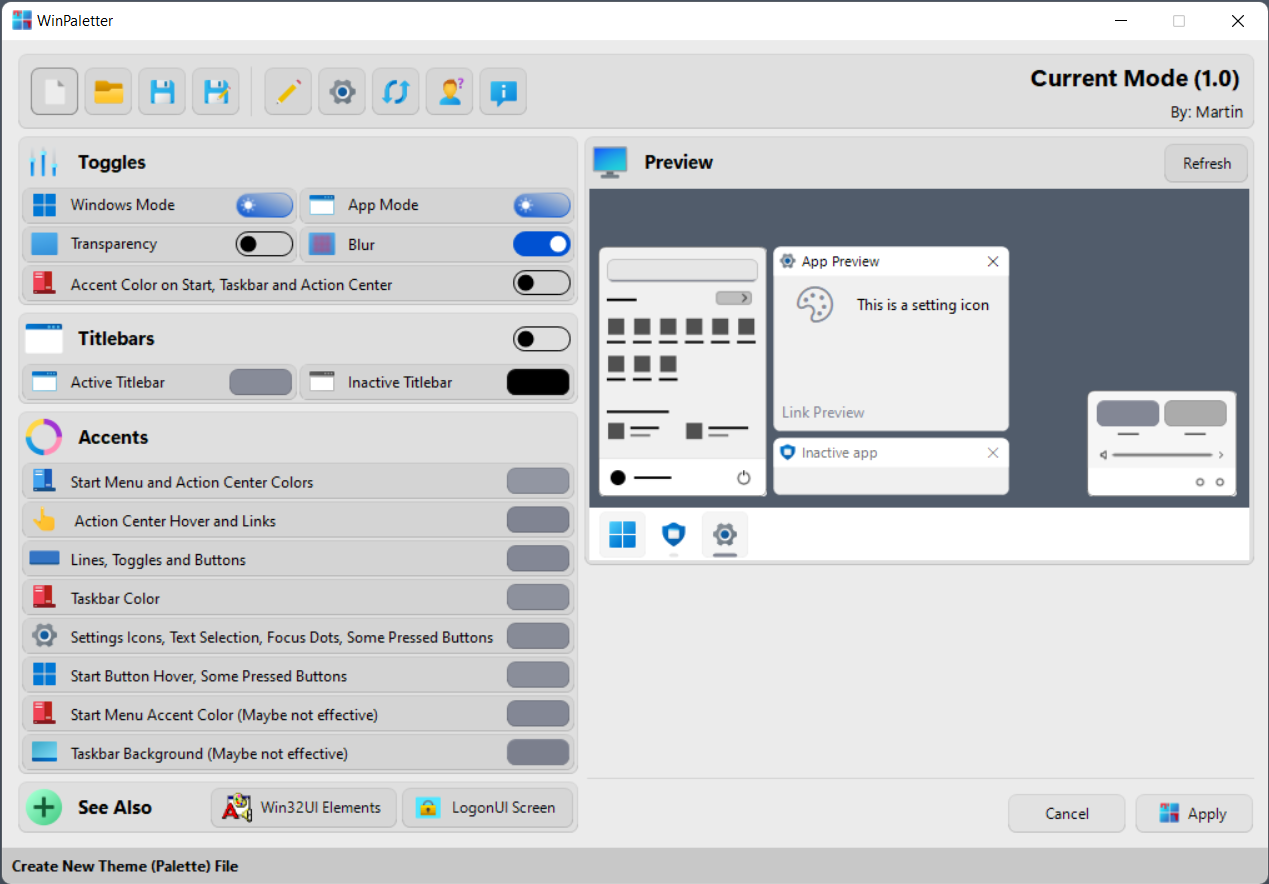
WinPaletter's user interface is well designed. It lists options on the left and a preview of the selection on the right. Some options toggle features, such as accent colors or the blur effect, but most allow you to select a color for specific user interface elements.
Tip: you may want to save the current theme colors to a new theme file, as there is no reset option. Changing colors in the personalization menu of the Windows settings changes the custom colors, however.
A click on any of the colors opens a new page with color selection options. WinPaletter supports several color picking options:
Colors that you select are shown in the preview window when you hit the refresh button. There is also a handy element picker attached to the Color Picker window, which you may use to pick an element on the screen that you want to change the color for.
- Color wheel and sliders.
- Color hex codes that you may enter manually.
- Using a color grid.
- Getting a color palette from an image that you select.
Once you have selected a color, you may go back and hit the Apply button to apply the changes to the system. Note that this requires editing of the Registry by the program; you may get one or two Registry and Registry console window UAC prompts in the process.
WinPaletter gives you full control over accents, but also over traditional Win32 user interface elements. Select the Win32 UI Elements button on the main page to open these color customization settings.
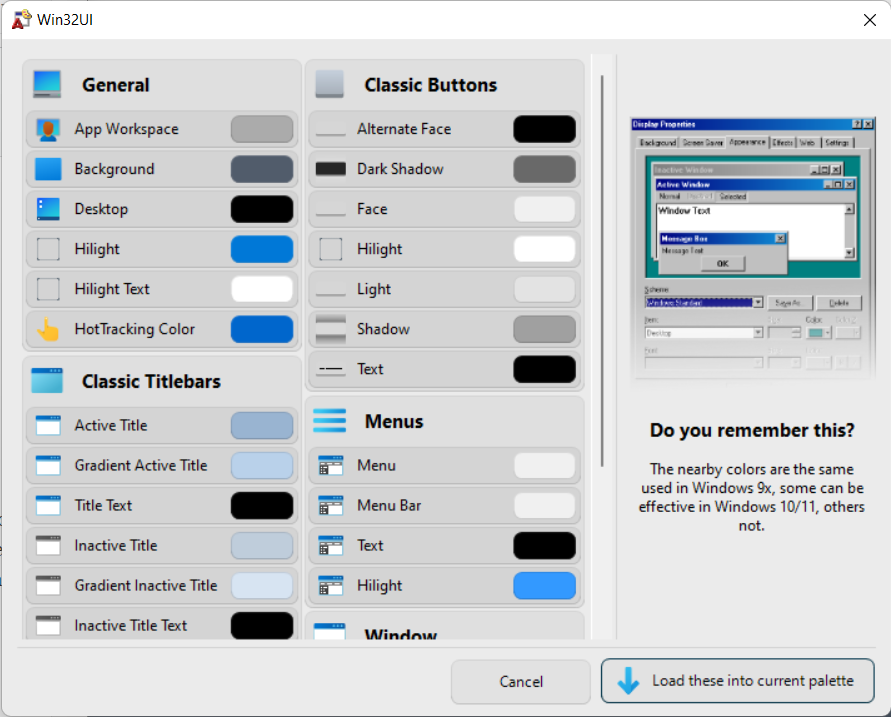
There you may change the color of menus, buttons, titlebars, windows and more. The process itself is identical: select an element with a click and pick a different color to apply it.
WinPaletter supports the saving and loading of color themes. Hit the save or load buttons in the interface to use the functionality; this is handy for safekeeping, sharing, or moving to other Windows devices.
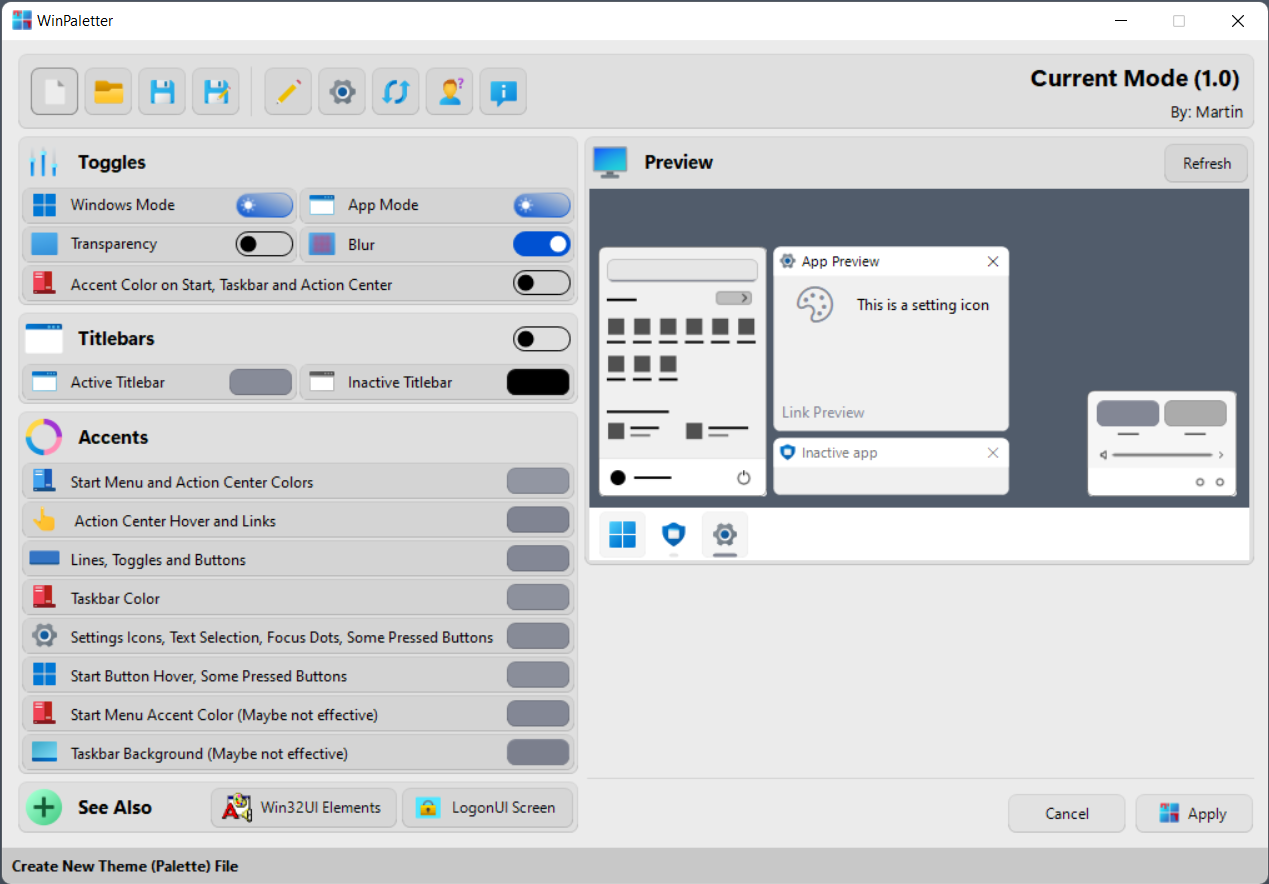
WinPaletter: customize Windows theme colors to your liking - gHacks Tech News
WinPaletter is an open source application for Microsoft's Windows 10 and 11 operating system, that gives users more control over the color customizations of the system.
www.ghacks.net