- Jan 23, 2021
- 251
I ran across this on Google. It is a Windows specific de-bloater tool that can help optimize and streamline your Windows OS. It will also remove Windows apps that otherwise have no ability to uninstall. I tested it and that part really did work, I used it to remove the Xbox and Your Phone apps that were still left behind after I used Revo to remove Windows bloatware. I used the Wintoys uninstall function and both apps are long gone now.
Wintoys will also monitor your battery and other computer health aspects. It gives an easy way to turn on or off settings and remove apps/programs in Windows. There are a lot of other functions on it as well, and it seems pretty useful. The way the app looks and works reminds me a lot of the Defender UI app. You can get Wintoys for free in the MS Store. Has anyone else seen or tried it or had any luck with it?
C.H.
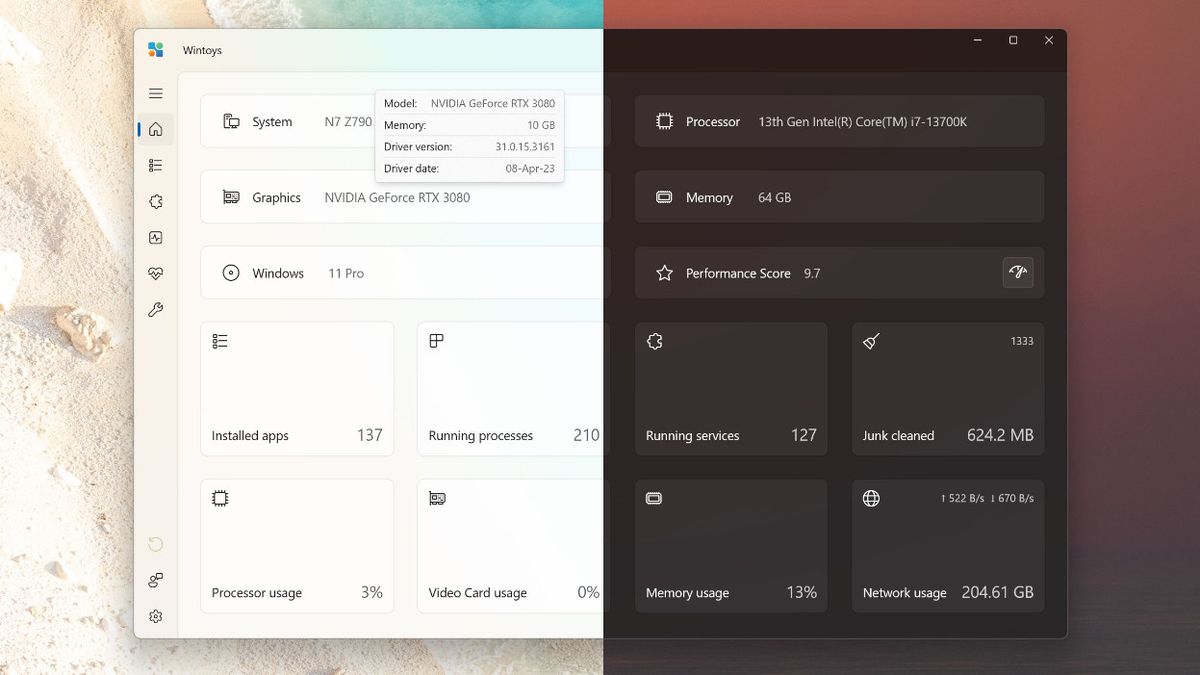
 www.windowscentral.com
www.windowscentral.com

 www.neowin.net
www.neowin.net
Wintoys will also monitor your battery and other computer health aspects. It gives an easy way to turn on or off settings and remove apps/programs in Windows. There are a lot of other functions on it as well, and it seems pretty useful. The way the app looks and works reminds me a lot of the Defender UI app. You can get Wintoys for free in the MS Store. Has anyone else seen or tried it or had any luck with it?
C.H.
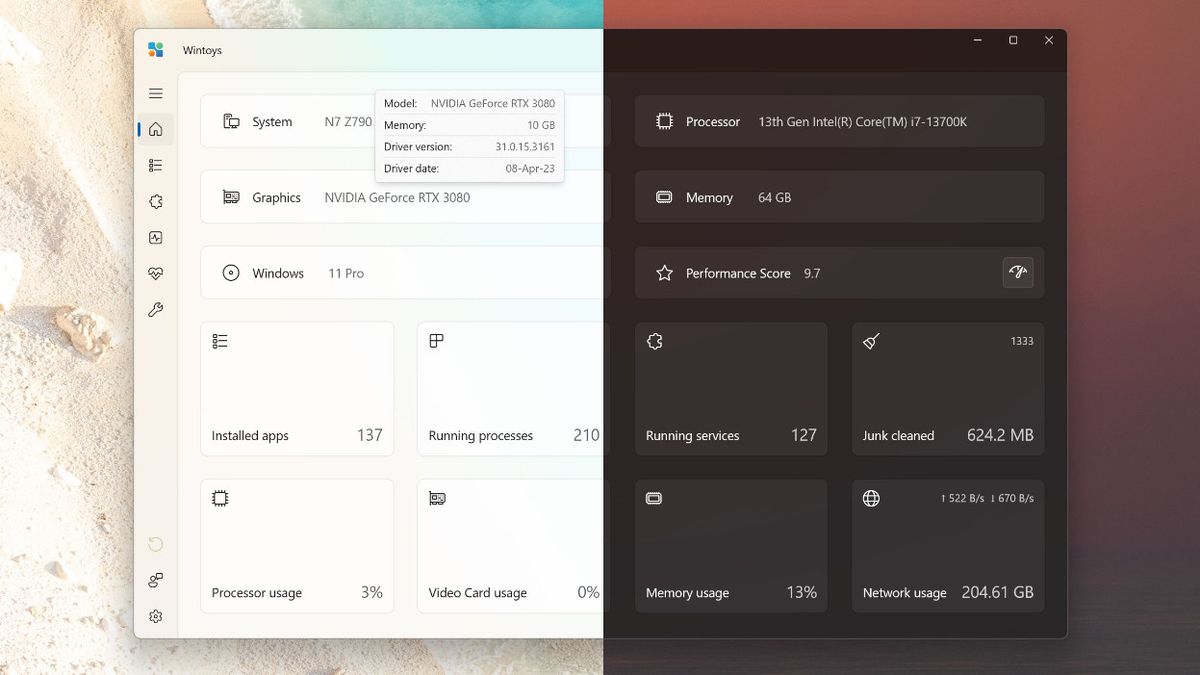
Simplify Windows optimization with Wintoys: Streamlined bloatware removal and quick system tweaks
Take control of your privacy and combat pre-installed bloatware on Windows devices.
 www.windowscentral.com
www.windowscentral.com

Wintoys offers a safe and easy way to debloat, optimize, tweak, and repair Windows 11
Here is an app that can help you debloat, optimize, tweak, and service Windows 11 with a clean, easy-to-understand UI, convenient explanations and tons of various options for all sorts of users.
