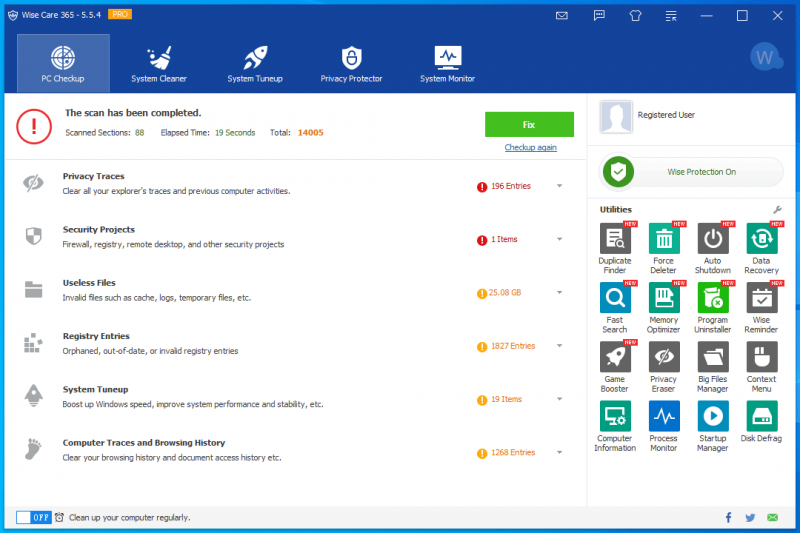- Apr 13, 2014
- 985
Free license for the comprehensive utility Wise Care 365 PRO to ensure effective optimization of the Windows system. The tool will clear your browsing history and delete unnecessary files, perform comprehensive maintenance, configure performance settings and speed up your computer.
Wise Care 365 PRO uses the most advanced technology to comprehensively optimize and improve computer performance, defragment disks and the registry of the Windows operating system.
Clean up unnecessary files that take up space. As well as the management of startup processes and services,so that your computer will work faster and much more stable. The free version of the utility Wise Care 365 PRO will help to erase all traces of computer operations, such as the history of viewing and accessing files, completely delete data,without the possibility of recovery, so that your information remains confidential.
Wise Care 365 PRO protects your computer's privacy from unauthorized users. The Privacy Eraser tool erases all traces of Windows operations, such as browsing history and files that have been accessed, so any operation performed on the computer remains confidential. Disk Eraser prevents third parties from retrieving deleted data, while Disk Shredder allows you to completely delete files without the possibility of recovery.
Use the protective properties of Wise Care 365 PRO if malware tries to make changes without your knowledge. Utility Defender will detect and stop any processes that attempt to secretly modify the Windows registry.
Clear temporary Windows files and browser cache(Internet Explorer, Chrome-based Microsoft Edge, Google Chrome, Mozilla Firefox, Opera, Safari, and other Internet browsers),download history, web browsing, cookies, and passwords. In addition, Wise Care 365 can remove invalid shortcuts, traces of recent use, useless files created by other applications.
Process Monitor module displays a list of all the processes performed by the user and the system, you can complete any process that you do not need to make the work of the personal computer smoother and more responsive.
Hardware Overview provides detailed information about all the most important hardware components, allowing you to immediately know about the components of the computer.
Wise Care 365 PRO uses the most advanced technology to comprehensively optimize and improve computer performance, defragment disks and the registry of the Windows operating system.
Clean up unnecessary files that take up space. As well as the management of startup processes and services,so that your computer will work faster and much more stable. The free version of the utility Wise Care 365 PRO will help to erase all traces of computer operations, such as the history of viewing and accessing files, completely delete data,without the possibility of recovery, so that your information remains confidential.
Features of the comprehensive optimizer Wise Care 365 PRO
- Optimization and acceleration of the personal computer based on Windows.
- Detailed information about installed computer devices.
- Free up even more disk space.
- Deep cleaning of user data history.
- Ability to reserve and roll back changes.
- Automatic system cleaning in quiet mode.
- Improves the stability of your computer.
- Clean the system registry and compress the size.
- Integration into the context menu of the explorer.
- Control auto startup and Windows services.
- A lot more skins and beautiful themes.
- Defragment hard disks and system partitions.
- Reliably protect your privacy by clearing your activity history.
- Generator of strong passwords (up to 30 characters, numbers, lower and upper case letters).
Wise Care 365 PRO protects your computer's privacy from unauthorized users. The Privacy Eraser tool erases all traces of Windows operations, such as browsing history and files that have been accessed, so any operation performed on the computer remains confidential. Disk Eraser prevents third parties from retrieving deleted data, while Disk Shredder allows you to completely delete files without the possibility of recovery.
Use the protective properties of Wise Care 365 PRO if malware tries to make changes without your knowledge. Utility Defender will detect and stop any processes that attempt to secretly modify the Windows registry.
- Do not allow programs to change the home page of your Internet browser.
- Prevent unwanted applications from being added to auto-start a Windows-based computer.
- Prevent changes to the default browser.
Clear temporary Windows files and browser cache(Internet Explorer, Chrome-based Microsoft Edge, Google Chrome, Mozilla Firefox, Opera, Safari, and other Internet browsers),download history, web browsing, cookies, and passwords. In addition, Wise Care 365 can remove invalid shortcuts, traces of recent use, useless files created by other applications.
Process Monitor module displays a list of all the processes performed by the user and the system, you can complete any process that you do not need to make the work of the personal computer smoother and more responsive.
Hardware Overview provides detailed information about all the most important hardware components, allowing you to immediately know about the components of the computer.