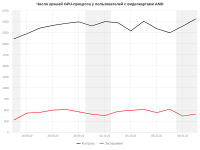Gandalf_The_Grey
Level 85
Thread author
Verified
Honorary Member
Top Poster
Content Creator
Well-known
- Apr 24, 2016
- 7,834
Russian software company Yandex, which also makes browsers, has alleged that AMD graphics drivers are unfairly favoring other Chromium-based browsers which mainly include Google Chrome, and perhaps Microsoft Edge too. In a blog post describing its new findings, the firm has alleged that AMD drivers would crash over five times less and would eat up on average, 8% less memory when these drivers would detect the "chrome.exe" file.
The chart below shows the crash pattern of the AMD drivers. The line in red represents the number of driver crashes when using the chrome EXE file workaround.
Yandex developers apparently stumbled upon this finding when investigating a webpage scrolling issue that wasn't present on Chrome and Edge. This issue seemed to resolve when the "browser.exe" file was renamed to "chrome.exe".
Yandex says that it has reached out to AMD regarding these findings and has also already included the optimization, ie, the executable file renamed to chrome.exe, in its browsers starting with version 22.9.0.

Yandex alleges AMD's Windows drivers unfairly favor Google Chrome, Microsoft Edge
AMD GPU drivers may be unfairly favoring certain browsers, according to a report by Russian browser maker Yandex. The firm alleges that simply renaming a file can reduce crashes by over five times.