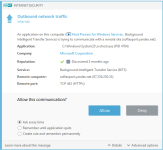- Apr 1, 2017
- 1,824
- 8,263
- 2,768
Since 2 weeks ago the Yandex protect module trying to access some domains(first image). I did a search and found them malicious.
Here:
Botnet infection? - Virus, Trojan, Spyware, and Malware Removal Logs
And also:
IP-адрес удостоверяющего центра Digicert внесен в реестр запрещенных сайтов
Today I removed it(even from the registry)but when I restarted the pc the windows still trying to reach a domain from the Yandex(second image).how is that possible?
Just found a topic about this problem but not a good answer from Yandex.
ЯНДЕКС шпионит за вашим компьютером через Punto Switcher 3.1.1 ?! даже после полного его удаления!! — Клуб Punto Switcher
Google Translate
1-I want a feature rich browser like Yandex.is there any?
2-Do you consider these connections as safe?
Here:
Botnet infection? - Virus, Trojan, Spyware, and Malware Removal Logs
And also:
IP-адрес удостоверяющего центра Digicert внесен в реестр запрещенных сайтов
Today I removed it(even from the registry)but when I restarted the pc the windows still trying to reach a domain from the Yandex(second image).how is that possible?
Just found a topic about this problem but not a good answer from Yandex.
ЯНДЕКС шпионит за вашим компьютером через Punto Switcher 3.1.1 ?! даже после полного его удаления!! — Клуб Punto Switcher
Google Translate
1-I want a feature rich browser like Yandex.is there any?
2-Do you consider these connections as safe?