The suggestion here has been to remove Flash player until patch comes out, from Emsisoft and other sites I was at earlier. Since I am new, please check and verify any potential problems it may or may not be causing.
Zero Day Alert: Flash Player vulnerability exploited
- Thread starter tallorder
- Start date
You are using an out of date browser. It may not display this or other websites correctly.
You should upgrade or use an alternative browser.
You should upgrade or use an alternative browser.
- Status
- Not open for further replies.
To solve your issue:
"UPDATE 1/22: Firefox is now vulnerable as well. Any version of Internet Explorer or Firefox with any version of Windows can get targeted if Flash up to 16.0.0.287 (included) is installed and enabled.
UPDATE 1/27: The vulnerability has been fixed with update Version 16.0.0.296."
Go here and uses new update for Adobe Flash Player v.16.0.0.296 (#23):http://malwaretips.com/threads/adobe-flash-player-update-thread-current-16-0-0-296.26958/page-2
"UPDATE 1/22: Firefox is now vulnerable as well. Any version of Internet Explorer or Firefox with any version of Windows can get targeted if Flash up to 16.0.0.287 (included) is installed and enabled.
UPDATE 1/27: The vulnerability has been fixed with update Version 16.0.0.296."
Go here and uses new update for Adobe Flash Player v.16.0.0.296 (#23):http://malwaretips.com/threads/adobe-flash-player-update-thread-current-16-0-0-296.26958/page-2
Last edited:
Last edited:
I am so glad you came here! Will this post be up tomorrow, so it might save someone else some grief?
It's my zzzzztime!I am so glad you came here! Will this post be up tomorrow, so it might save someone else some grief?
Last edited by a moderator:
As long as comments & replies are added, the thread shall continue to be current.I am so glad you came here! Will this post be up tomorrow, so it might save someone else some grief?
Well, I removed Adobe Flash player, as I am sure my version was ancient, and will need to just get it again. I never knew to update anything besides the automatic updates, and I would just say ..'yes'. Thanks!To solve your issue:
"UPDATE 1/22: Firefox is now vulnerable as well. Any version of Internet Explorer or Firefox with any version of Windows can get targeted if Flash up to 16.0.0.287 (included) is installed and enabled.
UPDATE 1/27: The vulnerability has been fixed with update Version 16.0.0.296."
Go here and uses new update for Adobe Flash Player v.16.0.0.296 (#23):http://malwaretips.com/threads/adobe-flash-player-update-thread-current-16-0-0-296.26958/page-2
For your most common updates i would like to suggest PatchMyPc it a great little tool that doesn't even install you just run it and it checks for updates in the background just run it once a week like i do. Give it a go trust me.Well, I removed Adobe Flash player, as I am sure my version was ancient, and will need to just get it again. I never knew to update anything besides the automatic updates, and I would just say ..'yes'. Thanks!
Last edited:
Ok, frogboy, I am there, and don't know what to tell it! Here is what it is telling me:
Adobe Shockwave Player 12.1 - 12.1.0.150
Google Chrome - 40.0.2214.93
Mozilla Firefox 35.0 (x86 en-US) - 35.0
MPC-HC 1.7.0 - 1.7.0.7858
These all need updating!
And Adobe AIR is installed 2x
14 apps to install, 6 apps to update. Then it goes to OPTIONS: (don't update these apps), and is asking if I want to click any on... followed by : ...save log location, create restore point, delete desktop shortcuts, disable Patch my PC log, disable patch my PC, ...enable beta channel, keep application installers after exiting, kill applications automatically when updating them, minimize to system tray when updates start, minimize to system tray when minimized, restart after update operations, run windows update check after performing any update operations, (and) shutdown after update. Not sure how to proceed! Thx friend! I can't believe you put this up!!!
Adobe Shockwave Player 12.1 - 12.1.0.150
Google Chrome - 40.0.2214.93
Mozilla Firefox 35.0 (x86 en-US) - 35.0
MPC-HC 1.7.0 - 1.7.0.7858
These all need updating!
And Adobe AIR is installed 2x
14 apps to install, 6 apps to update. Then it goes to OPTIONS: (don't update these apps), and is asking if I want to click any on... followed by : ...save log location, create restore point, delete desktop shortcuts, disable Patch my PC log, disable patch my PC, ...enable beta channel, keep application installers after exiting, kill applications automatically when updating them, minimize to system tray when updates start, minimize to system tray when minimized, restart after update operations, run windows update check after performing any update operations, (and) shutdown after update. Not sure how to proceed! Thx friend! I can't believe you put this up!!!
I personally use Secunia PSI (Personal Software Inspector) https://secunia.com/vulnerability_scanning/personal/
It runs in the background in real time so you don't need to remember to run it every week and when updates or patches are found, you just click on that particular program/function or whatever and you get taken to the update page, etc. Very easy to use.
**NOTE** It will tell you about some driver or whatever called Microsoft XML Core being out of date. Ignore that one - it can't be patched and is a waste of time trying to...
It runs in the background in real time so you don't need to remember to run it every week and when updates or patches are found, you just click on that particular program/function or whatever and you get taken to the update page, etc. Very easy to use.
**NOTE** It will tell you about some driver or whatever called Microsoft XML Core being out of date. Ignore that one - it can't be patched and is a waste of time trying to...
This what you should see. Click at the bottom and it will do the updates for you.
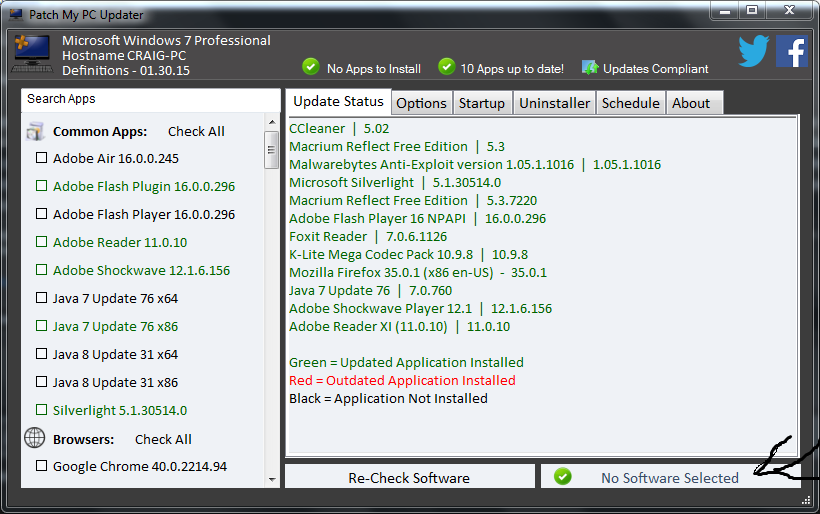
I have tried Secunia before but had some trouble with now go with something that does not run in the background all the time.I personally use Secunia PSI (Personal Software Inspector) https://secunia.com/vulnerability_scanning/personal/
It runs in the background in real time so you don't need to remember to run it every week and when updates or patches are found, you just click on that particular program/function or whatever and you get taken to the update page, etc. Very easy to use.
**NOTE** It will tell you about some driver or whatever called Microsoft XML Core being out of date. Ignore that one - it can't be patched and is a waste of time trying to...
Hi, thanks! You know, for awhile now, the screen font has been so large, that click section was 90% off the page. I used to know how to reduce it by a smal amount, but don't remember. used to need it on my last computer!This what you should see. Click at the bottom and it will do the updates for you.View attachment 44406
me, too. Had problems with Secunia and removed it!I have tried Secunia before but had some trouble with now go with something that does not run in the background all the time.
Well, my friend, here is the report of what just went on, and some went well, and then I got a severe warning from Microsoft to not download itunes, as system will crash... After that, there was some problem with Adguard, and MSoft wanted me to send the error report in, but haven't yet. Patch my PC is really, really great! Love it! It was unable to verify Google Chrome URL or size, or Adobe Shockwave URL or size, so aborted on those.
Does that mean someone put Windows on here, or Shockwave on here? Because, if so, I can't even turn my computer over to experts to get it running smoothly!!!
..back tracking just a bit.Hi, thanks! You know, for awhile now, the screen font has been so large, that click section was 90% off the page. I used to know how to reduce it by a small amount, but don't remember. used to need it on my last computer!
To reduce size:
- While holding ctrl, press the - key
Thanks! I've been getting a serious headache trying to get this computer to run better, and font didn't help any!!..back tracking just a bit.
To reduce size:
- While holding ctrl, press the - key
- Status
- Not open for further replies.
You may also like...
-
FreeType Zero-Day Found by Meta Exploited in Paragon Spyware Attacks
- Started by Brownie2019
- Replies: 1
-
Microsoft releases emergency patches for SharePoint RCE flaws exploited in attacks
- Started by Gandalf_The_Grey
- Replies: 4
-
Microsoft May 2025 Patch Tuesday fixes 5 exploited zero-days, 72 flaws
- Started by Gandalf_The_Grey
- Replies: 2
-
New Update Microsoft patches actively exploited Office zero-day vulnerability
- Started by Parkinsond
- Replies: 0
-
Security News Microsoft January 2026 Patch Tuesday fixes 3 zero-days, 114 flaws
- Started by Gandalf_The_Grey
- Replies: 23