D
Deleted member 178
VS dev is welcoming any testers to test it and publish the video , a free license may be offered 
VS dev is welcoming any testers to test it and publish the video , a free license may be offered
Nice share Umbra, let the Ill Informed critics put their proof where their mouth is, because all else is speculation and accusation.
I know enough about Dan over the past few years to know that cheating or throwing a test is not in his arsenal.
Suggesting such is ignorance. Nothing implied herejust a well stated fact.
PeAcE
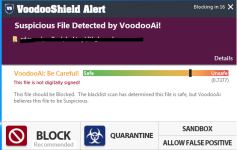
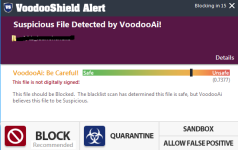
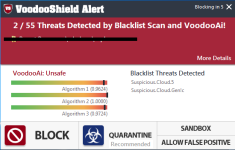
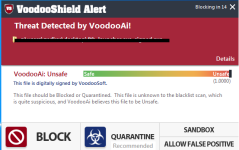
Accurate?About the AI with VirusTotal it's not that accurate I will show you here why.
View attachment 107494 View attachment 107496 View attachment 107497 View attachment 107498
Here are 4 files, tell me how many are clean files and how many are malware.
You mean PM?Tell the Dev to DM me
Hehehe, how funny... I am not going to get into a pissing match with someone who is not familiar with how OTHER security companies are testing efficacy, but to be brief...
Out test was a reproduction of this video that was posted quite some time ago:
Do you notice all of the PUP's in the Cylance video? When you are testing random samples, there are always going to be PUPs, which is a good thing because AV test labs include all kinds of malware when testing. You could cherry pick the samples (instead of randomizing the samples), but then you would skew the results.
Also, the whole purpose of EfficacyTest.exe (besides its ability to create a truly random sample set), is so the tester has some control of what is executed and when... instead of using a batch file / command like Cylance and Sophos did, which simply executes everything at once. Also, EfficacyTest.exe starts the execution, then waits for the process to either be created or blocked, THEN starts the next execution... you can even put a pause in between if you would like, but there really is no reason to because at that point, the AV and EfficacyTest are essentially just waiting. So let me ask you, what is more ethical... running a batch file / command like everyone else does, or taking the time to write an app that ensures that there is a pause between executions?
Having said that... generally speaking, I did not design the test... I am just reproducing a standard test that many companies in the industry are using. I think it is a good test, and I think there are other tests that need to be performed as well.
VS has a false positive detection feature, and VoodooAi is extremely accurate, so I have no idea what his point is there. VoodooAi is absolutely an Ai... he apparently does not know how machine learning or Ai works, and is also not familiar with IBM Watson or the Azure Machine Learning platform.
Is he seriously suggesting that there are no files that are somewhere right in between an absolute safe file (eg., a windows file) and an absolute unsafe file (eg., super bad malware)? Obviously there is A LOT of greyware... and I guess his solution is to have the security software automatically classify whether the file should be blocked or allowed, and not provide the user with any information.
I believe we need to get away from automatically classifying an item as simply Safe or Unsafe... malware classification is not black and white (even though a lot of people pretend it is), and that is why we are fighting gravity. Sure, if an item has a VoodooAi value of 0.1000 or less... cool, call it safe and auto allow the item. If the score is 0.9000 or above, the item should be blocked, no questions asked. These are just random numbers that I am using in this example (it is probably more like .3333 and .8500), but it is difficult to determine the exact thresholds.
But my point is, on the Safe end of the spectrum, you have all of the native Microsoft Windows / Microsoft Office files. On the Unsafe end of the spectrum, you have super bad ransomware... and EVERYTHING else falls somewhere in between. Really the range between .6000 and .8000 (or so) is the most problematic range, because these files are typically not bad enough to be truly bad malware, but they are probably something that should not be installed on the machine, unless there is a reason that they have to be. So the answer is not to auto allow the file, or even to auto block the file... because really, there is no correct verdict for this problematic range. So to me, the answer is to let the user know that this file might be dangerous for their system, and let them decide if it is worth the risk or not.
You do realize that VS was released well before SecureAPlus, right? Put both of them on AutoPilot (assuming SAP has a similar mode), and test them side by side... I suspect you will find that Ai and helps a lot more than you think it does. The reality is VS has focused on application whitelisting (the lock) and mechanisms that help with user recommendations, and SecureAPlus has focused on its Universal AV, which apparently does not require an active internet connection
. Both are cool technologies, but I suppose it is up to each individual which one they prefer. Keep in mind, VoodooAi, AutoPilot and VS's user recommendations are in their infancy... and I have great things planned for them.
I really do not have time for this... simply find something in the wild that bypasses VS, and make a video of it (or any kind of test video for that matter)... that will be a lot more meaningful to people than a dramatic pissing contest.
And for this post...
Video Review - Clyance (Home) vs Sophos (Home) vs Voodoshield
The answer is NONE of the files are clean enough to auto allow... they require further inspection by the end user, before they should be allowed, otherwise they should be denied by default.
You are expecting security products to be able to determine the INTENT of executable code, and render the correct verdict automatically every time. Sorry, but that is currently not a possibility, and will not be for a very, very long time, if ever.
Video Review - Clyance (Home) vs Sophos (Home) vs Voodoshield
Instead of throwing your hands in the air and saying "I'm just saying that most AVs are useless."... give the users some recommendations on how they can protect their computer, instead of simply complaining without offering solutions or alternatives.
Is VoodooShield / VoodooAi absolutely perfect in its current state? No, it is not... but considering that over the last 5 years, it is perfect enough that users who install VS simply do not have to worry about being infected with malware anymore... obviously we are doing something right. As with all security software, VoodooShield is a work in progress, with amazing things to come.
