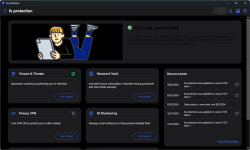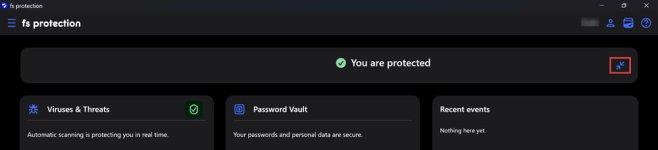- Mar 2, 2023
- 1,081
FS Protection PC 19.4 releases
Release 19.4 beta 1 (5.5.752): New features: Native 64-bit version is now available.
Release 19.4 beta 1 (5.5.752):
New features:
- Native 64-bit version is now available. In this beta any new installation on 64-bit Windows will install the natively 64-bit version of the product. In next beta existing 32-bit installations on 64-bit system will be migrated to 64-bit version of the product.
- Main user interface look has changed. This is still heavily under work and work will continue over multiple beta releases. All existing functionality remains the same. We encourage you to give feedback about this user interface through beta feedback. Note that in this beta, there will be Latin text "Lorem ipsum..." on the top of the UI under the header "You are protected": this is a placeholder for a proper text that will be set up later.
Bug fixes:
- Toast notification stays in history when it should not (PBL-12257, PBL-12273)
- Toasts may crash the app in rare circumstances (PBL-12248)
- After crash, password vault is not available until reboot (PBL-12251)