I searched but couldn't find it, how can I format the boot sector?
Advice Request How do I format boot sectors (mbr-gpt etc.)?
- Thread starter ciao
- Start date
You are using an out of date browser. It may not display this or other websites correctly.
You should upgrade or use an alternative browser.
You should upgrade or use an alternative browser.
Please provide comments and solutions that are helpful to the author of this topic.
- Nov 10, 2017
- 3,250
You can convert.
We have some history threads in this forum

 malwaretips.com
malwaretips.com

 malwaretips.com
malwaretips.com

 malwaretips.com
malwaretips.com
We have some history threads in this forum

Guide | How To - [How To] Convert a disk from MBR to GPT
hi guys, So i had a machine originally shipped with Win8 (GPT partition scheme); on it, i installed Win7 and changed the disk scheme to MBR , but after being disappointed by Win7, i want to put Win10 back , but there is a issue : Win10 won't install on a MBR partition scheme ! nooooooooooooo...
 malwaretips.com
malwaretips.com

Advice Request - Convert MBR to GPT drive to switch BIOS to UEFI
Hello, I found this article, by which i can enable secure boot, i think. Is it worth it? https://www.windowscentral.com/how-convert-mbr-disk-gpt-move-bios-uefi-windows-10
 malwaretips.com
malwaretips.com

Solved - [Solved] Need Help - GPT Partition
Hello friends, I had such trouble in accer aspire laptop. I wanted to install windows 7 on it and when i boot up it from from my installation media i had such trouble on stage of choose a partition drive for installing a windows. when i choose a drive for example first drive there was...
 malwaretips.com
malwaretips.com
but when we convert it, the data inside it is not deleted? @CyberTechYou can convert.
We have some history threads in this forum

Guide | How To - [How To] Convert a disk from MBR to GPT
hi guys, So i had a machine originally shipped with Win8 (GPT partition scheme); on it, i installed Win7 and changed the disk scheme to MBR , but after being disappointed by Win7, i want to put Win10 back , but there is a issue : Win10 won't install on a MBR partition scheme ! nooooooooooooo...malwaretips.com

Advice Request - Convert MBR to GPT drive to switch BIOS to UEFI
Hello, I found this article, by which i can enable secure boot, i think. Is it worth it? https://www.windowscentral.com/how-convert-mbr-disk-gpt-move-bios-uefi-windows-10malwaretips.com

Solved - [Solved] Need Help - GPT Partition
Hello friends, I had such trouble in accer aspire laptop. I wanted to install windows 7 on it and when i boot up it from from my installation media i had such trouble on stage of choose a partition drive for installing a windows. when i choose a drive for example first drive there was...malwaretips.com
- Nov 10, 2017
- 3,250
but when we convert it, the data inside it is not deleted? @CyberTech
According to show-Zi she says no data loss. if you follow her step by step what she did:

Advice Request - Convert MBR to GPT drive to switch BIOS to UEFI
Hello, I found this article, by which i can enable secure boot, i think. Is it worth it? https://www.windowscentral.com/how-convert-mbr-disk-gpt-move-bios-uefi-windows-10
 malwaretips.com
malwaretips.com
Also this for you to learn it and be careful. please read it if your data is important.
Top 4 Way to Convert MBR to GPT without Data Loss in Windows 11, 10, 8, 7
Is it possible to convert MBR to GPT without data loss? This article covers four proven ways to convert the hard disk from MBR to GPT without losing data in Windows 11, 10, 8, and 7.
Good luck
I already want to delete the data in the emulation segments. @CyberTechAccording to show-Zi she says no data loss. if you follow her step by step what she did:

Advice Request - Convert MBR to GPT drive to switch BIOS to UEFI
Hello, I found this article, by which i can enable secure boot, i think. Is it worth it? https://www.windowscentral.com/how-convert-mbr-disk-gpt-move-bios-uefi-windows-10malwaretips.com
Also this for you to learn it and be careful. please read it if your data is important.
Top 4 Way to Convert MBR to GPT without Data Loss in Windows 11, 10, 8, 7
Is it possible to convert MBR to GPT without data loss? This article covers four proven ways to convert the hard disk from MBR to GPT without losing data in Windows 11, 10, 8, and 7.www.diskpart.com
Good luck
- Nov 10, 2017
- 3,250
It's up to you that you can with or without data it depends on what i posted.
Look, I'm asking you this:It's up to you that you can with or without data it depends on what i posted.
If there is a virus in the boot partition, what can I do to delete this virus?
@CyberTech
- Nov 10, 2017
- 3,250
Please use search in this forums there are some threads. Also, make sure to use search before make a threadLook, I'm asking you this:
If there is a virus in the boot partition, what can I do to delete this virus?
@CyberTech
I already looked but couldn't find it. If I find it, I will not open a topic anyway. @CyberTechPlease use search in this forums there are some threads. Also, make sure to use search before make a thread.
- Oct 9, 2016
- 6,134
I already looked but couldn't find it. If I find it, I will not open a topic anyway. @CyberTech
Try the methods described here
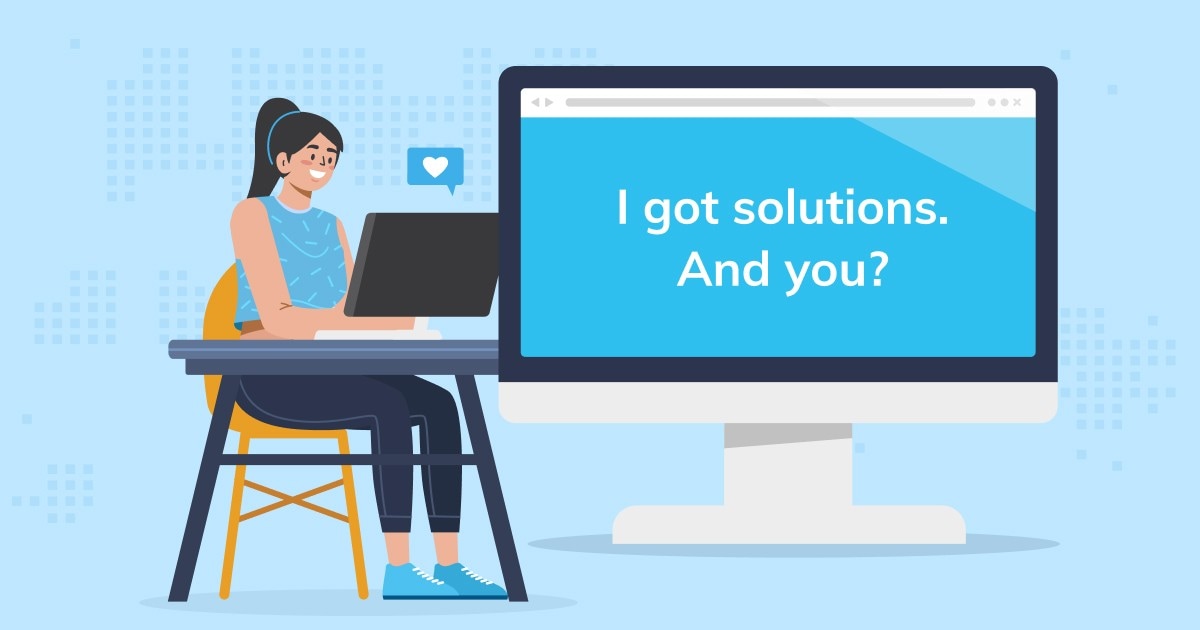
Easiest Way to Remove Boot Sector Virus [Beginners]
What is a boot sector virus? This is the best article for you. If you have a boot virus sector and wondering, we will explain the boot sector virus removal in simple steps to help all your worries.
- Oct 3, 2022
- 572
Go download an older version Parted Magic. It has a Erase Disk feature which can sanitize SSD's or zero fill a hard drive.

 filecr.com
filecr.com

Parted Magic ISO Download (Latest 2024) - FileCR
Free download Parted Magic Latest version ISO - For Hard Disk Partitioning, Cloning, Rescue, and Erasing.
But when you throw it there is only scanning. As far as I know virus cannot be found in scans if encrypted @HarborFrontTry the methods described here
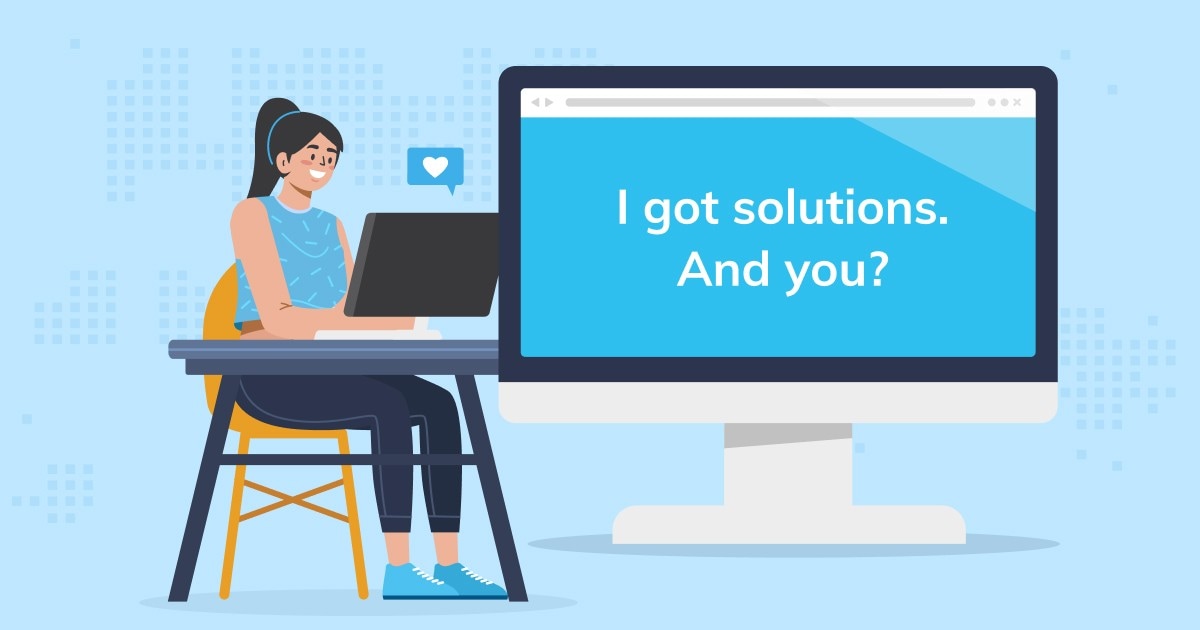
Easiest Way to Remove Boot Sector Virus [Beginners]
What is a boot sector virus? This is the best article for you. If you have a boot virus sector and wondering, we will explain the boot sector virus removal in simple steps to help all your worries.recoverit.wondershare.com
Can I also delete data in Mbr with this? @Victor MGo download an older version Parted Magic. It has a Erase Disk feature which can sanitize SSD's or zero fill a hard drive.

Parted Magic ISO Download (Latest 2024) - FileCR
Free download Parted Magic Latest version ISO - For Hard Disk Partitioning, Cloning, Rescue, and Erasing.filecr.com
- Oct 9, 2016
- 6,134
But when you throw it there is only scanning. As far as I know virus cannot be found in scans if encrypted @HarborFront
Look. If scanning catches a virus it'll show up otherwise there's nothing for the AV to show.
Definition of a boot sector virus
A boot sector is a reserved section of a disk that contains the code and data needed to start the operating system (OS) of a computer. A boot sector virus is a type of malware that infects a system’s boot partition or the Master Boot Record (MBR) of a hard disk. During startup and before security software can be executed, the virus executes malicious code. Once a computer is infected, a boot sector virus will try to infect every disk that is accessed on the infected system.
If the virus is encrypted then the virus cannot perform its malicious actions without itself decrypt first. That is to say, the virus is useless if it stays in its encrypted state. AV software like Avast can detect during boot time when the encrypted boot sector virus decrypts itself to cause malicious actions. If malware prevents Avast Antivirus from running in normal mode, you can schedule Boot-Time Scan to run in Safe Mode.
Read here
Running a Boot-Time Scan in Avast Antivirus and Avast One | Official Avast Support
Step-by-step instructions for running a Boot-Time Scan in Avast Antivirus and Avast One on Windows PC.
EDIT - I see you already posted at the Malware Removal Section
Last edited:
Start from scratch. A clean PC is better than a disinfected one.Look, I'm asking you this:
If there is a virus in the boot partition, what can I do to delete this virus?
@CyberTech
- Backup all your important data to an external drive, or the cloud.
- Format the whole partition / disk drive.
- Reinstall OS with GPT/UEFI (not MBR/BIOS)
- Don’t download anything from untrusted sites or warez.

MBR2GPT
Use MBR2GPT.EXE to convert a disk from the Master Boot Record (MBR) to the GUID Partition Table (GPT) partition style without modifying or deleting data on the disk.
learn.microsoft.com
Else follow this guide for GPT

Windows Setup: Installing using the MBR or GPT partition style
Windows Setup: Installing using the MBR or GPT partition style
learn.microsoft.com
We have suggest this before, they appear to have abandoned ship due to minor concerns over uploading .txt files.Look. If scanning catches a virus it'll show up otherwise there's nothing for the AV to show.
As for encrypted boot sector virus are you infected with one now? If yes, then post at the Malware Removal Section. There's one expert there to help you

How do I detect if my Legacy System is infected with a BIOS or Boot virus?
They directed me here, Antiviruses cannot access when the BIOS or boot part of Legacy systems is infected with a virus, so how can I detect the viruses infected here, I am not entirely sure because the virus was infected without my knowledge, but I want to be sure. How can i be sure?
 malwaretips.com
malwaretips.com
Side note: Microsoft also offer their own community services for help and support.
Last edited:
- Oct 3, 2022
- 572
It erases the whole disk, including the boot sector.Can I also delete data in Mbr with this? @Victor MIt
Manifestation
Level 1
- Dec 23, 2022
- 22
In AOMEI Backupper there is a Disk Wipe option that will completely erase your disk. AOMEI claims that it will completely get rid of viruses.Look, I'm asking you this:
If there is a virus in the boot partition, what can I do to delete this virus?
@CyberTech
Bot
AI-powered Bot
- Apr 21, 2016
- 4,315
There are a few different ways to format the boot sector, depending on what you're trying to do. Here are some general steps to follow:
1. Open the Disk Management utility in Windows 10. You can do this by right-clicking on the Start button and selecting "Disk Management" from the context menu.
2. Locate the disk that you want to format the boot sector for. You should see a graphical representation of all your disks and partitions in the bottom half of the Disk Management window.
3. Right-click on the partition that you want to format the boot sector for and select "Properties" from the context menu.
4. Click on the "Tools" tab and then click on the "Check" button under the "Error Checking" section.
5. Follow the prompts to check the disk for errors. Depending on what the utility finds, it may suggest formatting the disk in order to fix the errors.
6. If you need to format the disk, right-click on the partition again and select "Format" from the context menu. Choose your preferred filesystem and follow the prompts to format the disk.
Note that formatting the boot sector can be a risky undertaking, especially if you're trying to recover data or repair a damaged partition. Make sure you have a good backup of any important files before you proceed.
1. Open the Disk Management utility in Windows 10. You can do this by right-clicking on the Start button and selecting "Disk Management" from the context menu.
2. Locate the disk that you want to format the boot sector for. You should see a graphical representation of all your disks and partitions in the bottom half of the Disk Management window.
3. Right-click on the partition that you want to format the boot sector for and select "Properties" from the context menu.
4. Click on the "Tools" tab and then click on the "Check" button under the "Error Checking" section.
5. Follow the prompts to check the disk for errors. Depending on what the utility finds, it may suggest formatting the disk in order to fix the errors.
6. If you need to format the disk, right-click on the partition again and select "Format" from the context menu. Choose your preferred filesystem and follow the prompts to format the disk.
Note that formatting the boot sector can be a risky undertaking, especially if you're trying to recover data or repair a damaged partition. Make sure you have a good backup of any important files before you proceed.
Hello, I got a little late reply, but I want to ask, can this virus pass to other devices via wifi and come back to my computer after I format the disk? @InkStart from scratch. A clean PC is better than a disinfected one.
Microsoft offer this tool for Windows 10, it may be useful:
- Backup all your important data to an external drive, or the cloud.
- Format the whole partition / disk drive.
- Reinstall OS with GPT/UEFI (not MBR/BIOS)
- Don’t download anything from untrusted sites or warez.

MBR2GPT
Use MBR2GPT.EXE to convert a disk from the Master Boot Record (MBR) to the GUID Partition Table (GPT) partition style without modifying or deleting data on the disk.learn.microsoft.com
Else follow this guide for GPT

Windows Setup: Installing using the MBR or GPT partition style
Windows Setup: Installing using the MBR or GPT partition stylelearn.microsoft.com
We have suggest this before, they appear to have abandoned ship due to minor concerns over uploading .txt files.

How do I detect if my Legacy System is infected with a BIOS or Boot virus?
They directed me here, Antiviruses cannot access when the BIOS or boot part of Legacy systems is infected with a virus, so how can I detect the viruses infected here, I am not entirely sure because the virus was infected without my knowledge, but I want to be sure. How can i be sure?malwaretips.com
Side note: Microsoft also offer their own community services for help and support.
Similar threads
- Locked
- Replies
- 1
- Views
- 252
- Locked
- Replies
- 6
- Views
- 443
Serious Discussion
Chromstera Browser bug on Windows 10; Installed Arch Linux; Am I good now?
- Replies
- 3
- Views
- 327
