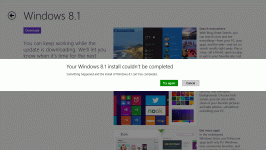- Sep 20, 2014
- 28
you helped me with my computer then 4 days later I took to tiger direct and just lets say I do not have that computer no more.
So I am forced to use my sons laptop and cannot do hardly anything with it. adwcleaner found 3 problems but it will not let me clean it. every webpage last for a little bit then goes to computer needs cleaning I am effected. Please help me
So I am forced to use my sons laptop and cannot do hardly anything with it. adwcleaner found 3 problems but it will not let me clean it. every webpage last for a little bit then goes to computer needs cleaning I am effected. Please help me