- Oct 23, 2012
- 12,527
Thanks for updating your config 
I would strongly suggest you enable UAC to at least default
I would strongly suggest you enable UAC to at least default
Thanks for updating your config
I would strongly suggest you enable UAC to at least default
I realize that it adds extra security, but every time I tried it again it sooner or later drove me nuts. I do not know which settings I tried, but I just can not seem to get myself to activate UAC and keep it activated? The UAC is a very awkward and annoying thing for me.
I have heard good things about VoodoSheild. Never tried it but I am believe it is something that can be used as a replacement for UAC. Don't quote me on it though. I am a novice in the sea of geniuses in this fourm.
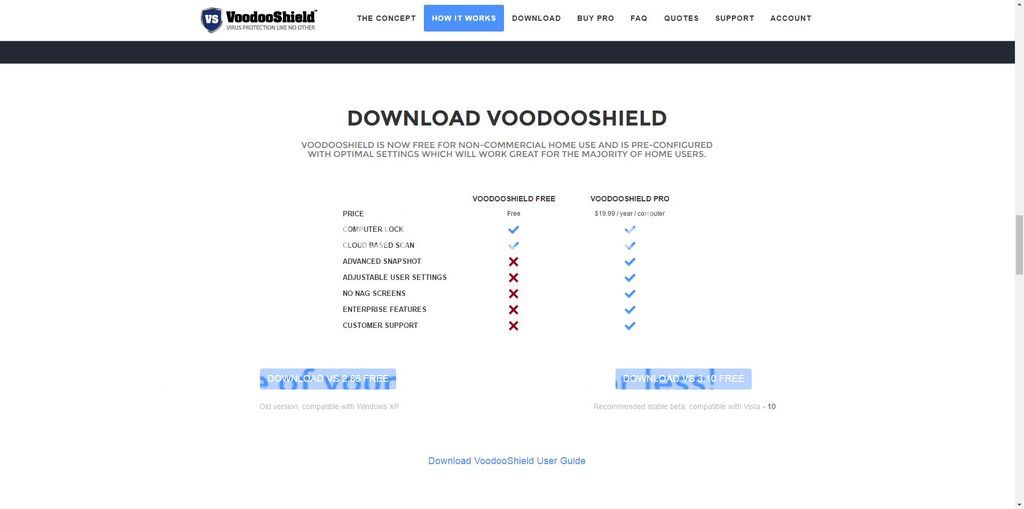
Im having a little trouble wrapping my head around why UAC is awkward and and annoying for you. UAC works at the kernel level and controls which applications are allowed Administrative privileges/access. You are literally allowing everything on your PC full access to everything with UAC diasabled, hence why Umbra stated it is a {no-no}I realize that it adds extra security, but every time I tried it again it sooner or later drove me nuts. I do not know which settings I tried, but I just can not seem to get myself to activate UAC and keep it activated? The UAC is a very awkward and annoying thing for me.
Im having a little trouble wrapping my head around why UAC is awkward and and annoying for you. UAC works at the kernel level and controls which applications are allowed Administrative privileges/access. You are literally allowing everything on your PC full access to everything with UAC diasabled, hence why Umbra stated it is a {no-no}
The part im having trouble with, is you will use applications like voodooshield which will require user intervention forcing you to make choices, but yet, UAC is just too much?
It is your PC and your choice, just understand the consequences.I am "trying out" VoodooShield at the moment, and since I installed it, it has given less pop ups so far then UAC did. ( I tried UAC again first, at advised setting and lowest setting. ) When I hat UAC active it would even pop up when I tried to Install Lastpass ... which is a known and trusted software? ( And I downloaded it from their official website. )
It pops up a warning to often, so that is why I think ( And finally know ) it is awkward and annoying. I will not activate UAC again.
It is your PC and your choice, just understand the consequences.
When I had UAC active it would even pop up when I tried to Install Lastpass ... which is a known and trusted software? ( And I downloaded it from their official website. )
It pops up a warning to often, so that is why I think ( And finally know ) it is awkward and annoying. I will not activate UAC again.
Trying to understand, if UAC blocking unauthorised system modifications is annoying, why run an antivirus or network monitor to detect anomalies? An antivirus will still scan a legitimate file from the Internet, even if it's from the official site.It pops up a warning to often, so that is why I think ( And finally know ) it is awkward and annoying. I will not activate UAC again.

HKEY_LOCAL_MACHINE\SOFTWARE\Microsoft\Windows\CurrentVersion\Policies\Systemif enableLUA = 0 and UAC is off, all processes will be set elevated, which decreases system security@Evjl's Rain How does that help? I checked the Registry and EnableLUA was already set as 1.
There is a way do disable UAC but still keeps all apps not elevated.
1/ set UAC to lowest
2/"EnableLUA" set to 1Code:HKEY_LOCAL_MACHINE\SOFTWARE\Microsoft\Windows\CurrentVersion\Policies\System
3/ reboot
when you need to give administrator permission, you have to right-click and run as administrator
It pops up a warning to often, because you run to many new things !?
open task manager -> right-click in Name or CPU or anything-> select columns -> Check "Elevated"Hmm I have that one already set to 1, so it should be okay then? Meaning that some how some where in the past I did this without knowing about your tip before? ( Or was it simply already left at that when i disabled UAC? )
open task manager -> right-click in Name or CPU or anything-> select columns -> Check "Elevated"
if you see at least 1 app has "Elevated" = No it should be fine then. nothing is needed to change
