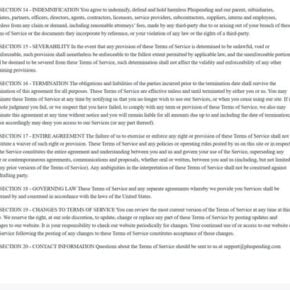When it comes to computer security, it’s important to be aware of the various processes and programs running on your system. One such process that you may come across is Avcenter.exe. In this article, we will explore what Avcenter.exe is, its purpose, and whether or not you should remove it from your computer.

What is Avcenter.exe?
Avcenter.exe is an executable file associated with antivirus software. It is commonly found in the installation directory of antivirus programs such as Avast, AVG, and Avira. The purpose of Avcenter.exe is to provide a central control center for managing and monitoring the antivirus software on your computer.
When you install an antivirus program, it often comes with a suite of tools and features to protect your system from malware, viruses, and other threats. Avcenter.exe acts as the main interface for accessing these features and settings. It allows you to perform tasks such as scanning for viruses, updating virus definitions, configuring firewall settings, and managing quarantine files.
Is Avcenter.exe a Virus?
While Avcenter.exe itself is not a virus, it is important to note that malware authors sometimes use similar names to disguise their malicious files. This is known as “file name spoofing” and can make it difficult to distinguish between legitimate and malicious files.
If you suspect that Avcenter.exe on your system may be a virus or malware, it is recommended to perform a thorough scan using reputable antivirus software. Malwarebytes Free is a popular choice for scanning and removing malware.
Should I Remove Avcenter.exe?
In most cases, you should not remove Avcenter.exe from your computer. As mentioned earlier, it is a legitimate file associated with antivirus software. Removing it may cause your antivirus program to malfunction or become non-functional.
However, there are instances where Avcenter.exe may cause issues or consume excessive system resources. If you notice any of the following symptoms, it may be worth investigating further:
- High CPU or memory usage by Avcenter.exe
- Frequent crashes or system freezes
- Unresponsive antivirus program
If you experience any of these issues, there are a few steps you can take to troubleshoot the problem:
- Update your antivirus software to the latest version. Software updates often include bug fixes and performance improvements.
- Perform a full system scan using your antivirus software to check for any malware or viruses that may be causing the issue.
- If the problem persists, you can try reinstalling the antivirus software. This will replace any corrupted or missing files that may be causing the issue.
If none of these steps resolve the problem, you may consider reaching out to the antivirus software’s support team for further assistance.
Conclusion
Avcenter.exe is an important component of antivirus software, providing a central control center for managing and monitoring your system’s security. While it is not a virus itself, it is crucial to ensure that the Avcenter.exe file on your system is legitimate and not a malicious file disguised with a similar name.
If you suspect any issues with Avcenter.exe, it is recommended to perform a thorough scan using reputable antivirus software such as Malwarebytes Free. In most cases, you should not remove Avcenter.exe from your computer, as doing so may cause your antivirus program to malfunction. However, if you experience performance issues or other problems related to Avcenter.exe, following the troubleshooting steps outlined in this article can help resolve the issue.
Remember, maintaining a secure and well-functioning computer requires regular updates, scans, and vigilance. By staying informed about the processes and programs running on your system, you can ensure a safer and more efficient computing experience.