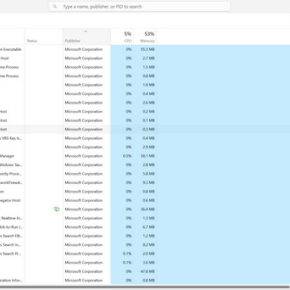When it comes to computer processes and files, it’s important to understand what they are and whether they are necessary for the proper functioning of your system. One such file that may raise questions is ciscojabber.exe. In this article, we will answer what is ciscojabber.exe, its purpose, and whether you should consider removing it from your computer.

What is ciscojabber.exe?
Ciscojabber.exe is an executable file associated with Cisco Jabber, a collaboration platform developed by Cisco Systems. Cisco Jabber is designed to provide unified communication and collaboration capabilities, including instant messaging, voice and video calls, presence information, and conferencing.
The ciscojabber.exe file is responsible for launching and running the Cisco Jabber application on your computer. It is typically located in the installation directory of Cisco Jabber, which is usually “C:\Program Files (x86)\Cisco Systems\Cisco Jabber”. The file size may vary depending on the version of Cisco Jabber installed on your system.
Is ciscojabber.exe a legitimate file?
Yes, ciscojabber.exe is a legitimate file associated with Cisco Jabber. It is an essential component of the application and is required for its proper functioning. Removing or tampering with ciscojabber.exe may result in the inability to use Cisco Jabber and its associated features.
However, it’s important to note that like any other executable file, ciscojabber.exe can be targeted by malware or malicious actors who may attempt to disguise their harmful files with legitimate names. Therefore, it’s crucial to ensure that the ciscojabber.exe file on your system is genuine and not infected with malware.
How to determine if ciscojabber.exe is legitimate?
If you suspect that the ciscojabber.exe file on your system may be malicious, it’s essential to verify its authenticity. Here are a few steps you can take to determine if ciscojabber.exe is legitimate:
- Check the file location: As mentioned earlier, the legitimate ciscojabber.exe file is typically located in the “C:\Program Files (x86)\Cisco Systems\Cisco Jabber” directory. If you find the file in a different location, it may be a sign of malware.
- Scan for viruses and malware: Running a scan with reliable antivirus software, such as Malwarebytes Free, can help detect and remove any malicious files, including those that may be disguised as ciscojabber.exe.
- Check the digital signature: Right-click on the ciscojabber.exe file, select “Properties,” and navigate to the “Digital Signatures” tab. Verify if the digital signature is valid and associated with Cisco Systems.
- Compare file hashes: Obtain the hash value of the ciscojabber.exe file from a trusted source, such as the official Cisco website, and compare it with the hash value of the file on your system. If they match, it indicates the file’s integrity.
By following these steps, you can ensure that the ciscojabber.exe file on your system is legitimate and not a potential threat.
Should I remove ciscojabber.exe?
Unless you have a specific reason to remove ciscojabber.exe, it is generally recommended to keep the file on your system. Cisco Jabber is a widely used collaboration platform in many organizations, and removing the file may result in the loss of its functionality.
However, if you do not use Cisco Jabber or have no intention of using it in the future, you can consider uninstalling the application, which will remove the ciscojabber.exe file along with it. To uninstall Cisco Jabber, follow these steps:
- Open the Control Panel on your Windows computer.
- Navigate to “Programs” or “Programs and Features.”
- Locate Cisco Jabber in the list of installed programs.
- Right-click on Cisco Jabber and select “Uninstall” or “Remove.”
- Follow the on-screen instructions to complete the uninstallation process.
After uninstalling Cisco Jabber, it is recommended to perform a thorough scan of your system using reliable antivirus software, such as Malwarebytes Free, to ensure that no remnants of the application or any associated malware are left behind.
Conclusion
Ciscojabber.exe is a legitimate file associated with Cisco Jabber, a collaboration platform developed by Cisco Systems. It is responsible for launching and running the Cisco Jabber application on your computer. While it is generally recommended to keep the file if you use Cisco Jabber, it’s crucial to verify its authenticity to ensure it is not infected with malware.
If you suspect any malicious activity or are unsure about the legitimacy of the ciscojabber.exe file on your system, it is advisable to run a scan with reliable antivirus software, such as Malwarebytes Free. This will help detect and remove any potential threats, providing you with a secure computing environment.
Remember, maintaining a vigilant approach towards the files and processes on your computer is essential for safeguarding your system from potential security risks.