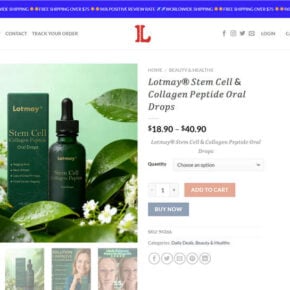When you open the Task Manager on your Windows computer, you may notice a process called “CoreMessaging” running in the background. This process might raise some questions and concerns, especially if you are not familiar with it. In this article, we will explore what the CoreMessaging process is, why it is running in Task Manager, and whether it poses any risks to your system.

Understanding the CoreMessaging Process
The CoreMessaging process is an essential component of the Windows operating system. It plays a crucial role in facilitating communication between different applications and processes. It acts as a messaging system that allows applications to send and receive messages, notifications, and other forms of inter-process communication.
CoreMessaging is responsible for handling various tasks, such as:
- Managing notifications and toasts
- Enabling communication between Universal Windows Platform (UWP) apps
- Handling input and touch events
- Managing system-wide input methods
Without the CoreMessaging process, many essential features and functionalities of the Windows operating system would not work correctly.
Why is CoreMessaging Running in Task Manager?
Seeing the CoreMessaging process running in Task Manager is entirely normal and expected. It is a legitimate system process that is supposed to be running in the background. Its presence in Task Manager indicates that it is actively handling various tasks and facilitating communication between different applications and processes.
However, it is worth noting that the CoreMessaging process should not consume excessive system resources or cause any performance issues. If you notice unusually high CPU or memory usage by the CoreMessaging process, it could be a sign of a problem.
Is CoreMessaging Process a Security Threat?
The CoreMessaging process itself is not a security threat. It is a legitimate system process that is part of the Windows operating system. However, like any other system process, it is possible for malware or malicious software to disguise itself as the CoreMessaging process.
If you suspect that the CoreMessaging process on your computer is malicious, it is essential to perform a thorough scan for viruses and malware. One highly recommended tool for this purpose is Malwarebytes Free. Malwarebytes is a trusted and effective antivirus software that can help detect and remove any potential threats.
How to Determine if CoreMessaging Process is Legitimate
To ensure that the CoreMessaging process running on your computer is legitimate, you can follow these steps:
- Open Task Manager by pressing Ctrl + Shift + Esc or right-clicking on the taskbar and selecting “Task Manager.”
- Click on the “Details” tab to view the list of running processes.
- Locate the “CoreMessaging” process in the list.
- Right-click on the CoreMessaging process and select “Properties.”
- In the Properties window, check the file location and verify that it is located in the
C:WindowsSystem32folder. Malware or malicious processes often reside in different locations.
If the CoreMessaging process is located in the correct folder and has a valid digital signature, it is likely legitimate. However, if you have any doubts or concerns, it is always best to perform a scan with a reliable antivirus software like Malwarebytes.
Conclusion
The CoreMessaging process is an integral part of the Windows operating system, responsible for facilitating communication between different applications and processes. Its presence in Task Manager is normal and expected. However, if you notice any unusual behavior or high resource usage by the CoreMessaging process, it is advisable to perform a scan for viruses and malware using a trusted antivirus software like Malwarebytes Free.
Remember, staying vigilant and keeping your system protected is crucial in maintaining a secure and efficient computing experience.