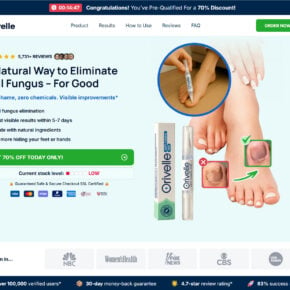When you open the Task Manager on your Windows computer, you may notice a process called “Service Host: Diagnostic System Host” running in the background. This process, also known as “svchost.exe”, is an essential part of the Windows operating system. In this article, we will explore why the Service Host: Diagnostic System Host process is running in Task Manager and its significance.

What is Service Host: Diagnostic System Host?
The Service Host: Diagnostic System Host process is responsible for hosting diagnostic services in Windows. These services help diagnose and troubleshoot various system issues, including network connectivity problems, hardware failures, and software conflicts. The process acts as a container for multiple diagnostic services, allowing them to run efficiently and independently.
Diagnostic services are crucial for maintaining the health and stability of your computer. They monitor system performance, detect errors, and provide valuable information to help resolve issues. The Service Host: Diagnostic System Host process ensures that these diagnostic services are running in the background, ready to assist whenever needed.
Why is Service Host: Diagnostic System Host Running in Task Manager?
Seeing the Service Host: Diagnostic System Host process running in Task Manager is completely normal and expected. It is a core component of the Windows operating system and is always active in the background. The process starts automatically when you boot up your computer and remains running throughout your system’s uptime.
There are several reasons why the Service Host: Diagnostic System Host process may be running:
- Diagnostic Services: As mentioned earlier, the process hosts various diagnostic services. These services continuously monitor your system for any issues and provide valuable insights for troubleshooting. Examples of diagnostic services include the Windows Error Reporting Service, Diagnostic Policy Service, and Diagnostic Service Host.
- System Health: The Service Host: Diagnostic System Host process ensures that your computer’s overall health is maintained. It monitors system performance, checks for hardware failures, and detects software conflicts. By running in the background, it can proactively identify and address potential problems before they escalate.
- Network Connectivity: The process also plays a crucial role in monitoring and troubleshooting network connectivity issues. It helps diagnose problems related to internet connectivity, network adapters, and firewall settings. If you encounter network-related problems, the Service Host: Diagnostic System Host process may be actively working to identify and resolve them.
Should I Be Concerned About Service Host: Diagnostic System Host?
Seeing the Service Host: Diagnostic System Host process running in Task Manager is not a cause for concern. It is a legitimate system process and is essential for the proper functioning of your computer. However, it is always a good practice to ensure that the process is not being abused by malware or viruses.
If you notice any unusual behavior or suspect that your system may be infected, it is recommended to scan your computer for malware or viruses. One reliable and effective tool for this purpose is Malwarebytes Free. It is a trusted antivirus software that can detect and remove various types of malware, including those that may disguise themselves as legitimate system processes.
Conclusion
The Service Host: Diagnostic System Host process is an integral part of the Windows operating system. It hosts diagnostic services that help monitor and troubleshoot various system issues. Its presence in Task Manager is normal and expected, ensuring that your computer remains healthy and stable.
While the process itself is not a cause for concern, it is always important to stay vigilant and ensure that your system is not infected with malware or viruses. Regularly scanning your computer with reliable antivirus software, such as Malwarebytes Free, can help keep your system secure and protected.
By understanding the role of the Service Host: Diagnostic System Host process and taking necessary precautions, you can ensure the smooth operation of your Windows computer and maintain its overall health and performance.