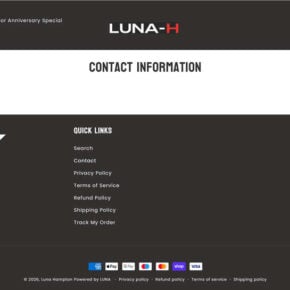When you open the Task Manager on your Windows computer, you may notice a process called “Windows Presentation Foundation Font Cache” running in the background. This process, also known as “PresentationFontCache.exe,” is a legitimate component of the Windows operating system. In this article, we will explore why this process is running, its purpose, and whether it is necessary for your system’s performance.

What is the Windows Presentation Foundation Font Cache Process?
The Windows Presentation Foundation (WPF) Font Cache process is responsible for caching fonts used by WPF applications on your computer. WPF is a graphical subsystem in Windows that provides a framework for creating visually stunning user interfaces. It uses fonts extensively to render text in applications.
When you launch a WPF application, the Font Cache process kicks in to improve the performance of font rendering. It preloads and caches the necessary font data, reducing the time it takes to render text on the screen. By caching the fonts, the process ensures that the fonts are readily available for any WPF application, resulting in smoother and faster text rendering.
Why is the Windows Presentation Foundation Font Cache Process Running?
The Font Cache process runs in the background to optimize the performance of WPF applications. It is a system-level process that starts automatically when you boot up your computer. The process remains active as long as there are WPF applications running or until you shut down your system.
WPF applications, such as Microsoft Office Suite, Adobe Creative Cloud, and various other software, rely on the Font Cache process to ensure efficient font rendering. By preloading and caching the fonts, the process eliminates the need for individual applications to load and render fonts every time they are launched. This results in improved performance and responsiveness of WPF applications.
Is the Windows Presentation Foundation Font Cache Process Necessary?
Yes, the Font Cache process is necessary for the optimal functioning of WPF applications. Without it, font rendering in WPF applications may become slower and less efficient. The process ensures that fonts are readily available, reducing the time it takes to render text on the screen.
However, it is worth noting that the Font Cache process consumes system resources, including CPU and memory. In some cases, it may cause high CPU usage or slow down your computer. If you notice any performance issues, it is recommended to monitor the process and take appropriate action if necessary.
Monitoring and Managing the Windows Presentation Foundation Font Cache Process
If you suspect that the Font Cache process is causing performance issues on your computer, you can monitor and manage it using the following steps:
- Open the Task Manager by pressing Ctrl + Shift + Esc or right-clicking on the taskbar and selecting “Task Manager.”
- Click on the “Processes” tab.
- Scroll down and locate the “PresentationFontCache.exe” process.
- Right-click on the process and select “End Task” to terminate it.
Terminating the Font Cache process will force it to restart the next time you launch a WPF application. This may temporarily alleviate any performance issues caused by the process.
If you frequently experience performance issues related to the Font Cache process, it is recommended to scan your computer for viruses or malware. Malicious software can sometimes disguise itself as legitimate processes, causing system slowdowns or other issues. You can use Malwarebytes Free to scan your system and remove any potential threats.
Conclusion
The Windows Presentation Foundation Font Cache process is an essential component of the Windows operating system. It optimizes the performance of WPF applications by preloading and caching fonts, resulting in faster and smoother text rendering. While the process may consume system resources, it is necessary for the optimal functioning of WPF applications.
If you experience any performance issues related to the Font Cache process, you can monitor and manage it using the Task Manager. Additionally, it is always a good practice to scan your computer for viruses or malware to ensure that the process is not being exploited by malicious software.
Understanding the role of the Windows Presentation Foundation Font Cache process can help you troubleshoot performance issues and ensure the smooth operation of your Windows computer.