Windows Remediation Service Process: Why Is It Running In Task Manager
When you open the Task Manager on your Windows computer, you may notice a process called “Windows Remediation Service” running in the background. This can be a cause for concern for some users, as they may wonder why this process is running and if it poses any security risks. In this article, we will explore the Windows Remediation Service process, its purpose, and why it is running in Task Manager.

What is the Windows Remediation Service?
The Windows Remediation Service is a legitimate process that is part of the Windows operating system. It is designed to help protect your computer by identifying and resolving security issues. The service works in the background to detect and remediate vulnerabilities, malware, and other potentially harmful software.
The Windows Remediation Service is responsible for performing various security-related tasks, such as:
- Scanning for known vulnerabilities in the operating system and installed software.
- Detecting and removing malware, including viruses, spyware, and adware.
- Updating security features and patches to protect against new threats.
- Providing recommendations for improving the overall security of your system.
Why is the Windows Remediation Service Running in Task Manager?
The presence of the Windows Remediation Service process in Task Manager indicates that your computer is actively monitoring and protecting itself against potential security threats. The service runs in the background to ensure that your system remains secure and up-to-date.
There are several reasons why the Windows Remediation Service may be running:
- Your computer is set to automatically scan for and install Windows updates. The service will run periodically to check for new updates and apply them to your system.
- You have installed a security software that utilizes the Windows Remediation Service to enhance its capabilities. Some antivirus programs and security suites rely on this service to perform advanced threat detection and removal.
- Your computer has detected a potential security issue and is actively working to resolve it. The service may run in response to a specific threat or vulnerability that has been identified on your system.
If you are unsure why the Windows Remediation Service is running, it is always a good idea to perform a thorough scan of your computer using a reliable antivirus software. Malwarebytes Free is a popular choice for detecting and removing malware, and it can help ensure that your system is secure.
Is the Windows Remediation Service Safe?
Yes, the Windows Remediation Service is safe and is an essential component of the Windows operating system. It is designed to protect your computer from security threats and ensure that your system remains secure.
However, it is important to note that malware and other malicious software can sometimes disguise themselves as legitimate processes. If you notice any suspicious behavior or if the Windows Remediation Service is consuming an unusually high amount of system resources, it is recommended to run a scan with a trusted antivirus software like Malwarebytes Free to rule out any potential threats.
Conclusion
The Windows Remediation Service process running in Task Manager is a crucial component of the Windows operating system. It is responsible for protecting your computer from security threats, detecting vulnerabilities, and ensuring that your system remains secure.
If you ever come across the Windows Remediation Service process and are unsure why it is running, remember that it is a legitimate process that helps safeguard your computer. However, it is always a good practice to regularly scan your system for malware using reliable antivirus software like Malwarebytes Free to ensure the overall security of your computer.

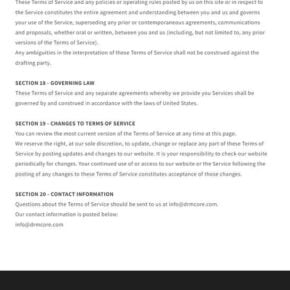
![Remove Noneouarate.com Pop-up Ads [Virus Removal Guide] 5 McAfee scam 4](https://malwaretips.com/blogs/wp-content/uploads/2023/08/McAfee-scam-4-290x290.jpg)
![Remove EliteSearchHub.com Redirect [Virus Removal Guide] 7 1 1](https://malwaretips.com/blogs/wp-content/uploads/2023/10/1-1-290x290.jpg)
