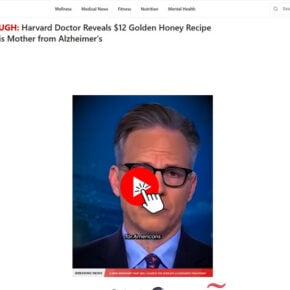When you open the Task Manager on your Windows computer, you may notice a process called “Service Host: Windows Image Acquisition (WIA)” running in the background. This process might raise some questions and concerns, especially if you are not familiar with it. In this article, we will explore what the Service Host: Windows Image Acquisition (WIA) process is, why it is running in Task Manager, and its importance in the Windows operating system.
- What is the Service Host: Windows Image Acquisition (WIA) process?
- Why is the Service Host: Windows Image Acquisition (WIA) process running in Task Manager?
- The importance of the Service Host: Windows Image Acquisition (WIA) process
- Should you be concerned about the Service Host: Windows Image Acquisition (WIA) process?
- Conclusion
![Service Host: Windows Image Acquisition (WIA) [Process Explained] 1 Windows Task Manager](https://malwaretips.com/blogs/wp-content/uploads/2023/06/Windows-Task-Manager.jpg)
What is the Service Host: Windows Image Acquisition (WIA) process?
The Service Host: Windows Image Acquisition (WIA) process, also known as “svchost.exe,” is a system process that is responsible for managing image acquisition devices, such as scanners and cameras, on your Windows computer. It provides a standardized interface for applications to communicate with these devices and enables users to capture and manipulate images.
The WIA service allows you to connect and use various imaging devices seamlessly. It provides a common set of APIs (Application Programming Interfaces) that applications can utilize to interact with different imaging devices, regardless of the manufacturer or model. This simplifies the development process for software developers and ensures compatibility across a wide range of devices.
Why is the Service Host: Windows Image Acquisition (WIA) process running in Task Manager?
The Service Host: Windows Image Acquisition (WIA) process runs in Task Manager because it is a critical system service that needs to be active for your imaging devices to function properly. When you connect a scanner or camera to your computer, the WIA service automatically starts to facilitate the communication between the device and the operating system.
By running as a service, the WIA process can provide a consistent and reliable interface for applications to access imaging devices. It ensures that the necessary drivers and services are loaded, allowing you to use your scanners and cameras without any additional configuration or setup.
It is worth noting that the WIA process may consume some system resources, such as CPU and memory, while it is running. However, the impact on system performance is usually minimal, and you should not be concerned unless you notice significant slowdowns or unusual behavior.
The importance of the Service Host: Windows Image Acquisition (WIA) process
The Service Host: Windows Image Acquisition (WIA) process plays a crucial role in enabling the seamless integration of imaging devices with the Windows operating system. Here are some key reasons why it is important:
- Device compatibility: The WIA service ensures that imaging devices from different manufacturers can be used with Windows without requiring specific drivers for each device. This simplifies the user experience and allows for broader device compatibility.
- Standardized interface: The WIA service provides a standardized interface for applications to interact with imaging devices. This means that developers can write software that works with a wide range of scanners and cameras, reducing the need for custom integration for each device.
- Image acquisition capabilities: The WIA service enables users to capture, manage, and manipulate images from their connected devices. It provides a consistent and user-friendly interface for performing tasks such as scanning documents or importing photos.
Should you be concerned about the Service Host: Windows Image Acquisition (WIA) process?
In most cases, there is no need to be concerned about the Service Host: Windows Image Acquisition (WIA) process running in Task Manager. It is a legitimate system process that is essential for the proper functioning of imaging devices on your Windows computer.
However, if you notice any unusual behavior, such as excessive CPU or memory usage, it is recommended to scan your computer for viruses or malware. Malicious software can sometimes disguise itself as legitimate processes, including the WIA service. To ensure the security of your system, it is always a good practice to regularly scan your computer using reliable antivirus software like Malwarebytes Free.
Conclusion
The Service Host: Windows Image Acquisition (WIA) process is a critical system service that manages imaging devices on your Windows computer. It provides a standardized interface for applications to communicate with scanners and cameras, ensuring compatibility and ease of use. While the WIA process may consume some system resources, it is generally not a cause for concern. However, if you notice any unusual behavior, it is recommended to scan your computer for viruses or malware using reliable antivirus software like Malwarebytes Free.