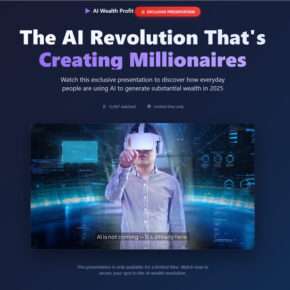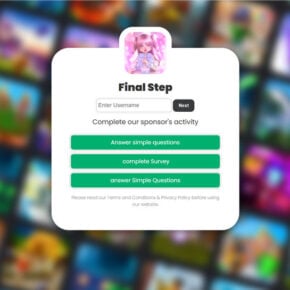When you open the Task Manager on your Windows computer, you may notice a process called “AMD User Experience Program Launcher” running in the background. This can be a cause for concern for some users who are unfamiliar with this process and its purpose. In this article, we will explore what the AMD User Experience Program Launcher is, why it is running in Task Manager, and whether it poses any risks to your system.

Understanding the AMD User Experience Program Launcher
The AMD User Experience Program Launcher is a legitimate process associated with AMD graphics drivers. It is designed to collect anonymous data about your system’s performance and usage to help AMD improve their products and services. The data collected includes information about your hardware configuration, driver versions, and application usage.
This program launcher is part of the AMD User Experience Program, which is an opt-in program that allows users to share their system data with AMD. By participating in this program, users contribute to the development of better graphics drivers and software optimizations.
Why Is It Running in Task Manager?
The AMD User Experience Program Launcher runs in Task Manager because it is a background process that starts automatically when you boot up your computer. Its purpose is to collect and send system data to AMD periodically. This data helps AMD identify potential issues, improve driver performance, and enhance user experiences.
While the program launcher may consume some system resources, it is generally lightweight and should not significantly impact your computer’s performance. However, if you notice unusually high CPU or memory usage by the AMD User Experience Program Launcher, it could indicate a problem that needs further investigation.
Is It Safe?
The AMD User Experience Program Launcher is a legitimate process and does not pose any direct security risks to your system. It does not collect any personally identifiable information (PII) and only gathers anonymous data related to your hardware and software usage.
However, it is important to note that any background process running on your computer can potentially be exploited by malicious actors. While the AMD User Experience Program Launcher itself is not a security threat, it is always a good practice to regularly scan your system for viruses and malware.
If you suspect any malicious activity or want to ensure the security of your system, it is recommended to run a scan with a reliable antivirus software. Malwarebytes Free is a popular choice for its effectiveness in detecting and removing malware.
How to Disable or Remove the AMD User Experience Program Launcher
If you prefer not to participate in the AMD User Experience Program or want to disable the program launcher for any other reason, you can do so by following these steps:
- Open the AMD Radeon Settings application on your computer.
- Click on the “Preferences” tab.
- Under the “AMD User Experience Program” section, uncheck the box that says “Join the AMD User Experience Program.”
- Click “Apply” to save the changes.
By disabling the AMD User Experience Program Launcher, you will no longer contribute to the data collection process. However, keep in mind that this may limit AMD’s ability to improve their products based on user feedback.
Conclusion
The AMD User Experience Program Launcher is a legitimate background process associated with AMD graphics drivers. It collects anonymous system data to help AMD improve their products and services. While it may consume some system resources, it is generally safe and does not pose any direct security risks.
If you notice unusually high CPU or memory usage by the AMD User Experience Program Launcher, it is recommended to run a scan with a reliable antivirus software such as Malwarebytes Free to ensure the security of your system.
If you prefer not to participate in the AMD User Experience Program, you can easily disable the program launcher through the AMD Radeon Settings application.
Remember, the AMD User Experience Program is designed to benefit users by contributing to the development of better graphics drivers and software optimizations. By participating in the program, you play a role in shaping the future of AMD products and improving user experiences.