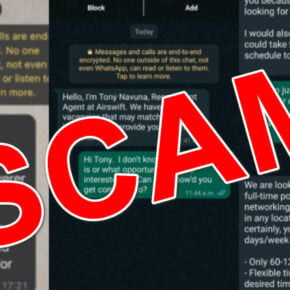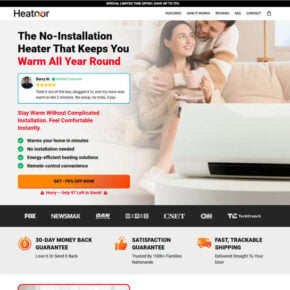When you open the Task Manager on your Windows computer, you may notice a process called “Intel(R) Rapid Storage Technology” running in the background. This might raise some questions in your mind: What is this process? Why is it running? Is it necessary for my system? In this article, we will delve into the details of Intel(R) Rapid Storage Technology and explore its significance in your computer’s performance.

Understanding Intel(R) Rapid Storage Technology
Intel(R) Rapid Storage Technology (RST) is a software component developed by Intel that provides improved performance and reliability for systems with multiple storage devices. It is primarily designed for computers with Intel chipsets and supports various storage configurations, including RAID (Redundant Array of Independent Disks).
RST offers several benefits, such as faster data access, enhanced system responsiveness, and increased storage reliability. It achieves these advantages through features like caching, data protection, and automatic data migration. By intelligently managing your storage devices, RST optimizes their performance and ensures data integrity.
Why Is Intel(R) Rapid Storage Technology Running?
Now that we understand what Intel(R) Rapid Storage Technology is, let’s explore why it is running in the Task Manager. There are a few possible reasons:
- Driver Installation: If you have recently installed or updated your Intel chipset drivers, the RST process might start running automatically. The driver installation includes the RST software, which is responsible for managing your storage devices efficiently.
- RAID Configuration: If you have set up a RAID array on your computer, RST is essential for managing and optimizing the performance of the RAID disks. It ensures that data is distributed evenly across the drives and provides redundancy for data protection.
- SSD Caching: RST also supports SSD caching, where it uses a small portion of your SSD as a cache for frequently accessed data. This caching mechanism improves overall system performance by reducing the time taken to retrieve data from the slower mechanical hard drives.
It’s important to note that if you don’t have an Intel chipset or any RAID configuration, you may not need Intel(R) Rapid Storage Technology running on your system. In such cases, disabling or uninstalling the software can free up system resources.
Should You Keep Intel(R) Rapid Storage Technology Running?
Deciding whether to keep Intel(R) Rapid Storage Technology running depends on your specific system configuration and requirements. Here are a few factors to consider:
- RAID Configuration: If you have set up a RAID array, it is crucial to keep RST running. Disabling it may result in degraded performance or even data loss.
- SSD Caching: If you are utilizing SSD caching, RST should be kept running to ensure the caching mechanism functions correctly. Disabling it may impact the performance benefits provided by the cache.
- Non-Intel Chipsets: If you have a non-Intel chipset, RST may not be necessary for your system. In such cases, disabling or uninstalling the software can help free up system resources.
It’s worth mentioning that if you are unsure about the impact of disabling Intel(R) Rapid Storage Technology on your system, it is always recommended to consult the manufacturer’s documentation or seek professional advice.
Scanning for Viruses and Malware
While Intel(R) Rapid Storage Technology is a legitimate software component, it is essential to ensure that the process running on your system is not a malicious imposter. Malware or viruses can sometimes disguise themselves as legitimate processes to evade detection.
To ensure the integrity of Intel(R) Rapid Storage Technology, it is advisable to run a scan with a reliable antivirus or antimalware software. One such trusted tool is Malwarebytes Free. It can detect and remove any potential threats, providing you with peace of mind.
Summary
Intel(R) Rapid Storage Technology is a software component developed by Intel to optimize storage performance and reliability. It offers benefits like faster data access, enhanced system responsiveness, and improved storage reliability. The process runs in the background of your system and is necessary for managing RAID configurations and SSD caching.
However, if you don’t have an Intel chipset or any RAID configuration, you may not need Intel(R) Rapid Storage Technology running on your system. Disabling or uninstalling the software can free up system resources. It is always recommended to consult the manufacturer’s documentation or seek professional advice before making any changes.
Lastly, it is crucial to ensure that the Intel(R) Rapid Storage Technology process running on your system is legitimate. Running a scan with a reliable antivirus or antimalware software, such as Malwarebytes Free, can help detect and remove any potential threats.