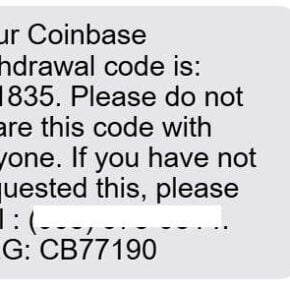When you open the Task Manager on your Windows computer, you may notice a process called “Intel(R) Graphics Control Panel” running in the background. This can be a cause for concern for some users who are unfamiliar with this process and its purpose. In this article, we will delve into the details of the Intel(R) Graphics Control Panel process, why it is running in Task Manager, and whether it poses any risks to your system.

Understanding the Intel(R) Graphics Control Panel
The Intel(R) Graphics Control Panel is a software component that comes bundled with Intel graphics drivers. It provides users with a graphical interface to configure and customize various settings related to their Intel integrated graphics. These settings include display resolution, color depth, refresh rate, 3D settings, and more.
The Intel(R) Graphics Control Panel is designed to enhance the visual experience and performance of Intel integrated graphics. It allows users to optimize their graphics settings for different applications and games, ensuring the best possible performance and image quality.
Why is the Intel(R) Graphics Control Panel Running in Task Manager?
When you see the Intel(R) Graphics Control Panel process running in Task Manager, it simply means that the software is actively running in the background. The process is responsible for monitoring and managing the graphics settings on your system.
There are several reasons why the Intel(R) Graphics Control Panel process may be running:
- Driver Updates: The process may run after a driver update to ensure that the new graphics settings are applied correctly.
- System Startup: The process may start automatically when you boot up your computer to ensure that the graphics settings are initialized.
- User Interaction: The process may run when you open the Intel(R) Graphics Control Panel to allow you to configure and customize your graphics settings.
It is important to note that the Intel(R) Graphics Control Panel process is not a virus or malware. It is a legitimate component of Intel graphics drivers and is essential for the proper functioning of your integrated graphics.
Is the Intel(R) Graphics Control Panel Process Safe?
Yes, the Intel(R) Graphics Control Panel process is safe and does not pose any risks to your system. It is a legitimate software component developed by Intel and is digitally signed to ensure its authenticity.
However, it is worth mentioning that malware or viruses can sometimes disguise themselves as legitimate processes to avoid detection. If you suspect any malicious activity or notice unusual behavior related to the Intel(R) Graphics Control Panel process, it is recommended to scan your system for viruses or malware.
Malwarebytes Free is a reliable and effective antivirus software that can help you detect and remove any potential threats from your system. It is always a good practice to regularly scan your computer for viruses and malware to ensure its security.
Conclusion
The Intel(R) Graphics Control Panel process running in Task Manager is a legitimate component of Intel graphics drivers. It provides users with a graphical interface to configure and customize their graphics settings. The process is safe and does not pose any risks to your system.
If you encounter any issues or suspect any malicious activity related to the Intel(R) Graphics Control Panel process, it is recommended to scan your system for viruses or malware using Malwarebytes Free. Regularly scanning your computer for threats is crucial for maintaining its security and ensuring optimal performance.
Remember, the Intel(R) Graphics Control Panel process is there to enhance your visual experience and provide you with the flexibility to customize your graphics settings. Embrace its presence and utilize its features to make the most out of your Intel integrated graphics.