When you open the Task Manager on your Windows computer, you may come across a process called “NVIDIA Display Container LS.” This process is associated with NVIDIA graphics cards and can sometimes raise questions about its purpose and whether it is necessary for your system’s performance. In this article, we will delve into the details of the NVIDIA Display Container LS process, its functions, and why it appears in the Task Manager.

Understanding NVIDIA Display Container LS
The NVIDIA Display Container LS process is a component of the NVIDIA graphics driver software. It is responsible for managing various tasks related to the display and graphics capabilities of your NVIDIA graphics card. The process runs in the background and ensures smooth communication between the operating system, applications, and the graphics card.
One of the primary functions of the NVIDIA Display Container LS process is to handle the sharing of resources between different applications that utilize the graphics card. It allows multiple applications to access the graphics card simultaneously without conflicts or performance issues. This is particularly important for applications that require intensive graphics processing, such as video editing software, 3D modeling tools, and modern video games.
Why Does NVIDIA Display Container LS Appear in Task Manager?
Seeing the NVIDIA Display Container LS process in the Task Manager is completely normal and expected if you have an NVIDIA graphics card installed on your system. It is not a cause for concern or an indication of any malicious activity. The process runs automatically when you start your computer and remains active in the background to ensure the smooth functioning of your graphics card.
However, it is worth noting that the NVIDIA Display Container LS process may consume a small amount of system resources, including CPU and memory. The resource usage is generally minimal and should not significantly impact your system’s performance. If you notice unusually high resource usage or any other performance issues, it is advisable to investigate further to identify the underlying cause.
Should You Disable or Remove NVIDIA Display Container LS?
Disabling or removing the NVIDIA Display Container LS process is generally not recommended unless you have a specific reason to do so. The process plays a crucial role in ensuring the proper functioning of your NVIDIA graphics card and the applications that rely on it.
However, if you are experiencing performance issues or suspect that the NVIDIA Display Container LS process is causing problems, there are a few steps you can take to address the situation:
- Update your NVIDIA graphics driver: Outdated or incompatible graphics drivers can sometimes lead to issues with the NVIDIA Display Container LS process. Visit the official NVIDIA website or use the NVIDIA GeForce Experience software to check for driver updates and install them if available.
- Scan for viruses and malware: Occasionally, malware or viruses can disguise themselves as legitimate processes, including the NVIDIA Display Container LS. It is always a good practice to run a thorough scan using reliable antivirus software like Malwarebytes Free to ensure your system is clean.
- Monitor resource usage: If you notice unusually high resource usage by the NVIDIA Display Container LS process, you can use the Task Manager to monitor its impact on your system. If the resource usage remains consistently high and affects your overall performance, you may consider seeking assistance from NVIDIA support or forums to troubleshoot the issue further.
Conclusion
The NVIDIA Display Container LS process is an essential component of the NVIDIA graphics driver software. It ensures smooth communication between your operating system, applications, and the graphics card, allowing for efficient resource sharing and optimal performance. While it may consume a small amount of system resources, disabling or removing the process is generally not recommended unless you encounter specific issues.
If you have concerns about the NVIDIA Display Container LS process, it is advisable to update your graphics drivers, scan for viruses and malware using Malwarebytes Free, and monitor resource usage to identify any potential problems. Remember, the NVIDIA Display Container LS process is designed to enhance your graphics experience and should not be a cause for alarm in most cases.

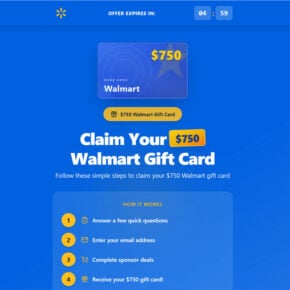


![Remove Nextadblocker.com Pop-up Ads [Virus Removal Guide] 9 McAfee scam 4](https://malwaretips.com/blogs/wp-content/uploads/2023/08/McAfee-scam-4-290x290.jpg)