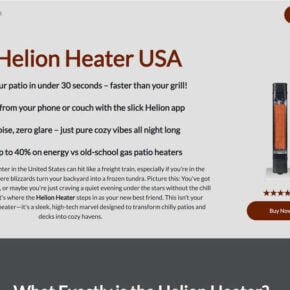Lenovo OneKey Recovery is a software program developed by Lenovo that allows users to easily restore their computer to its original factory settings. It is a useful tool that can help you recover your system in case of a critical error or if you want to start fresh with a clean installation of the operating system. However, some users may wonder if they should remove this software from their Lenovo devices. In this article, we will explore what Lenovo OneKey Recovery is, how it works, and whether or not you should consider removing it.

What is Lenovo OneKey Recovery?
Lenovo OneKey Recovery is a software program that comes pre-installed on Lenovo laptops and desktops. It is designed to provide an easy and efficient way to restore your computer to its original factory settings. The software creates a hidden partition on your hard drive, which contains a copy of the operating system, drivers, and pre-installed software that came with your Lenovo device.
OneKey Recovery allows you to create a system backup, restore your computer to a previous state, or perform a complete factory reset. It is especially useful when your computer encounters critical errors, such as system crashes, malware infections, or software conflicts. With OneKey Recovery, you can quickly recover your system without the need for external recovery media or installation discs.
How Does Lenovo OneKey Recovery Work?
Lenovo OneKey Recovery works by creating a hidden partition on your hard drive, which contains a compressed image of the factory-installed operating system, drivers, and software. This hidden partition is typically not visible in the Windows File Explorer, ensuring that it remains protected from accidental deletion or modification.
To access Lenovo OneKey Recovery, you can either press a specific key during the computer’s startup process or use the software interface within Windows. Once launched, you will be presented with several options, including creating a system backup, restoring your computer to a previous state, or performing a factory reset.
If you choose to create a system backup, OneKey Recovery will create an image of your current system configuration and save it to a designated location, such as an external hard drive or a separate partition on your computer’s hard drive. This backup can be used to restore your system to its previous state in case of a critical error or data loss.
If you decide to restore your computer to a previous state, OneKey Recovery will use the system backup you created to revert your system to the state it was in when the backup was made. This can be helpful if you encounter software issues or want to undo recent changes that have caused problems on your computer.
Lastly, if you opt for a factory reset, OneKey Recovery will restore your computer to its original factory settings. This means that all your personal files, installed software, and settings will be erased, and your computer will be returned to the state it was in when you first purchased it.
Should I Remove Lenovo OneKey Recovery?
Whether or not you should remove Lenovo OneKey Recovery depends on your specific needs and preferences. Here are some factors to consider:
1. System Recovery Options:
If you frequently encounter critical errors or want the ability to easily restore your computer to a previous state, keeping Lenovo OneKey Recovery can be beneficial. It provides a convenient and efficient way to recover your system without the need for external recovery media or installation discs.
2. Disk Space:
Lenovo OneKey Recovery creates a hidden partition on your hard drive to store the system backup and recovery files. This partition takes up a certain amount of disk space, which may be significant on devices with limited storage capacity. If you are running low on disk space and do not anticipate needing the recovery options provided by OneKey Recovery, removing it can free up valuable storage space.
3. Personal Data:
It is important to note that performing a factory reset using Lenovo OneKey Recovery will erase all your personal files, installed software, and settings. Therefore, before deciding to remove OneKey Recovery, make sure you have backed up all your important data and have alternative recovery options in place.
4. Alternative Recovery Options:
If you decide to remove Lenovo OneKey Recovery, it is recommended to have alternative recovery options available. This can include creating a system image using built-in Windows tools or using third-party backup and recovery software. One popular option is Revo Uninstaller Free, which can help you uninstall programs and clean up any leftover files or registry entries.
Conclusion
Lenovo OneKey Recovery is a useful tool that provides an easy and efficient way to recover your system in case of critical errors or when you want to start fresh with a clean installation of the operating system. Whether or not you should remove it depends on your specific needs and preferences. Consider factors such as the importance of system recovery options, available disk space, the need to preserve personal data, and alternative recovery options before making a decision. If you decide to remove Lenovo OneKey Recovery, make sure to have alternative recovery options in place to ensure you can restore your system if needed.