If you’ve recently seen promotions for a White Stuff Clothing Outlet clearance sale with unbelievable 90% off discounts, exercise caution before grabbing those deals. Unfortunately, this too-good-to-be-true sale is an elaborate ruse designed to steal your money and personal data. Read this comprehensive guide to understand how this deceitful scam operates, what to do if you are victimized, frequently asked questions, and more.
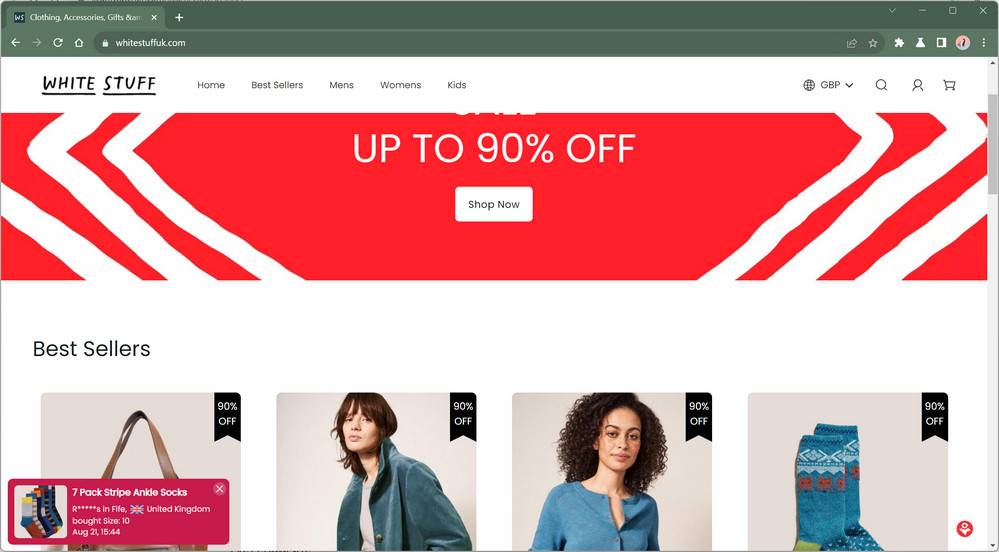
Overview of the Scam
The White Stuff Clothing Outlet Clearance Sale Scam preys on enthusiasts of the popular British fashion brand White Stuff. It promotes huge clearance sales with exceptionally deep discounts on White Stuff clothing, accessories, and homewares due to the brand supposedly going out of business.
These scam ads have been appearing across social platforms like Facebook, Instagram, and Pinterest. They use eye-catching White Stuff branding and urgent captions about store closures or liquidation sales to grab attention.
Clicking on these ads leads to sophisticated fake websites dressed up to resemble White Stuff online shops offering fire-sale markdowns up to 90% off everything. But in reality, these are fraudulent sites that will simply steal your money and information if you make a purchase.
After placing orders, victims report disturbing outcomes like not receiving anything, getting cheap knock-offs, receiving used or tampered goods, getting completely wrong items, and most seriously, theft of entered personal and payment details for financial fraud.
This scam network appears to originate from China and runs numerous identical sham websites to dupe unsuspecting shoppers globally. They manage an array of fake stores with the sole purpose of defrauding customers.
No valid contact information is provided, preventing reaching anyone about issues. They completely lack business ownership transparency and use extreme 90% off discounts to lure shoppers. These fraudulent sites also have no verifiable social media presence and steal product imagery from White Stuff.
Exercise caution with any site promoting unrealistic White Stuff discounts. Don’t let them fool you!
How the White Stuff Clearance Sale Scam Works
Here is an in-depth look at how this scam operates at each step to catch even savvy shoppers off guard:
1. Eye-Catching Social Media Ads
The scam starts with flashy ads on platforms like Facebook, Instagram, and Pinterest announcing massive White Stuff closeout sales with wild 90% off discounts on everything, citing store closures or liquidation events.
The ads use official White Stuff logos and branding along with urgent captions like “final days!” or “going out of business” to grab attention.
2. Clicking Through to a Sophisticated Fake Site
Clicking these ads directs you to a website convincingly dressed up as a White Stuff online shop. You may notice:
- White Stuff branding used throughout the site
- Stock photos instead of real images
- Suspicious URLs that don’t match Whitestuff.com
- Spelling/grammar errors
- Missing contact information
3. Coaxed Into Entering Personal and Payment Data
The fake site displays astronomical discounts up to 90% off to encourage you to grab up bargains and enter your payment and personal data, including:
- Full name
- Home address
- Phone number
- Email address
- Credit/debit card number
The huge markdowns are intended to convince you to surrender this info to complete checkout.
4. Payment Processed But No Order Received
After finishing checkout, you will see an order confirmation with an estimated delivery date. But no shipment ever arrives since no actual products exist.
With no valid contact details, you cannot inquire about the missing order. Eventually it becomes clear you were scammed.
5. Unable to Recover Losses or Compromised Data
At this point, victims cannot retrieve the stolen money or undo the effects of the stolen personal data, which can enable identity theft.
Contacting the scam site is futile and tracking down the scammers virtually impossible. Banks also often reject fraud claims for purchases technically made willingly. Victims can only vigilantly monitor their information and accounts.
What to Do if You Are Victimized
If you realize you were deceived by the White Stuff Clearance Sale scam, promptly take these steps:
- Contact your bank – Notify your bank or credit card provider to dispute the charges as fraudulent if possible.
- Place fraud alerts – Call the credit bureaus to request fraud alerts on your name and SSN to protect accounts.
- Check your accounts – Monitor all financial accounts closely for any unauthorized transactions indicating misuse of your data. Report any found immediately.
- Change passwords – Update passwords on all online accounts to long, complex ones. Enable two-factor authentication for enhanced security.
- Avoid repeat scams – Disregard any calls claiming to be investigators requesting more information, as scammers often do this to gather more intel.
- Report the scam – File a report with the FTC at ReportFraud.ftc.gov and notify the web hosting provider of the scam site if possible.
- Spread awareness – Share details of the scam on social media or scam warning sites to prevent others from falling prey.
Frequently Asked Questions
Here are some common questions and facts regarding the White Stuff Clearance Sale scam:
Is White Stuff really liquidating all inventory at 90% off?
No. The real White Stuff brand is not holding any such sale. This massive discount is only advertised by fraudulent websites.
Are the sites promoting the sale associated with White Stuff in any way?
No. These are completely fake websites with no association to White Stuff, only pretending affiliation to scam people.
Is it risk-free to place an order from these discount sites?
Absolutely not. These scam sites will steal your money and personal data if you purchase anything from them.
What typically happens when I order from one of these scam websites?
Your order will disappear after payment and never arrive. Nothing will ship since these sites sell nothing legitimate.
Can I get a refund if I realize I was scammed?
You can try disputing with your bank but they often deny purchases made willingly, even on fake sites. Monitor accounts closely instead.
How can I recognize these White Stuff scam sites?
Warning signs include unbelievable 90% discounts, no real contact info, scammy URLs, stock photos, and social media ads. Only Whitestuff.com is real.
Am I at risk if I give my payment info to these sites?
Yes, they will steal any card details entered to commit financial fraud. Never give real payment information to suspicious sites.
What should I do if my personal data is stolen by a scam site?
Put fraud alerts on your credit, monitor all accounts for misuse, change passwords, and report any suspicious activity immediately.
The Bottom Line
We hope this guide has equipped you to identify and avoid the White Stuff Clearance Sale scam being promoted online. No matter how legitimate a website appears, if it’s touting preposterous 90% off deals, you can be sure it’s fraudulent. Only purchase directly from White Stuff’s real website to avoid being scammed. Don’t let them fool you!


