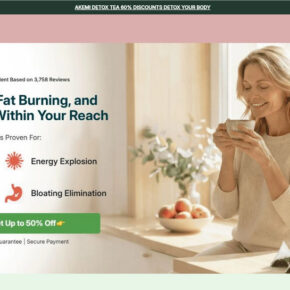That official-looking text warning your vehicle has unpaid Kansas turnpike toll invoices seems legit – but hit the brakes. Scammers are blasting out fake DriveKS texts en masse, hoping to swipe your personal data and unleash financial havoc.
These digital pickpockets have upped their game with alarmist smishing scams and convincing fake websites. Their phishing tactics can fool even savvy individuals if you don’t know their blueprint.
Prepare to outsmart them. Our exclusive investigation unmasks how the sneaky Invoice DriveKS scam unfolds, equipping you to protect your identity and bank accounts. Don’t let them drive off with your data.
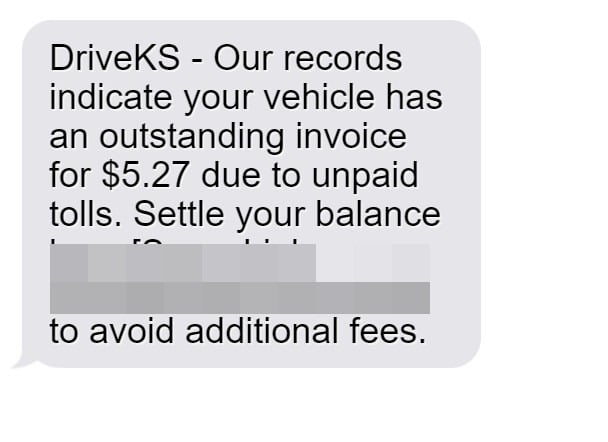
Scam Overview
This scam starts with a text message claiming your vehicle has outstanding toll invoice fees with DriveKS that must be paid immediately. But it’s a complete scam. Let’s unpack what’s really going on:
The Texts Come From Scammers, Not DriveKS
The messages originate from scammers pretending to be DriveKS, not any official source. The texts are sent randomly en masse to numbers harvested from breaches.
The Link Goes to a Fake Lookalike Site
The URL in the text leads to a sophisticated fake website designed to mimic the real DriveKS site. But it’s controlled entirely by scammers to steal your data.
There Are No Actual Unpaid Tolls
You do not have any unpaid DriveKS toll invoices, fines, or fees. The scammers fabricate this financial obligation to trick targets.
They Seek Your Personal and Financial Details
The fake site asks for private data the scammers ultimately steal for identity theft, like your SSN, driver’s license, and credit cards.
How the Scam Works
Now let’s walk through how this scam unfolds step-by-step:
Step 1: You Get the Initial Scam Text
The first step is receiving a text falsely claiming you owe unpaid DriveKS toll invoices and threatening fees if not paid promptly.
For example:
“DriveKS – Our records indicate your vehicle has an outstanding invoice for $5.27 due to unpaid tolls. Settle your balance here [Scam Link] to avoid additional fees.”
Step 2: You Click the Link to the Fake Site
If you click the link, it takes you to the sophisticated fake website designed to look like the real DriveKS site. The fraudulent URL may be similar to “invoicedriveks[.]com”.
Step 3: You Enter Personal and Financial Information
The fake site asks for an alarming amount of sensitive personal data, including:
- Full legal name, DOB, SSN
- Home address
- Phone, email
- Vehicle information
- Driver’s license details
- Credit card numbers
Step 4: Scammers Steal All Your Information
Once submitted, all your personal and financial details go straight into the hands of scammers, who leverage it for identity theft. This leads to financial accounts being drained, loans taken out in your name, government benefits stolen, and more.
Step 5: Scammers Disappear Without a Trace
After stealing enough people’s information, the scammers disable the fake site and vanish, making it incredibly difficult for authorities to track them down before serious harm is done.
What to Do if You Get a Suspicious Text
If you receive a text out of the blue claiming you have unpaid DriveKS toll invoices, this is likely a scam attempt known as “smishing.” Take the following steps right away:
- Do not click any links or call any phone numbers in the suspicious text message. This could lead you to fraudulent websites or services operated by scammers to harvest your data.
- Report the text immediately to your wireless carrier’s spam blocking department so they can investigate the source and start blocking future scam texts. Provide any details like the phone number, content of the text, date/time received.
- Contact the official DriveKS customer support lines to inquire if your account truly has any unpaid toll invoices. Only trust verification directly from the real DriveKS. Avoid phone numbers or links in any suspicious texts.
- Check your bank accounts and credit cards for any fraudulent charges. Scammers who already obtained some personal data may have tried opening accounts in your name. Report any suspicious charges or accounts promptly.
- Consider placing initial fraud alerts on your credit reports with Equifax, Experian, and TransUnion as a precaution. This makes it harder for scammers to open new accounts in your name.
- Reset account passwords and security questions for any websites that may have been compromised by previous data breaches that leaked your info to scammers. Enable two-factor authentication wherever possible.
- File official complaints with the FTC’s Consumer Sentinel, FCC, and the Kansas Attorney General regarding the scam text so they can investigate the numbers, links, and fraud operation. Provide any details collected.
- Educate your friends and family about this DriveKS invoice scam so they don’t fall victim too. Share FTC and FCC anti-smishing tips as well.
Staying vigilant against smishing scams and knowing the steps to take if targeted can help halt the attackers in their tracks before your identity or finances are put at serious risk. Don’t let them drive off with your personal data!
Frequently Asked Questions about the Invoice DriveKS Scam
1. I got a DriveKS text about unpaid tolls. Is it real?
Likely not. Scammers impersonate DriveKS in phishing texts. Verify toll invoices directly through DriveKS before paying anything demanded via text.
2. How can I tell if a DriveKS toll text is fake?
Real invoices only come from saved contacts. Watch for poor grammar, threats of fees, and shady links which indicate scams.
3. What happens if I click the link or call the number?
You’ll end up at a fake website asking for personal data or speaking to scammers posing as DriveKS. Never click/call numbers from suspicious texts.
4. Could I get in trouble if I ignore the text?
No. You have no real unpaid tolls or fees according to our investigation. There are zero consequences for ignoring scam texts.
5. What do these DriveKS scammers want?
These scammers want to steal your private financial and personal information to commit identity theft and drain your accounts.
6. What if I already entered my information?
Contact your bank immediately and monitor for fraud. Check credit reports and consider an identity theft protection service. File police reports.
7. How can I get these scam texts to stop?
Report them to wireless carriers, the Kansas AG, FTC and FCC. File complaints about the website domain and text numbers to get them shut down.
8. Are toll invoice scams increasing?
Yes, text scams impersonating toll agencies are on the rise nationwide. Stay vigilant and warn others about smishing.
9. How can I avoid text scams?
Use spam call and text blocking apps, don’t click unknown links/numbers, and independently verify bills – never via text demands.
10. Who can I contact if I have more questions?
Contact the FTC, FCC, Kansas AG and DriveKS for guidance on scam protection and identity theft assistance if targeted.
The Bottom Line
Scammers are impersonating toll road authorities in order to launch sophisticated phishing attacks seeking driver’s personal data. But consumers have the power to protect themselves by understanding how these toll invoice scams work and exercising caution.
Heed our warnings, steer clear of suspicious texts and links falsely claiming you owe money, and take wise precautions if you did already provide information. Following basic cybersecurity best practices can prevent these digital thieves from hijacking your identity, credit, and hard-earned money. Don’t let them drive off with your data!