It’s one of the most viral Facebook stories making the rounds: a kind stranger at a CVS checkout line steps in to pay for a mother’s groceries. But the real twist isn’t his generosity—it’s what he says afterward. “You got Wi-Fi?” he asks. Then he shares a “secret trick” that supposedly lets anyone turn their phone into a cash machine.
He calls it the Net Boost Trick—a few clicks, no talking, no selling, and hundreds of dollars in daily income. It sounds like a dream come true.
But here’s the truth: it’s a well-orchestrated scam, wrapped in emotional storytelling and designed to lure in unsuspecting users. Just like previous scams such as the WiFi Profits System and the 30-Second Phone Ritual, the Net Boost Trick promises effortless online income but delivers nothing more than generic advice, false hope, and an empty wallet.
In this article, we’ll fully expose how this scam works, break down its red flags, and show you what to do if you’ve been caught in the trap.
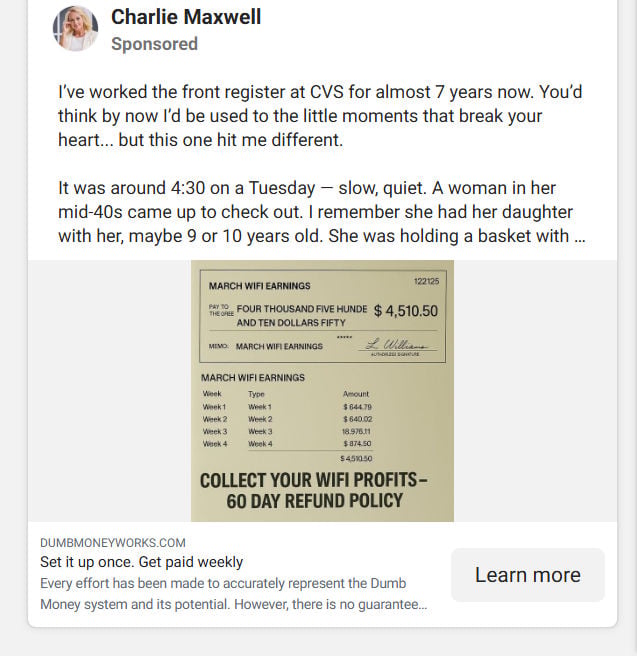
Scam Overview: What Is the Net Boost Trick Scam?
The Net Boost Trick scam is a digital fraud operation disguised as a legitimate online business opportunity. It leverages emotional narratives, fake testimonials, and heavily scripted ads to sell a low-value digital product. While it often appears under different names, the mechanics and deception remain the same.
At its core, the Net Boost Trick is nothing more than a rebranded version of previously exposed scams such as:
- WiFi Profits
- Dumb Money System
- 1K A Day Fast Track
- Mobile Money Formula
These scams typically involve purchasing a digital course—often priced at $67—in exchange for vague, recycled content that teaches you generic affiliate marketing strategies. These guides can easily be found online for free.
Where It Shows Up
The Net Boost Trick is aggressively promoted on social media platforms like:
- Facebook (especially sponsored posts)
- Instagram stories and reels
- TikTok videos
- YouTube pre-roll ads
- Reddit reposts under fake personal accounts
The most widely seen version features a story told by a cashier at CVS who claims to have witnessed a generous act, which then turns into a sales pitch for the Net Boost Trick.
The Viral CVS Story Template
Nearly all ads for this scam follow the same format:
- A cashier (named Layla Brooks, Charlie Maxwell, etc.) talks about their emotional experience at work.
- A mysterious man pays for struggling customers without hesitation.
- The cashier asks how he can afford to be so generous.
- He reveals the secret: the Net Boost Trick, something you can do on your phone using only Wi-Fi.
- He shows fake “Wi-Fi Earnings” with amounts like $4,510.50 or $6,910.44.
- A QR code or link is provided to “watch the short video” and learn how to do it too.
It’s a calculated script, designed to feel authentic, emotional, and believable. But none of it is real.
What the Net Boost Trick Promises
- Daily payouts of $100 to $1,000+
- No experience needed
- No talking, no selling
- No product or inventory
- Set up in minutes with “just 3 clicks”
- Works from any phone, laptop, or tablet
- Requires only a Wi-Fi connection
- 60-day money-back guarantee
These promises sound appealing because they’re designed to short-circuit your skepticism. They prey on financial stress, hope, and curiosity. But not a single claim holds up under scrutiny.
What You Actually Get
Once you follow the link and watch the overly long video presentation (usually 20–30 minutes of vague hype), you’re directed to a payment page—often hosted by Digistore24, a digital product marketplace.
For your $67, you get access to:
- A generic affiliate marketing training course
- A few PDF guides and videos
- Basic AI tools (often white-labeled free software)
- A handful of templates for landing pages or social posts
There is no income-generating system, no software, and no automation. Everything they promised is either fake or grossly exaggerated.
Why It’s a Scam
Let’s break it down clearly:
- Emotional Manipulation: The story-driven ad is fabricated to create trust and urgency.
- False Claims: There is no legitimate way to earn hundreds daily from three clicks.
- Fake Testimonials: Names, photos, and earnings are entirely fabricated or AI-generated.
- Lack of Transparency: No real company name, no founder bio, no verifiable contact info.
- No Real Value: The content provided is outdated and available online for free.
- Refund Barriers: While they advertise a 60-day money-back guarantee, many users report difficulties actually getting their money back.
The Net Boost Trick is not just misleading—it’s intentionally deceptive, crafted to exploit financial desperation and turn it into profit for anonymous marketers.
How the Net Boost Trick Scam Works: A Step-by-Step Breakdown
While the scam feels emotional and spontaneous on the surface, it’s actually a highly structured funnel, built on manipulation and tested conversion tactics. Every step is carefully designed to guide the user from curiosity to payment with minimal resistance. Below is a detailed breakdown of how the Net Boost Trick scam operates, from the first interaction to the disappointing reality after purchase.
Step 1: Emotional Bait via Social Media Ads
The scam begins with a sponsored post, often using a fabricated personal story. These posts are written like a diary entry and use emotional language to build a relatable moment.
You’ll likely see:
- A cashier’s touching experience with a generous customer
- A casual mention of a mysterious “Wi-Fi trick”
- A photo of a fake earnings sheet (e.g., “March WiFi Earnings: $4,510.50”)
- A call to action: “Watch this video,” “Click here to learn the trick,” or “Scan this QR code”
This kind of content is specifically crafted to bypass your skepticism by appearing heartfelt and human. But it’s fake—none of the characters or events are real.
Step 2: Fake Earnings Proof and Visual Triggers
Images shown in the ads often include:
- Printed “earnings reports” made to look like pay stubs
- Typed totals showing thousands of dollars in a single month
- Stylized check graphics with weekly breakdowns of income
- “Screenshots” of phone notifications showing daily payments
These visuals are designed to imitate credibility. In reality, they are generated templates or Photoshopped images. There is no verifiable source behind any of the claims.
Step 3: Click Funnel to a Sales Video
When you click the link or scan the QR code, you’re redirected to a landing page that usually includes:
- A “limited time only” message or countdown timer
- A fake CAPTCHA to create a false sense of security
- Messaging like “This video is restricted,” “Watch before it’s taken down,” or “Private income method revealed”
From here, you’re funneled into a 20 to 30-minute video, usually featuring a male narrator with no full name or credentials.
This video:
- Tells a personal story about going from broke to wealthy
- Talks vaguely about “big tech companies” hiding this method
- Uses testimonials from fake users
- Promises thousands of dollars from just a few clicks
- Mentions tools like “AI Content Generator” or “Auto Promo Page” with no demo
Crucially, the video never shows how the system actually works. It just repeats that it’s simple, fast, and can be done from any phone.
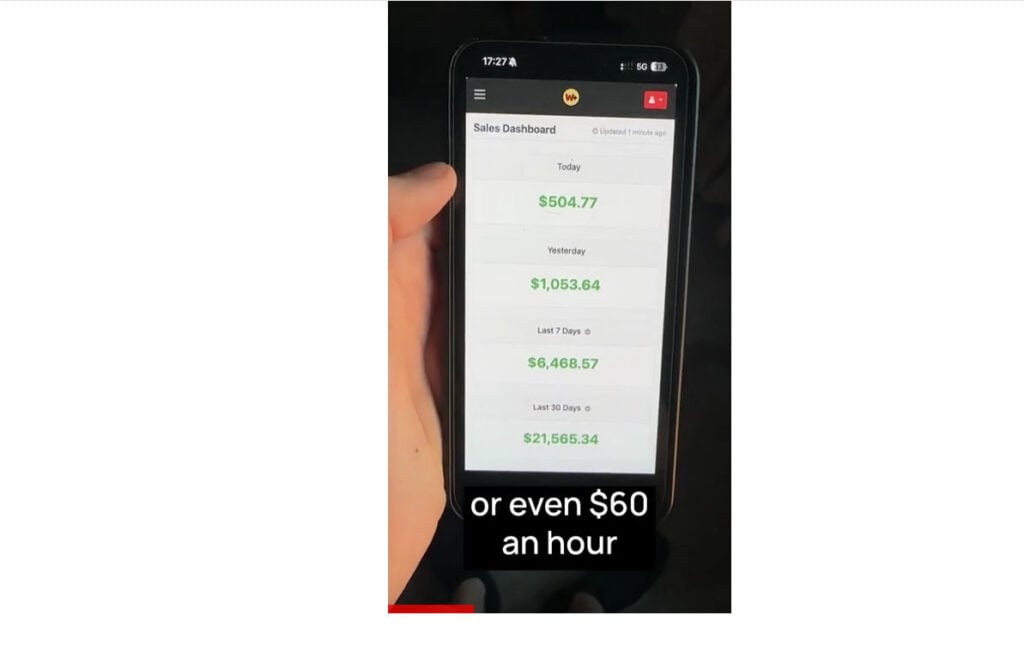
Step 4: Pressure to Buy Immediately
Toward the end of the video, users are urged to act fast:
- “Only 10 spots left”
- “This link may expire”
- “Offer ends at midnight”
- “Companies are trying to shut us down”
This urgency is fake. The offer is evergreen and always available. The goal is to make users buy before they take time to investigate or think critically.
When you click “Start Now” or “Join Today,” you’re taken to a checkout page, most often hosted on Digistore24.
Step 5: Payment and Delivery of Generic Content
The product typically costs $67, a common pricing point in online scams because it’s just low enough to avoid heavy buyer hesitation, but high enough to seem like it might contain “premium” information.
After purchase, you receive:
- Login credentials to a “members-only area”
- Access to a video library of basic affiliate marketing concepts
- A PDF or two about joining affiliate programs like ClickBank or JVZoo
- A few drag-and-drop templates for landing pages or videos
- References to free or freemium tools already available elsewhere
There’s no unique strategy, software, or automation. The promised “3-click” system doesn’t exist. Everything provided is vague, shallow, and freely available online with a simple search.
Step 6: Support Disappears After Purchase
Despite claims of a “60-Day Money Back Guarantee,” users often report:
- Support emails (like support@wifiprofits.zendesk.com) going unanswered
- Slow or generic replies that stall the refund process
- Digistore24 referring users back to the vendor
- Refunds being denied despite legitimate claims
Once they have your payment, their priority becomes keeping it—not delivering any actual value.
Step 7: Repeat and Resell
These scammers don’t stop after one victim. They:
- Use new character names (e.g., Layla Brooks, Charlie Maxwell)
- Rotate domains (e.g., dumbmoneyworks.com, profitwifisystem.com)
- Reuse scripts with minor wording changes
- Relaunch the same product under a new name every few months
It’s a rinse-and-repeat model designed to stay ahead of complaints and avoid shutdowns.
What To Do If You’ve Fallen Victim to the Net Boost Trick Scam
If you’ve purchased the Net Boost Trick system and now realize it’s a scam, you are not alone. Many people have been misled by this same trap. Fortunately, there are steps you can take to minimize damage, try to recover your money, and prevent future issues.
1. Request a Refund Through Digistore24
Most Net Boost Trick scams process payments through Digistore24, a third-party digital product platform. While Digistore24 is not the scammer, they handle payment processing and technically offer a 60-day refund window.
Steps:
- Visit https://www.digistore24.com/en/home/support
- Choose “Customer Support”
- Provide your order number, email address, and a short explanation
- Request a refund due to false advertising or misleading claims
Be specific. Mention that the product did not match its advertised promise, and that no “3 clicks process” or automated system was actually delivered.
2. Contact Your Bank or Credit Card Company
If Digistore24 refuses to refund or ignores your request, your next option is to initiate a chargeback.
Steps:
- Call your bank or credit card provider
- Inform them that you were misled by a fraudulent digital product
- Use screenshots of the original ad and a summary of what was actually delivered
- File a formal dispute (many institutions allow this up to 60–90 days after purchase)
Banks often take online scams seriously, especially when the transaction involved digital goods with no tangible delivery.
3. Report the Scam to Authorities
Reporting the scam helps raise awareness and puts pressure on platforms hosting it.
Submit complaints to:
- FTC (USA): https://reportfraud.ftc.gov
- Better Business Bureau: https://www.bbb.org
- Internet Crime Complaint Center (IC3): https://www.ic3.gov
- Facebook Ads: Report any suspicious sponsored post directly through Facebook
Your report might not lead to an immediate shutdown, but multiple reports do get noticed and can lead to broader investigations.
4. Leave Honest Reviews to Warn Others
Scammers thrive when victims stay silent. Make your experience visible:
- Leave a review on Trustpilot
- Warn others on Reddit, Quora, or relevant forums
- Post screenshots and summaries on social media
- Mention key search terms like “Net Boost Trick scam” so others can find your post
Your feedback may prevent someone else from falling for it.
5. Secure Your Accounts and Devices
If you entered any personal information, take the following steps:
- Run an antivirus scan on your computer or phone
- Clear your cache and cookies in your browser
- Change passwords for any email, financial, or login accounts you used
- Monitor your email for phishing attempts or suspicious messages
Even if the scam didn’t steal your information directly, being cautious is a smart follow-up move.
6. Learn to Recognize Scam Red Flags
Protect yourself from future schemes by looking out for:
- “Too good to be true” income promises
- Anonymous creators with no traceable online presence
- Emotional storytelling paired with a sales link
- Countdown timers or “urgent” limited-time offers
- Vague video pitches with no real explanation of the business model
If a program offers guaranteed income with no effort, chances are it’s fake.
Frequently Asked Questions About the Net Boost Trick Scam
What is the Net Boost Trick?
The Net Boost Trick is a fake online income system promoted through emotional stories on social media. It claims you can make money using only your phone and a Wi-Fi connection by following a simple “3 Clicks Process.” In reality, it is a deceptive funnel designed to sell a $67 digital product that contains outdated, low-value content.
Is the Net Boost Trick legitimate?
No. The Net Boost Trick is not a legitimate income opportunity. It uses fabricated testimonials, fake earnings screenshots, and scripted emotional stories to lure victims into purchasing a worthless digital course. There is no evidence that anyone has made real money using this system.
Who is behind the Net Boost Trick?
The creators hide behind fictional characters like “Layla Brooks” and “Charlie Maxwell.” No verifiable business or individual is associated with the system. This lack of transparency is a major red flag and typical of online scams.
What do you actually get after paying?
After paying the $67 fee, users gain access to a basic affiliate marketing course, a few downloadable PDFs, video templates, and generic marketing tips. There is no automation, no “3-click” system, and no proprietary tool. All content provided can be found for free on the internet.
Is the CVS checkout story real?
No. The story involving a kind man at a CVS checkout who pays for strangers and reveals the Net Boost Trick is fictional. It is a fabricated narrative used in multiple ad variations to manipulate viewers emotionally and build trust.
Can I get a refund?
You may be able to request a refund through Digistore24, the payment processor used for the Net Boost Trick. However, many users report difficulty reaching support or actually receiving a refund. Act quickly and provide documentation when filing a request.
How do I report the Net Boost Trick scam?
You can report it to the following:
- FTC: https://reportfraud.ftc.gov
- Better Business Bureau: https://bbb.org
- Internet Crime Complaint Center (IC3): https://www.ic3.gov
- Report the ad directly on Facebook or Instagram if seen there
Will I be charged again?
The Net Boost Trick system claims to be a one-time payment, but always review your bank statements to ensure no recurring charges have been set up. Cancel any active subscriptions if they were added during checkout.
How can I avoid similar scams in the future?
Avoid offers that promise:
- Guaranteed income with no effort
- Secret systems hidden from big tech
- Urgent, limited-time deals
- Testimonials with no way to verify the identity of users
Always research the product, check independent reviews, and never trust emotional ads that lead to vague sales pages.
The Bottom Line
The Net Boost Trick Wi-Fi System is not a hidden secret or revolutionary income method. It’s a slick, emotionally manipulative scam designed to sell a basic and outdated course for $67, using fabricated stories and falsified “proof” of success.
It promises:
- Daily passive income with just a few taps
- A secret method big tech doesn’t want you to know
- AI tools, templates, and pre-built success
But it delivers:
- Generic affiliate marketing tips
- Basic tools anyone can access for free
- No income system, automation, or shortcut to wealth
The characters like Layla Brooks and Charlie Maxwell are fictional. The heartwarming CVS story is a fabrication. The screenshots of WiFi earnings are fake. And the “3 Clicks Process” does not exist.
Final Advice
If you’ve been tricked:
- Take action quickly to get your money back
- Report it so others aren’t victimized
- Use the experience to protect yourself from similar scams
Online income is possible—but it requires real effort, real learning, and real tools. Anyone selling you the opposite is selling you a lie.
Stay skeptical. Stay safe. And remember: real success online doesn’t come from Wi-Fi tricks—it comes from work that’s worth it.


![Remove SecureSearchTech.net Redirect [Virus Removal Guide] 7 1 1](https://malwaretips.com/blogs/wp-content/uploads/2023/10/1-1-290x290.jpg)
