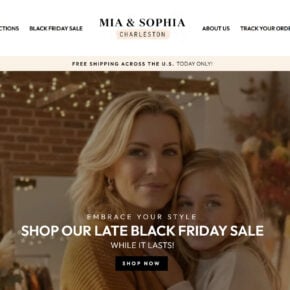Delta-Homes is a browser hijacker, which is promoted via other free downloads, and once installed it will change your browser homepage and default search engine to delta-homes.com.
This in itself is not considered malicious as there are many legitimate programs that change these settings as well. What is considered malicious, though, is that it will also append the argument http://www.delta-homes.com/ to random Windows shortcuts on your desktop and your Windows Start Menu.
![delta-homes.com search [Image: delta-homes.com virus]](http://malwaretips.com/blogs/wp-content/uploads/2013/07/delta-homes-homepage.jpg)
delta-homes.com will display advertisements and sponsored links in your search results, and may collect search terms from your search queries. The delta-homes.com hijack is used to boost advertising revenue, as in the use of blackhat SEO, to inflate a site’s page ranking in search results.
- How to remove Delta-homes.com redirect (Virus Removal Guide)
- STEP 1: Remove Delta-homes.com redirect with AdwCleaner
- STEP 2: Remove Delta-homes.com browser hijacker Junkware Removal Tool
- STEP 3: Clean up the various Windows shortcuts that have been hijacked by Delta-homes.com
- STEP 4: Remove Delta-homes.com redirect with Malwarebytes Anti-Malware
- STEP 5: Double-check for the “Delta-homes.com” malware infection with HitmanPro
- (Optional) STEP 6: Remove Delta-homes.com from Internet Explorer, Firefox, Google Chrome and Microsoft Edge
delta-homes.com it’s technically not a virus, but it does exhibit plenty of malicious traits, such as rootkit capabilities to hook deep into the operating system, browser hijacking, and in general just interfering with the user experience. The industry generally refers to it as a “PUP,” or potentially unwanted program.
delta-homes.com homepage got on your computer after you have installed a freeware software (video recording/streaming, download-managers or PDF creators) that had bundled into their installation this browser hijacker.
For example, when you install Vplay, you will also agree to change your default browser homepage and default search engine to delta-homes.com.
However when you uninstall Vplay from your computer, your web browser’s default settings will not be restored. This means that you’ll have to remove delta-homes.com homepage from your favorite web browser manually.
You should always pay attention when installing software because often, a software installer includes optional installs, such as this delta-homes.com hijacker. Be very careful what you agree to install.
Always opt for the custom installation and deselect anything that is not familiar, especially optional software that you never wanted to download and install in the first place. It goes without saying that you should not install software that you don’t trust.
How to remove Delta-homes.com redirect (Virus Removal Guide)
This page is a comprehensive guide, which will remove Delta-homes.com browser hijacker from your computer and any other adware program that may have been installed during the setup process.
Please perform all the steps in the correct order. If you have any questions or doubt at any point, STOP and ask for our assistance.
STEP 1: Remove Delta-homes.com redirect with AdwCleaner
STEP 2: Remove Delta-homes.com browser hijacker Junkware Removal Tool
STEP 3: Clean up the various Windows shortcuts that have been hijacked by Delta-homes.com
STEP 4: Remove Delta-homes.com redirect with Malwarebytes Anti-Malware
STEP 5: Double-check for the Delta-homes.com malware with HitmanPro
(Optional) STEP 6: Remove Delta-homes.com from Internet Explorer, Firefox, Google Chrome and Microsoft Edge
STEP 1: Remove Delta-homes.com redirect with AdwCleaner
The AdwCleaner utility will scan your computer and web browser for the adware and unwanted browser extensions, that may have been installed on your computer without your knowledge.
- You can download AdwCleaner from the below link.
ADWCLEANER DOWNLOAD LINK (This link will open a new web page from where you can download “AdwCleaner”) - Before starting AdwCleaner, close your web browser, then double-click on the AdwCleaner icon.

 If Windows prompts you as to whether or not you wish to run AdwCleaner, please allow it to run.
If Windows prompts you as to whether or not you wish to run AdwCleaner, please allow it to run. - When the AdwCleaner program will open, click on the “Scan” button as shown below.
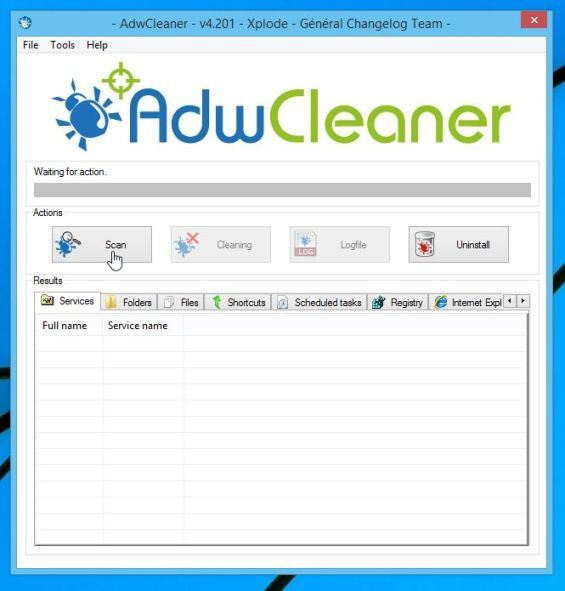
AdwCleaner will now start to search for adware and other malicious files that may be installed on your computer. - To remove the malicious files that were detected in the previous step, please click on the “Cleaning” button.

- AdwCleaner will prompt you to save any open files or documents, as the program will need to reboot the computer to complete the cleaning process. Please do so, and then click on the “OK” button.
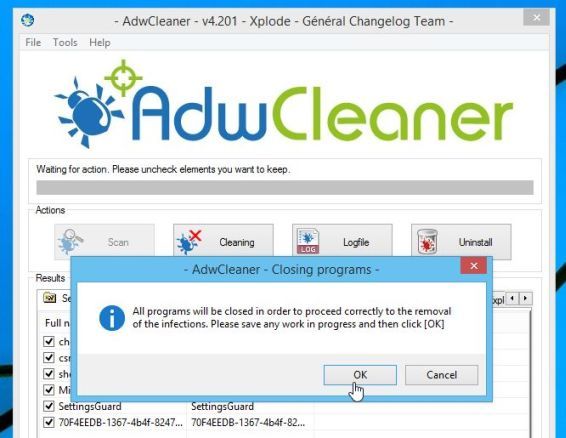
When your computer reboots and you are logged in, AdwCleaner will automatically open a log file that contains the files, registry keys, and programs that were removed from your computer.
STEP 2: Remove Delta-homes.com browser hijacker Junkware Removal Tool
Junkware Removal Tool is a powerful utility from Malwarebytes, which will remove browser hijackers from Internet Explorer, Microsoft Edge, Firefox and Google Chrome.
- You can download Junkware Removal Tool from the below link:
JUNKWARE REMOVAL TOOL DOWNLOAD LINK (This link will automatically download the Junkware Removal Tool utility on your computer) - When Junkware Removal Tool has finished downloading, please double-click on the JRT icon as seen below.

 If Windows prompts you as to whether or not you wish to run Junkware Removal Tool, please allow it to run.
If Windows prompts you as to whether or not you wish to run Junkware Removal Tool, please allow it to run. - Junkware Removal Tool will now start (as seen in the below image), and at the Command Prompt, you’ll need to press any key to perform a system scan.
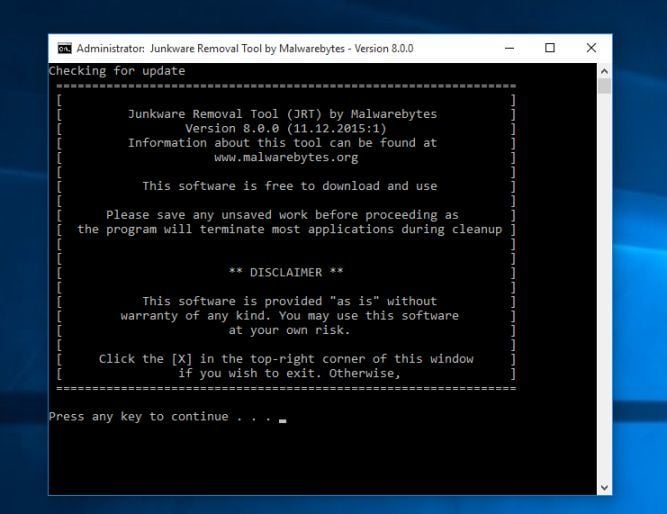
The program will now start to search for known adware, PUPs, and junkware programs that may be installed on your computer. This process may take upwards to 10 minutes while it creates a registry backup and checks your startups, installed modules, processes, services, files, folders, and the Windows Registry.
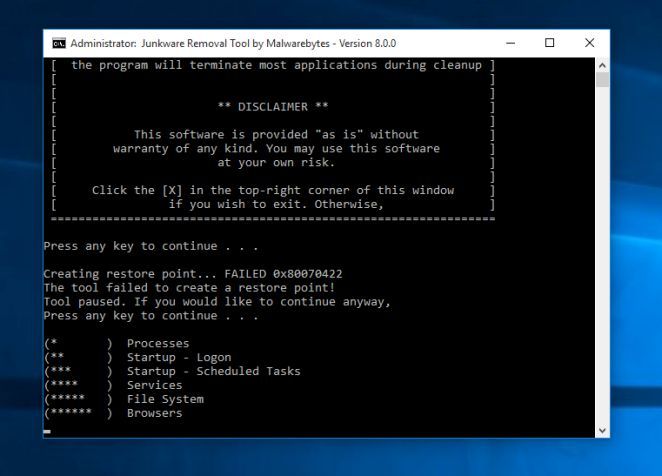
- When the Junkware Removal Tool cleaning process will be completed, this utility will display a log with the malicious files and registry keys that were removed from your computer.
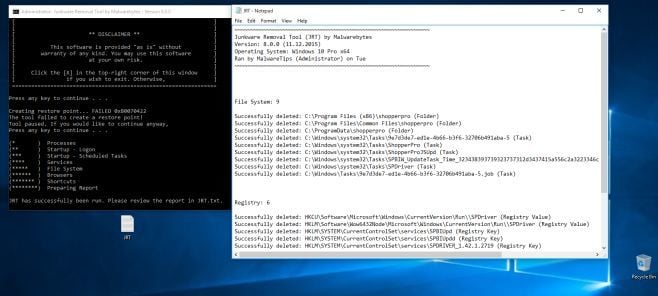
STEP 3: Clean up the various Windows shortcuts that have been hijacked by Delta-homes.com
This infection has hijacked your browser shortcuts, so in this step we will need to manually clean them by removing the http://www.Delta-homes.com/ argument.
- Search for your browser shortcut (Desktop, Taskbar or Start Menu Shortcut), then right click on it and select Properties.
![Desktop Shortcut properties [Image: Firefox Shortcut properties]](https://malwaretips.com/blogs/wp-content/uploads/2013/02/shortcut-properties.jpg)
To view the Properties menu for the browser shortcuts pinned to your Task Bar, right-click on the browser shortcut from the Taskbar, then right-click again on the browser icon as see in the below image. Alternatively, you can just Unpin the browser shortcut from your task bar, then you can add it back after you have removed the “http://Delta-homes.com/” argument from the original browser shortcut.
![Right click on browser icon from Taskbar and select Properties [Image: taskbar shortcut hijacker]](https://malwaretips.com/blogs/wp-content/uploads/2013/04/taskbar-shortcuts-hijack.jpg)
- In the Shortcut tab, in the Target field, remove the http://www.Delta-homes.com/ argument. Basically, there should be only the path to browser executable file. Nothing more.
These are the default shortcut path that should be in your Target box, if the Delta-homes.com argument is there, then you should remove it.If you are using this browser: In the Target field you should have: Internet Explorer “C:\Program Files\Internet Explorer\iexplore.exe” Chrome “C:\Program Files\Google\Chrome\Application\chrome.exe” for Windows 32 bit OR “C:\Program Files (x86)\Google\Chrome\Application\chrome.exe” for Windows 64-bit Firefox “C:\Program Files\Mozilla Firefox\firefox.exe” for Windows 32-bit OR “C:\Program Files (x86)\Mozilla Firefox\firefox.exe” for Windows 64-bit 
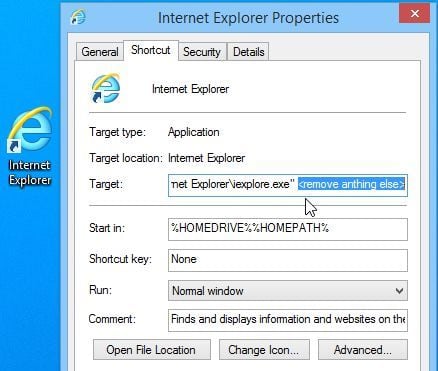

STEP 4: Remove Delta-homes.com redirect with Malwarebytes Anti-Malware
Malwarebytes Anti-Malware Free uses industry-leading technology to detect and remove all traces of malware, including worms, Trojans, rootkits, rogues, dialers, spyware, and more.
It is important to note that Malwarebytes Anti-Malware works well and should run alongside antivirus software without conflicts.
- You can download download Malwarebytes Anti-Malware from the below link.
MALWAREBYTES ANTI-MALWARE DOWNLOAD LINK (This link will open a new web page from where you can download “Malwarebytes Anti-Malware Free”) - Once downloaded, close all programs, then double-click on the icon on your desktop named “mbam-setup” to start the installation of Malwarebytes Anti-Malware.

 You may be presented with a User Account Control dialog asking you if you want to run this file. If this happens, you should click “Yes” to continue with the installation.
You may be presented with a User Account Control dialog asking you if you want to run this file. If this happens, you should click “Yes” to continue with the installation. - When the installation begins, you will see the Malwarebytes Anti-Malware Setup Wizard which will guide you through the installation process.
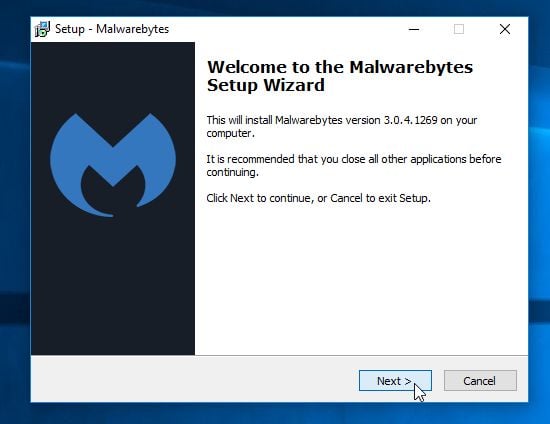
To install Malwarebytes Anti-Malware on your machine, keep following the prompts by clicking the “Next” button.

- Once installed, Malwarebytes Anti-Malware will automatically start and you will see a message stating that you should update the program, and that a scan has never been run on your system. To start a system scan you can click on the “Scan Now” button.

- Malwarebytes Anti-Malware will now start scanning your computer for malware. When Malwarebytes Anti-Malware is scanning it will look like the image below.
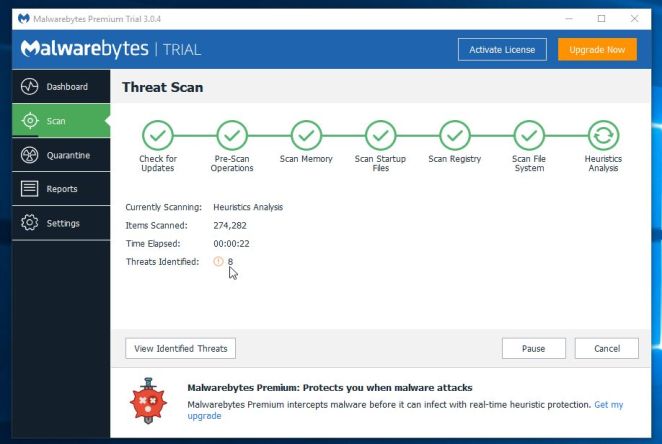
- When the scan has completed, you will be presented with a screen showing the malware infections that Malwarebytes Anti-Malware has detected. To remove the malicious programs that Malwarebytes Anti-malware has found, click on the “Remove Selected” button.
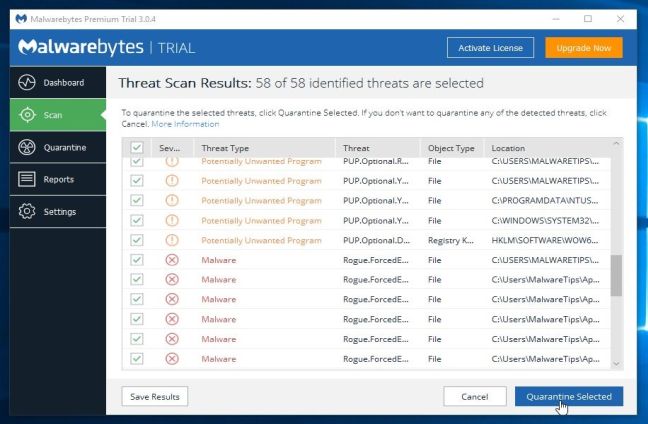
Please note that the infections found may be different than what is shown in the image. - Malwarebytes Anti-Malware will now quarantine all the malicious files and registry keys that it has found. When removing the files, Malwarebytes Anti-Malware may require a reboot in order to remove some of them. If it displays a message stating that it needs to reboot your computer, please allow it to do so.
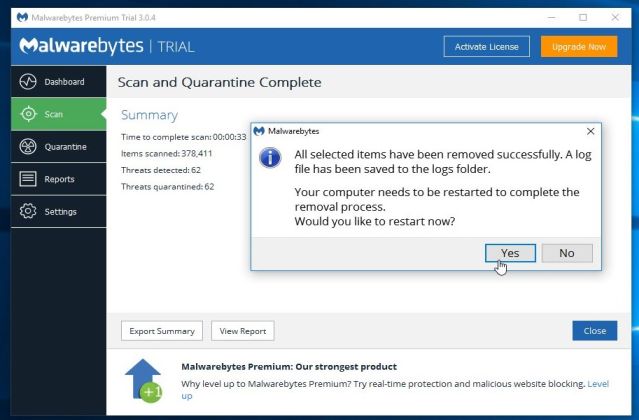
After your computer will restart, you should open Malwarebytes Anti-Malware and perform another “Threat Scan” scan to verify that there are no remaining threats
STEP 5: Double-check for the “Delta-homes.com” malware infection with HitmanPro
HitmanPro is a second opinion scanner, designed to rescue your computer from malware (viruses, trojans, rootkits, etc.) that have infected your computer despite all the security measures you have taken (such as anti-virus software, firewalls, etc.). HitmanPro is designed to work alongside existing security programs without any conflicts. It scans the computer quickly (less than 5 minutes) and does not slow down the computer.
- You can download HitmanPro from the below link:
HITMANPRO DOWNLOAD LINK (This link will open a new web page from where you can download “HitmanPro”) - Double-click on the file named “HitmanPro.exe” (for 32-bit versions of Windows) or “HitmanPro_x64.exe” (for 64-bit versions of Windows). When the program starts you will be presented with the start screen as shown below.

Click on the “Next” button, to install HitmanPro on your computer.
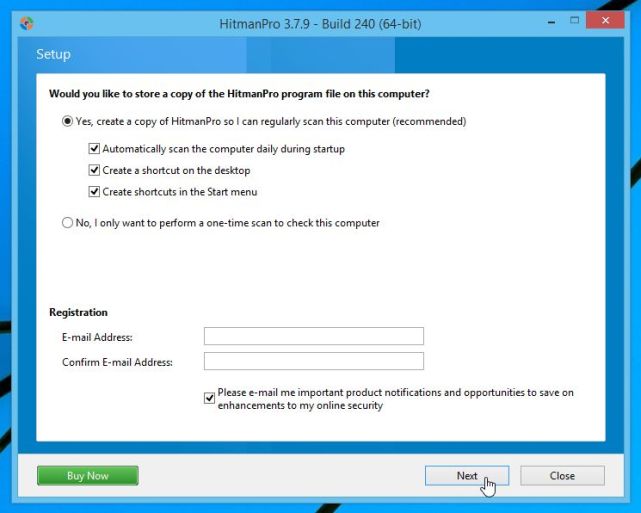
- HitmanPro will now begin to scan your computer for Delta-homes.com malicious files.
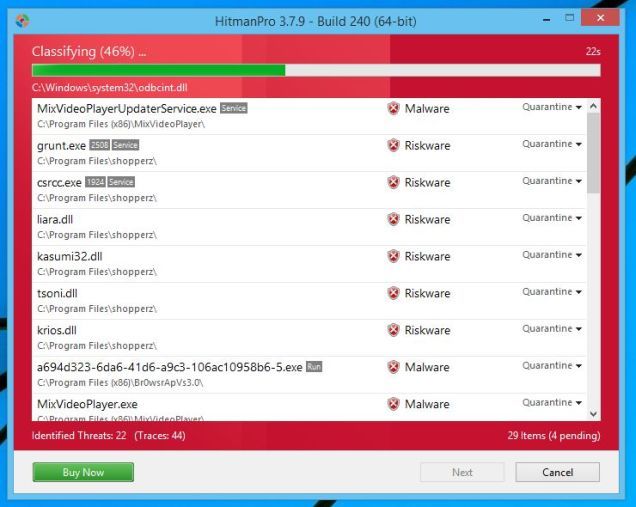
- When it has finished it will display a list of all the malware that the program found as shown in the image below. Click on the “Next” button, to remove Delta-homes.com virus.
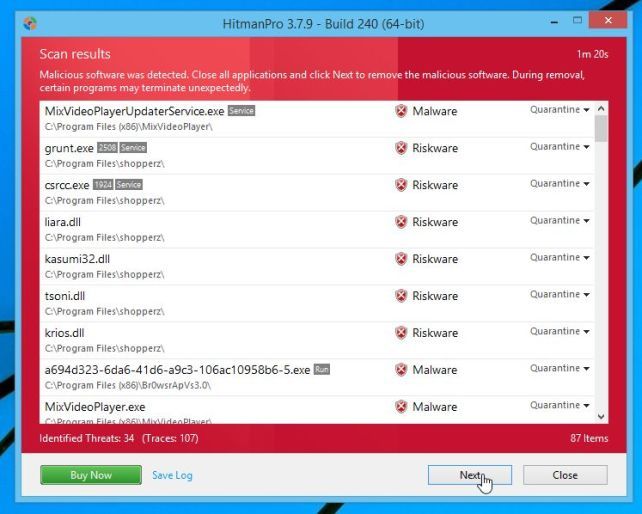
- Click on the “Activate free license” button to begin the free 30 days trial, and remove all the malicious files from your computer.
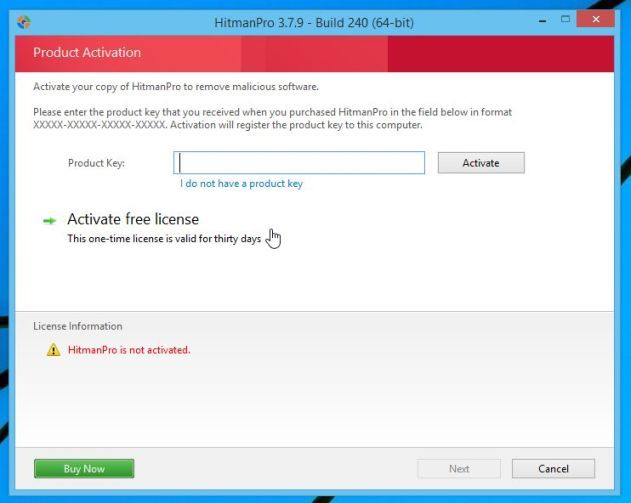
(Optional) STEP 6: Remove Delta-homes.com from Internet Explorer, Firefox, Google Chrome and Microsoft Edge
If you are still experiencing issues with the Delta-homes.com browser hijacker in Internet Explorer, Firefox or Chrome, we will need to reset your browser to its default settings. This step needs to be performed only if your issues have not been solved by the previous steps.
Reset Internet Explorer
- Open Internet Explorer, click on the “gear icon”
 in the upper right part of your browser, then click again on Internet Options.
in the upper right part of your browser, then click again on Internet Options.
![Click on the Gear Icon then on Internet Options [Image: Internet Options in Internet Explorer]](https://malwaretips.com/blogs/wp-content/uploads/2014/03/Internet-Options-Internet-Explorer.jpg)
- In the “Internet Options” dialog box, click on the “Advanced” tab, then click on the “Reset” button.
![In the Advanced tab click on the Reset button [Image: Reset Internet Explorer]](https://malwaretips.com/blogs/wp-content/uploads/2014/03/Reset-Internet-Explorer.jpg)
- In the “Reset Internet Explorer settings” section, select the “Delete personal settings” check box, then click on “Reset” button.
![Click on the Reset button to revert IE to its default settings [Image: Reset Internet Explorer to its default settings]](https://malwaretips.com/blogs/wp-content/uploads/2014/03/reset-button-Internet-Explorer.jpg)
- When Internet Explorer has completed its task, click on the “Close” button in the confirmation dialogue box. You will now need to close your browser, and then you can open Internet Explorer again.
![Click on the Close button [Image Reset Internet Explorer settings]](https://malwaretips.com/blogs/wp-content/uploads/2014/03/Close-button-Reset.jpg)
Reset Mozilla Firefox
- In the upper-right corner of the Firefox window, click the Firefox menu button (
![Firefox Menu button [Image: Firefox Menu button]](https://malwaretips.com/blogs/wp-content/uploads/2014/04/Firefox-menu-button.png) ), then click on the “Help” (
), then click on the “Help” (![Firefox Help button [Image: Firefox Help button]](https://malwaretips.com/blogs/wp-content/uploads/2014/04/Firefox-Help.png) ) button.
) button.
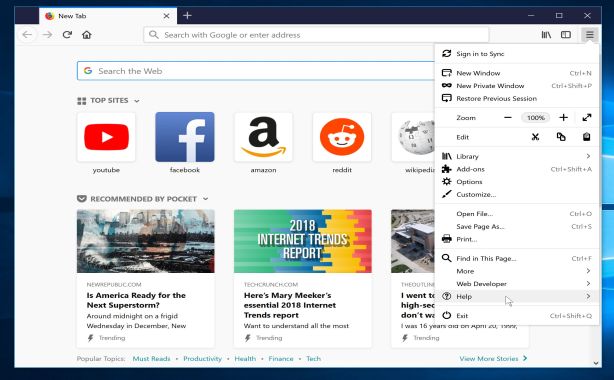
- From the Help menu, choose Troubleshooting Information.
If you’re unable to access the Help menu, type about:support in your address bar to bring up the Troubleshooting information page.
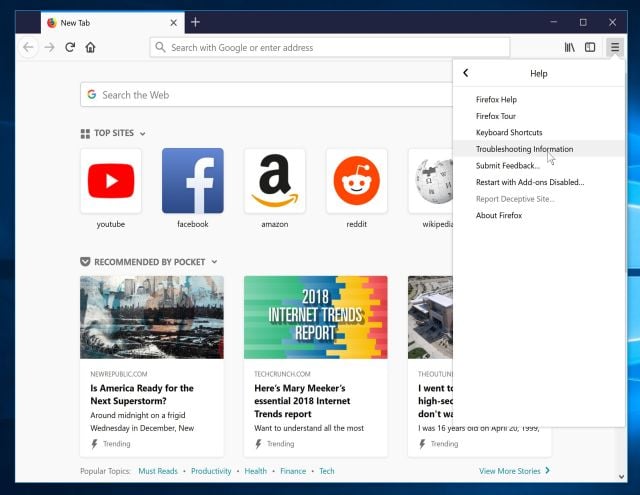
- Click the “Refresh Firefox” button in the upper-right corner of the “Troubleshooting Information” page.
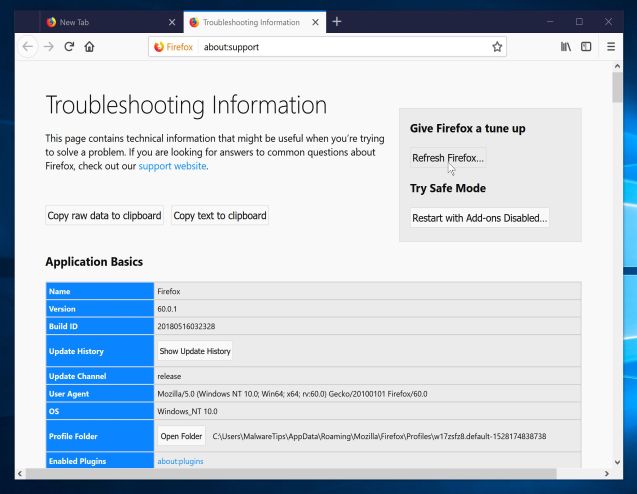
- To continue, click on the “Refresh Firefox” button in the new confirmation window that opens.
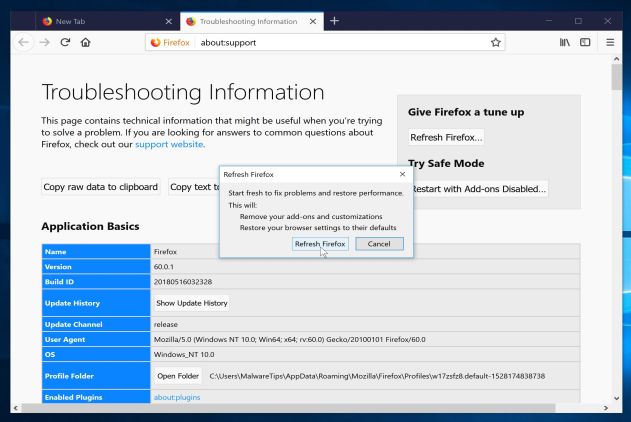
- Firefox will close itself and will revert to its default settings. When it’s done, a window will list the information that was imported. Click on the “Finish“.
Note: Your old Firefox profile will be placed on your desktop in a folder named “Old Firefox Data“. If the reset didn’t fix your problem you can restore some of the information not saved by copying files to the new profile that was created. If you don’t need this folder any longer, you should delete it as it contains sensitive information.
Reset Google Chrome
- You can download Chrome Cleanup Tool from the below link.
CHROME CLEANUP TOOL DOWNLOAD LINK (This link will open a new web page from where you can download “Chrome Cleanup Tool”) - When Chrome Cleanup Tool has finished downloading, start this program by double-clicking on the chrome_cleanup_tool icon as seen below.

- Chrome Cleanup Tool will now scan Google Chrome for adware and browser hijackers. The scan should take less than 1 minute, and will report whether it found any malicious programs or not. If any malicious programs were detected, click on the “Remove suspicious programs” button and wait for the tool to tell you it has completed the process.
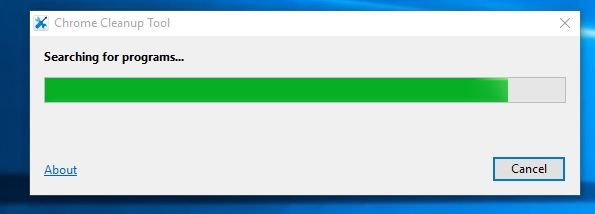
If Chrome Cleanup Tool has not detected anything suspicious, then you can click on the “Continue” button and move to the next step.
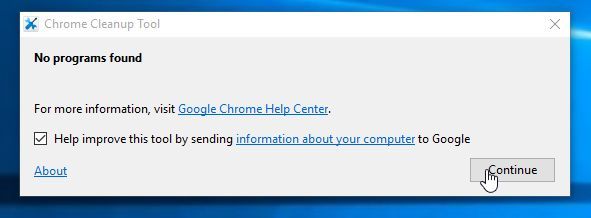
- Next, a new tab in Google Chrome will open, prompting you to reset Chrome to default settings. We recommend that you perform this reset as usually this will remove any browser hijackers that might affect your browser.
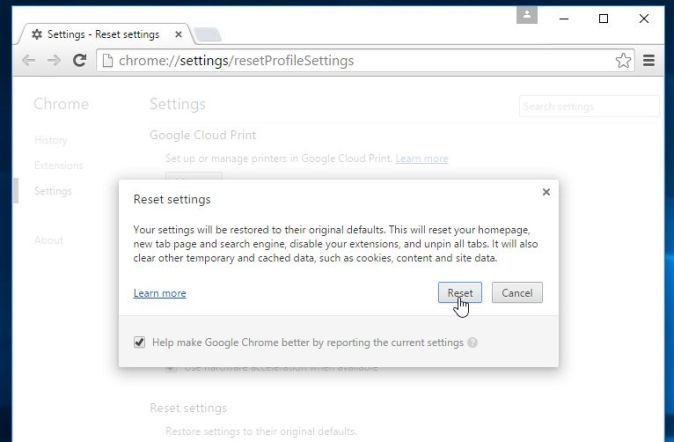
Reset Microsoft Edge
- In the upper-right corner of the Microsoft Edge window, click the “More actions” icon (three dots), then click on the “Settings” option.
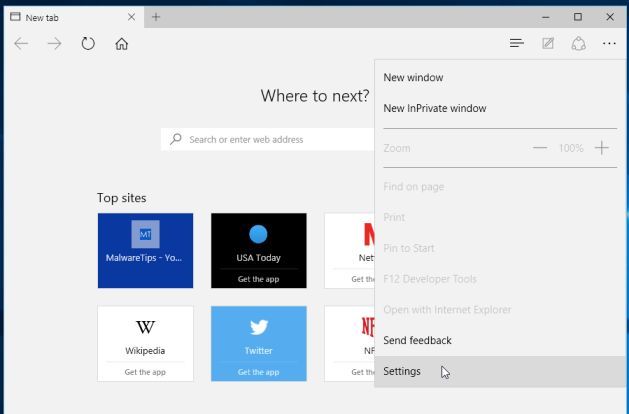
- Under the section labeled “Open With“, select the option “Start page“.
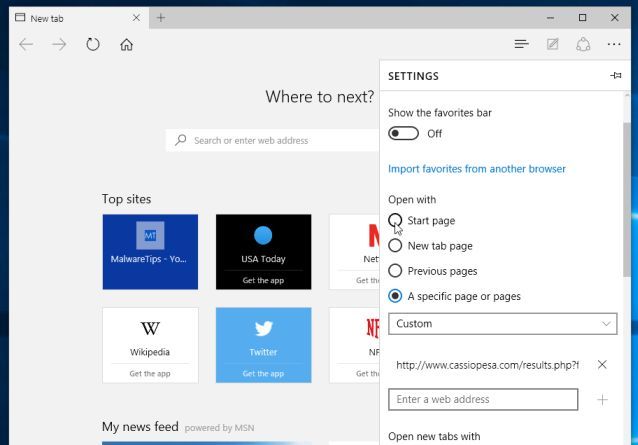
If you are still experiencing problems while trying to remove Delta-homes.com redirect from your machine, please do one of the following:
- Run a system scan with Zemana AntiMalware.
- Start a new thread in our Malware Removal Assistance forum.

![Remove delta-homes.com virus (Removal Guide) 1 [Image: delta-homes.com virus]](https://malwaretips.com/blogs/wp-content/uploads/2013/07/delta-homes-homepage.jpg)