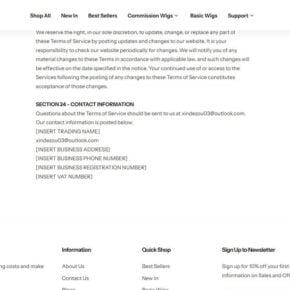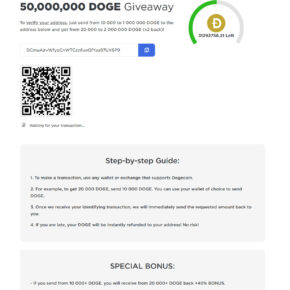When you open the Windows Task Manager on your computer, you may come across a process called “appvclient.exe” running in the background. This executable file is associated with Microsoft Application Virtualization (App-V), a technology that allows users to run applications without installing them on their local machines. In this article, we will explore what appvclient.exe is, its purpose, and whether or not you should remove it from your system.

Understanding App-V and Appvclient.exe
Microsoft Application Virtualization (App-V) is a technology that allows users to run applications in a virtualized environment, separate from the underlying operating system. This virtualization enables applications to be isolated, preventing conflicts between different software installations and providing a more secure and manageable computing experience.
Appvclient.exe is the client component of App-V, responsible for managing the virtualized applications on a user’s machine. It handles the communication between the virtualized applications and the App-V infrastructure, ensuring that the applications run smoothly and securely.
Should I Be Concerned About Appvclient.exe?
Appvclient.exe is a legitimate process associated with Microsoft’s App-V technology. It is not a virus or malware. However, like any other executable file, it is essential to ensure that the file running on your system is legitimate and not a malicious version masquerading as appvclient.exe.
If you suspect that the appvclient.exe process on your computer is malicious or causing issues, it is recommended to scan your system for viruses and malware. One reliable tool for this purpose is Malwarebytes Free. It is a trusted antivirus software that can detect and remove various types of malware.
Verifying the Legitimacy of Appvclient.exe
To ensure that the appvclient.exe process running on your system is legitimate, you can follow these steps:
- Open the Windows Task Manager by pressing Ctrl + Shift + Esc or right-clicking on the taskbar and selecting “Task Manager.”
- Switch to the “Processes” or “Details” tab, depending on your Windows version.
- Locate the appvclient.exe process in the list of running processes.
- Right-click on appvclient.exe and select “Properties.”
- In the Properties window, navigate to the “Digital Signatures” tab.
- Check if the digital signature is valid and issued by Microsoft Corporation.
If the digital signature is valid and issued by Microsoft Corporation, it is highly likely that the appvclient.exe process on your system is legitimate. However, if the digital signature is missing or not issued by a trusted entity, it may indicate a potential security risk.
When Should I Remove Appvclient.exe?
In most cases, there is no need to remove appvclient.exe from your system. It is a critical component of Microsoft App-V and is required for the proper functioning of virtualized applications. Removing or disabling appvclient.exe may result in the inability to run virtualized applications or cause compatibility issues.
However, if you are experiencing performance issues, high CPU usage, or suspect that the appvclient.exe process is causing problems, you can try the following troubleshooting steps:
- Update App-V: Ensure that you have the latest version of Microsoft App-V installed on your system. Microsoft regularly releases updates and patches to address known issues and improve performance.
- Scan for Malware: Run a thorough scan of your system using reliable antivirus software, such as Malwarebytes Free, to check for any malware or viruses that may be affecting the appvclient.exe process.
- Check for Conflicting Software: Some third-party software or security applications may conflict with App-V and cause issues. Temporarily disable or uninstall any recently installed software to see if it resolves the problem.
- Seek Professional Help: If you are unable to resolve the issue on your own, it is recommended to ask for help on our forum for further guidance.
Conclusion
Appvclient.exe is a legitimate process associated with Microsoft Application Virtualization (App-V). It is responsible for managing virtualized applications on a user’s machine. While it is not a virus or malware, it is essential to verify the legitimacy of the appvclient.exe process running on your system to ensure its security.
If you suspect any issues or performance problems related to appvclient.exe, it is recommended to update App-V, scan your system for malware, and check for conflicting software. Removing or disabling appvclient.exe should only be considered as a last resort, as it may result in the inability to run virtualized applications or cause compatibility issues.
Remember to always exercise caution when dealing with executable files and regularly update your antivirus software to protect your system from potential threats.