When it comes to computer processes and files, it’s important to understand their purpose and whether they are essential or potentially harmful. One such file that often raises questions is ARP.exe. In this article, we will delve into what ARP.exe is, its function, and whether you should consider removing it from your system.

Understanding ARP.exe
ARP.exe stands for Address Resolution Protocol, and it is a legitimate Windows system file that is responsible for managing the mapping between IP addresses and MAC addresses on a local network. The Address Resolution Protocol is a crucial component of network communication, allowing devices to communicate with each other using their unique MAC addresses.
ARP.exe is located in the System32 folder of the Windows operating system, which is a common location for essential system files. It is a necessary process for the proper functioning of your network and should not be removed or tampered with unless you have a specific reason to do so.
The Function of ARP.exe
The primary function of ARP.exe is to resolve IP addresses to MAC addresses. When a device wants to communicate with another device on the same network, it needs to know the MAC address of the target device. The ARP protocol allows the device to send an ARP request, asking for the MAC address associated with a specific IP address.
ARP.exe handles these requests and maintains a table, known as the ARP cache, which stores the IP-to-MAC address mappings. This cache is used to speed up future communication between devices on the network. When a device receives an ARP request, it checks its ARP cache to see if it already has the MAC address for the requested IP. If it does, it responds with the MAC address. If not, it broadcasts an ARP request to all devices on the network, asking for the MAC address associated with the IP.
Overall, ARP.exe plays a crucial role in facilitating network communication by ensuring that devices can locate and communicate with each other efficiently.
Is ARP.exe Safe?
ARP.exe is a legitimate system file and is considered safe. It is a core component of the Windows operating system and is required for proper network functionality. However, like any system file, it is possible for malware to disguise itself as ARP.exe to avoid detection.
If you suspect that ARP.exe on your system may be malicious, it is essential to perform a thorough scan using reliable antivirus software. We recommend using Malwarebytes Free, a trusted antivirus program known for its effectiveness in detecting and removing malware.
How to Identify Legitimate ARP.exe
To ensure that the ARP.exe file on your system is legitimate, you can follow these steps:
- Open the Windows Task Manager by pressing Ctrl + Shift + Esc or right-clicking on the taskbar and selecting “Task Manager.”
- Click on the Processes tab.
- Locate and right-click on ARP.exe.
- Select Properties from the context menu.
- In the Properties window, check the Location field. The legitimate ARP.exe file should be located in the C:\Windows\System32 folder.
If the location of ARP.exe is different or suspicious, it may indicate the presence of malware. In such cases, it is crucial to run a scan with a reliable antivirus program to remove any potential threats.
Conclusion
ARP.exe is a legitimate Windows system file responsible for managing the mapping between IP addresses and MAC addresses on a local network. It plays a crucial role in facilitating network communication and should not be removed or tampered with unless there is a specific reason to do so.
While ARP.exe is generally safe, it is essential to remain vigilant and ensure that the file on your system is legitimate. If you suspect any malicious activity, perform a thorough scan using reliable antivirus software like Malwarebytes Free to protect your system from potential threats.
By understanding the function and importance of ARP.exe, you can make informed decisions regarding its presence on your system and ensure the smooth operation of your network.


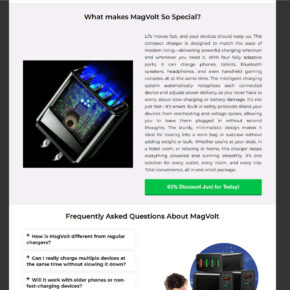

![How to Remove Krouns.co.in Pop-ups [Virus Removal Guide] 9 McAfee scam 4](https://malwaretips.com/blogs/wp-content/uploads/2023/08/McAfee-scam-4-290x290.jpg)