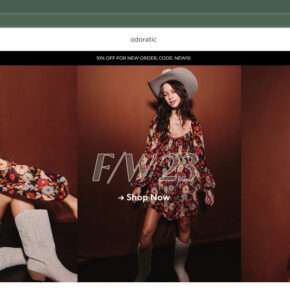When you open the Task Manager on your Windows computer, you may notice a process called “ASUS GPU Tweak” running in the background. This can be a cause for concern for some users who are not familiar with this process and its purpose. In this article, we will explore why the ASUS GPU Tweak process is running in Task Manager and whether it is something you should be worried about.

What is ASUS GPU Tweak?
ASUS GPU Tweak is a software utility developed by ASUS for their graphics cards. It allows users to monitor and tweak various settings of their GPU, such as clock speeds, fan speeds, and voltage. This software is particularly useful for gamers and enthusiasts who want to optimize their graphics card performance for better gaming experiences.
ASUS GPU Tweak provides a user-friendly interface that allows users to easily adjust these settings and monitor the performance of their graphics card in real-time. It also includes features like GPU temperature monitoring, GPU load monitoring, and the ability to create custom profiles for different applications or games.
Why is ASUS GPU Tweak Running in Task Manager?
When you install ASUS GPU Tweak on your computer, it automatically adds a startup entry to ensure that the software runs every time you start your computer. This is why you see the ASUS GPU Tweak process running in Task Manager.
The reason ASUS GPU Tweak runs in the background is to provide continuous monitoring and control over your graphics card. By running in the background, it can keep track of the GPU’s performance and make adjustments in real-time if necessary. This allows users to have a seamless gaming experience without having to manually open the software every time.
It is worth noting that ASUS GPU Tweak is a legitimate software developed by ASUS and is not a malicious process. However, it is always a good practice to verify the legitimacy of any process running on your computer, especially if you are not familiar with it.
Should You Be Worried?
If you have an ASUS graphics card and have installed ASUS GPU Tweak intentionally, there is no need to be worried about the process running in Task Manager. It is a legitimate software that is designed to enhance your gaming experience and provide control over your graphics card.
However, if you do not have an ASUS graphics card or have not intentionally installed ASUS GPU Tweak, it is possible that the process could be a result of malware or a potentially unwanted program (PUP) disguising itself as ASUS GPU Tweak. In such cases, it is recommended to scan your computer for viruses and malware using a reliable security software like Malwarebytes Free.
Malwarebytes is a trusted security software that can detect and remove various types of malware, including those that may be masquerading as legitimate processes. It is always a good idea to regularly scan your computer for malware to ensure its security and performance.
Conclusion
The ASUS GPU Tweak process running in Task Manager is a legitimate software developed by ASUS for their graphics cards. It provides users with the ability to monitor and tweak various settings of their GPU for optimal performance. If you have intentionally installed ASUS GPU Tweak, there is no need to be worried about the process running in the background.
However, if you do not have an ASUS graphics card or have not intentionally installed ASUS GPU Tweak, it is recommended to scan your computer for viruses and malware using a reliable security software like Malwarebytes. This will help ensure that the process is not a result of malware or a potentially unwanted program disguising itself as ASUS GPU Tweak.
Remember, it is always important to stay vigilant and verify the legitimacy of any process running on your computer to protect your system from potential threats.