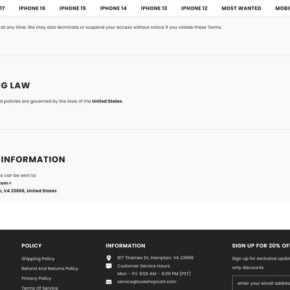Azure Batana Oil has exploded in popularity recently, with bold claims of reversing hair loss, damage, and thinning hair in just weeks. Promoted heavily on social media, it seems like a miracle solution. But is it too good to be true? This article takes an in-depth look at Azure Batana Oil to determine if it lives up to the hype or is just another snake oil product.

What is Azure Batana Oil?
Azure Batana Oil is marketed as a “revolutionary” hair growth formula made from 100% natural Batana oil sourced from Honduras.
The company claims the oil repairs damaged follicles, strengthens hair, increases thickness, shine, and reverses hair loss in both men and women. The ads feature dramatic before and after photos and glowing reviews.
The oil is sold exclusively online via the Azure website, typically priced around $39.95 per bottle. However, first-time customers are usually offered an extra free bottle.
Inspecting Azure Batana Oil’s Claims
The product descriptions and advertisements make some bold claims that seem almost too good to be true. Let’s analyze them closely:
“Repairs Damaged Hair Follicles”
Unlikely. While oils can improve hair health, there’s no evidence any oil can repair damage inside the follicle itself. This claim is exaggerated.
“Unrefined from Honduras”
Misleading. The site refers to “100% Batana oil from Honduras.” However, Honduras is not a major producer or exporter of botanical ingredients. The country has no known Batana oil production. This raises doubts about the oil’s true origin.
“Fuller, Healthier Hair”
Partly True. Natural oils can improve hair fullness, shine, and strength by moisturizing the scalp and shaft. But full, rapid hair regrowth is improbable from any topical product alone.
“91% Saw Fuller Hair”
Unverifiable. The site claims 91% of 12,000+ customers experienced fuller hair. However, these results are not backed by any clinical trials or independent verification. There’s no evidence to support them.
Investigating the Company Behind Azure
Digging deeper into the company behind Azure Batana Oil also uncovers some red flags:
- No company address or phone number – Only an email address is provided. The physical location and ownership are obscured.
- Typos and grammatical errors – The site has many typos unprofessional for a major company. This suggests a fly-by-night operation.
- Fake endorsements – Noticeable use of dubious “reviews” and affiliate referrals imply misleading marketing tactics.
The Bottom Line
When all facts are thoroughly examined, Azure Batana Oil gives every indication of being a product that uses exaggerated claims, fake reviews, and misleading practices to push sales of an otherwise ordinary oil.
Consumers are best advised to avoid this suspect product and consult legitimate hair health experts for science-backed solutions to any hair concerns. While natural oils can aid in hair care, only proven treatments are likely to produce real results for damaged or thinning hair.
Key Takeaways:
- Azure Batana Oil promises unrealistic benefits from topical oil application alone. Claims of reversing baldness or major regrowth are unfounded.
- The origin, ingredients, company behind the product, and testimonials all appear unreliable or falsified.
- Indications of deceptive marketing, including fake reviews and discounts, surround the product.
- Legitimate solutions for hair loss and damage typically require clinical diagnosis and science-backed treatments.
This article is for educational purposes only and does not constitute professional, financial or legal advice. The content is intended for general information and should not be construed as definitive guidance. Information contained herein is subject to change without notice. For concerns, please contact us via the provided form.
If you are the owner of the website or product in question and wish to offer clarifications regarding your business or website, please reach out to us through the provided Contact Form.