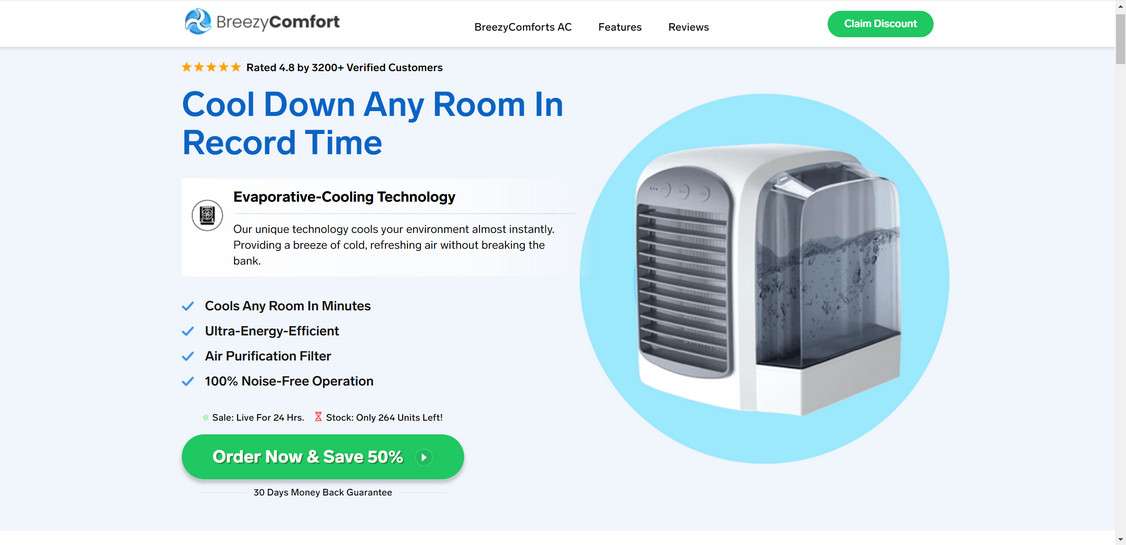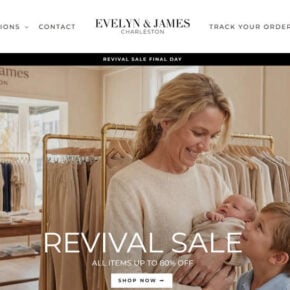With the summer heat arriving, many are looking for affordable ways to keep cool without breaking the bank on expensive air conditioning units. However, not all solutions advertised online are as magical as they seem. Read on to uncover the truth behind the viral ads promoting BreezyComfort AC, a portable cooler that makes incredible claims that are simply too good to be true.
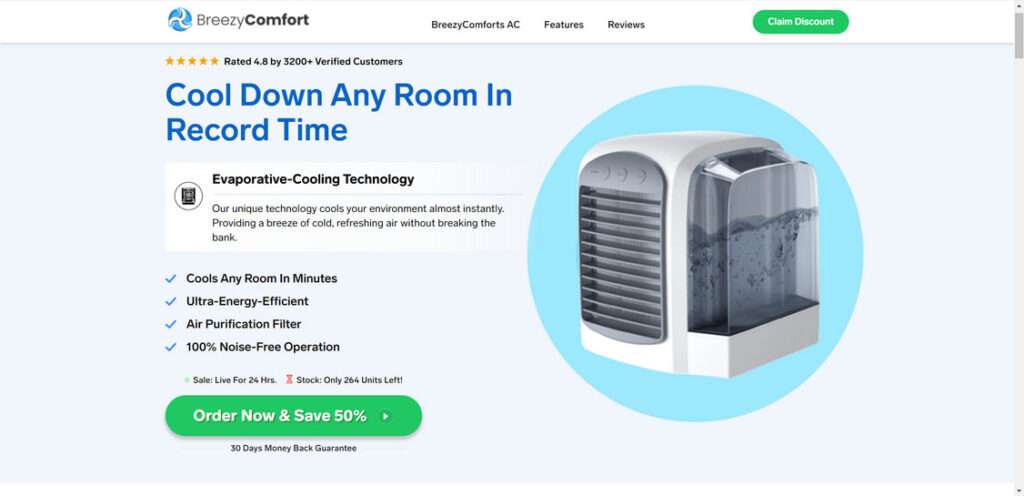
Overview
BreezyComfort AC is being aggressively marketed online and through advertisements as a revolutionary portable air cooler invented by a former NASA scientist named Steve. These ads portray the BreezyComfort AC as a compact, portable device no larger than a lunchbox that can drastically cool down rooms in record time.
Specifically, the advertisements claim that by simply filling the device with water and plugging it in, it can lower temperatures by 30°F in just minutes. The ads boast that it can cool rooms up to 400 square feet for over 12 hours on a single charge, using 98.7% less energy than a traditional air conditioner window unit. All of this is allegedly thanks to the brilliant engineering of Steve, who purportedly created the BreezyComfort while working at NASA.
However, the unbelievable claims made by these advertisements simply do not hold up to scrutiny. In reality, there does not appear to be any verifiable evidence that a former NASA scientist named Steve had anything to do with the creation or development of the BreezyComfort AC. There are no records or credible sources to corroborate this fictional backstory used as a marketing tactic to make the product seem legitimate.
Furthermore, the purported cooling capabilities of the BreezyComfort AC are quite frankly impossible given its small size and portable design. No tiny, portable fan or basic air cooler could possibly lower indoor temperatures by 30 whole degrees in a matter of minutes. Nor could such a compact device run for 12 hours straight on a single charge while outputting extremely cold air. The laws of thermodynamics simply do not allow for a mini fan to cool down large rooms by that much.
In reality, the BreezyComfort AC appears to be a cheap portable air cooler available on sites like Amazon for $20. It likely functions no better than a basic small fan, providing a moderate breeze that makes the air feel slightly cooler. The exaggerated marketing claims are clearly intended to mislead consumers who don’t realize similar devices are readily available at a fraction of the inflated $89-$99 price tag.
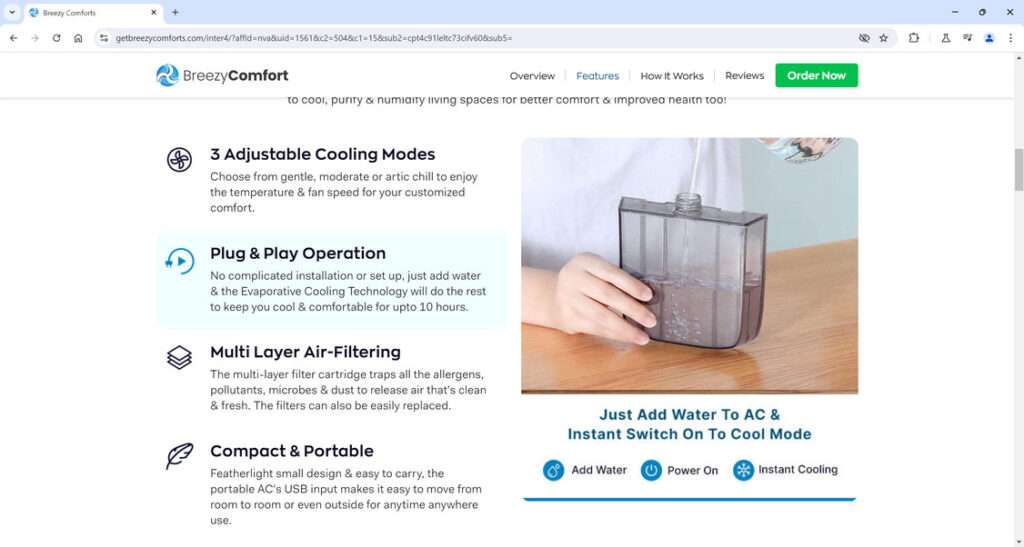
Essentially, dubious marketers have taken an inexpensive portable cooler, given it a catchy name like BreezyComfort AC, fabricated an emotional backstory around it, and made completely unbelievable claims about its capabilities. This is all part of a deceptive tactic to entice customers into purchasing what is essentially just a generic personal fan being sold at an outrageous markup.
Making matters worse, the marketers create a false sense of urgency and scarcity to prompt impulse purchases before consumers have time to research the true capabilities. Phrases like “limited time offer!” and “only 50 left in stock” feature prominently, pressuring customers to buy right away. The websites also utilize fake reviews, false claims about going viral, and doctored before-and-after images to give the illusion that the BreezyComfort AC is a remarkable product that really works as advertised.
In reality, the moment customers receive the device and realize it’s not at all what was promised, the people behind the sham websites have already taken their money. Attempts to return the useless product or contact customer support typically lead nowhere. The sites often quickly disappear after enough purchases come through, making it impossible for unhappy customers to get their money back.
So in summary, the BreezyComfort AC advertisements are promoting what is essentially just a cheap personal fan using dramatically exaggerated claims, fake reviews, and high-pressure sales tactics. Customers lured in by the compelling ads end up paying far above retail value for a product that completely fails to work as advertised. This deceptive bait-and-switch scam preys on unsuspecting consumers seeking an affordable way to stay cool during hot summer months.
BreezyComfort AC has been also investigated by Jordan Liles on his YouTube channel, where he offers a detailed video on the subject. We recommend watching his content for a comprehensive understanding of the scam.
How the Scam Works
The companies behind the BreezyComfort AC have developed an intricate bait-and-switch scam designed to lure in customers with compelling ads, fake reviews, and high-pressure sales tactics. Here is a step-by-step look at how their deceptive scheme works to reel in unsuspecting consumers:
Step 1) Create exaggerated video ads: The scammers invest heavily in dramatic television commercials and online ads that make wildly unrealistic claims about the BreezyComfort AC’s capabilities. The highly-produced ads showcase actors pretending to be overjoyed customers, false claims like “cools rooms 30°F in minutes,” and fake lab setups pretending to prove the device works. This convinces viewers they are seeing a revolutionary new cooling technology.
Step 2) Invent a heartwarming backstory: The ads weave in an emotional narrative about a former NASA engineer named Steve who purportedly invented the technology to help his elderly mother during a dangerously hot summer. Tugging at viewers’ heartstrings builds a connection and makes the unbelievable claims seem more credible.
Step 3) Fabricate urgency: The ads utilize high-pressure tactics like flashing timers, claims of “limited stock,” and 50% off sales ending soon. This prompts impulse purchases before consumers have time to research the true efficacy of the device. Scarcity pressures viewers to buy right away or supposedly miss out.
Step 4) Create fake review sites: Sites promoting the BreezyComfort AC utilize doctored photos showing positive reviews and 5-star ratings to fabricate social proof. In reality, these reviews are completely made up. But customers trust what appear to be hundreds of glowing testimonials from other buyers.
Step 5) Overcharge for a cheap generic device: Once purchased, customers receive a basic $10 portable air cooler virtually identical to budget models readily available on Alibaba or Aliexpress. Yet due to the exaggerated marketing, customers were tricked into paying 10x times higher prices of $89-$99.
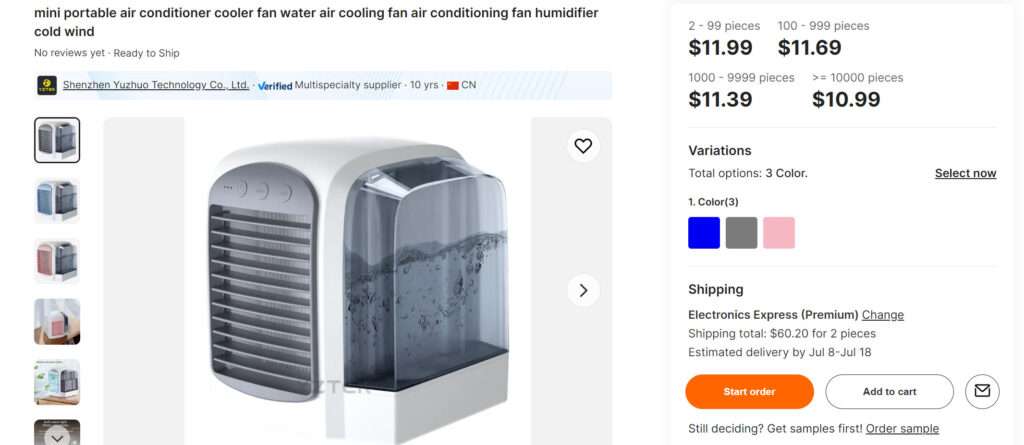
Step 6) Promise refunds but refuse them: When dissatisfied buyers contact customer service about obtaining a refund, they are often ignored or given the runaround. The sites state buyers have 30-60 days to return, but then provide no way to actually send back the product. The scam companies keep the money while refusing refunds.
Step 7) Take the money and run: After enough purchases come through, the scammers take down the fake sites promoting Breezy Comfort AC. They keep all profits, while customers have no way of getting a refund on the essentially worthless product, nor contacting the now non-existent company.
Step 8) Wash, rinse, repeat: The scammers then set up new websites and ads promoting BreezyComfort under a slightly different name, like Frost Blast Pro Portable Air Chiller. The whole bait-and-switch process is then repeated with a new group of unsuspecting consumers.
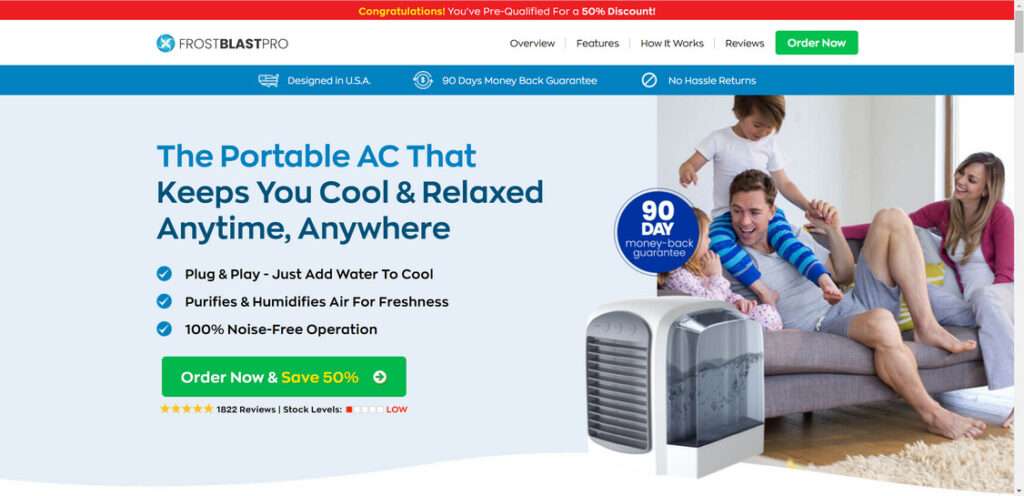
As you can see, this is a meticulously crafted bait-and-switch scheme designed to earn quick money through deception. Dramatic ads lure in customers, while fabricated claims, reviews, and false scarcity convince them to purchase quickly before realizing it’s just an overpriced generic device. By the time customers learn they’ve been scammed, the company has disappeared with their money, ready to repeat the process under a new name.
Buyer Beware: Recurring Scams for Portable AC Units
While the BreezyComfort AC may seem like an isolated incident, the unfortunate truth is that dubious marketers are constantly rehashing the same shady techniques to dupe buyers under different product names.
We’ve seen nearly identical products, ads, and predatory schemes emerge under names like Frost Blast Pro Portable Air Chiller, Arctic Air Ultra, and Ultimate AC Portable Intelligent AC. The ads follow the same formula – exaggerated claims of cooling power, fake lab settings and testimonials, and an emotional backstory about an engineer developing the technology for a loved one.
The scam even extends into how the sham websites operate. Those unlucky enough to purchase these overhyped portable ACs report receiving multiple units even when they only ordered one. This appears to be an attempt to boost sales numbers and process more credit card payments before customers catch on.
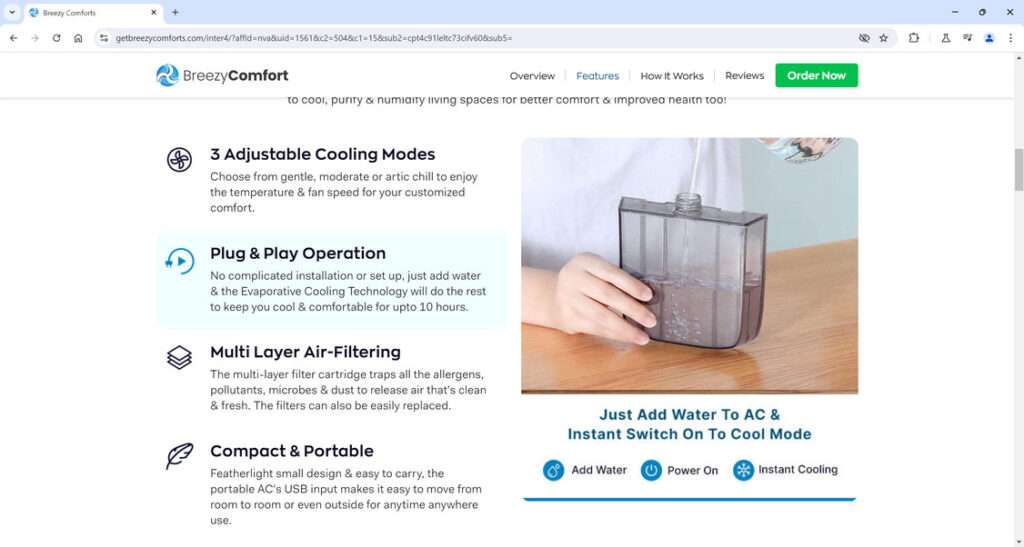
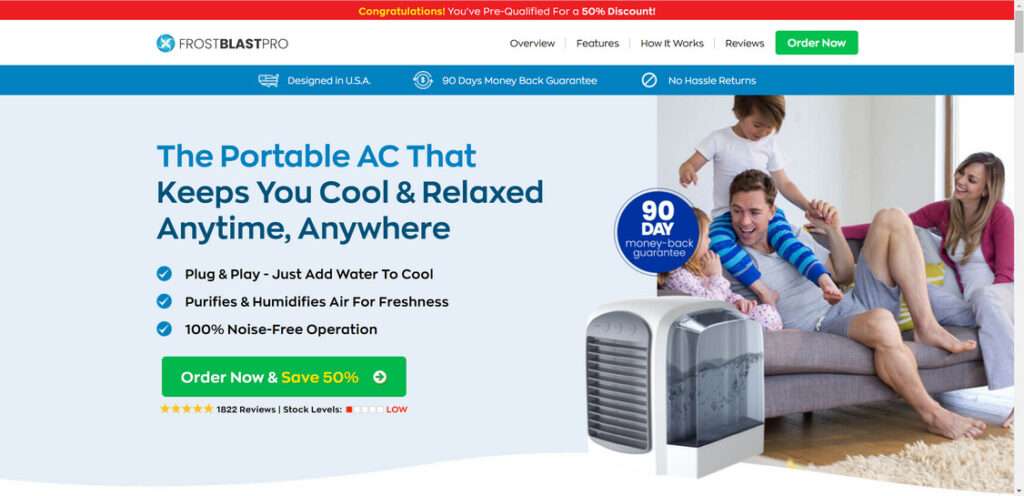
Even more concerning are reports of people being subscribed to “VIP Memberships” without consent, resulting in monthly credit card charges for unwanted services. The terms and conditions often enable shady automatic billing practices, stating:
“Upon expiration of your Free Trial period, you will automatically be registered for a monthly VIP membership and charged the monthly VIP membership fee unless you cancel your Free Trial prior to the end of your Free Trial period.“
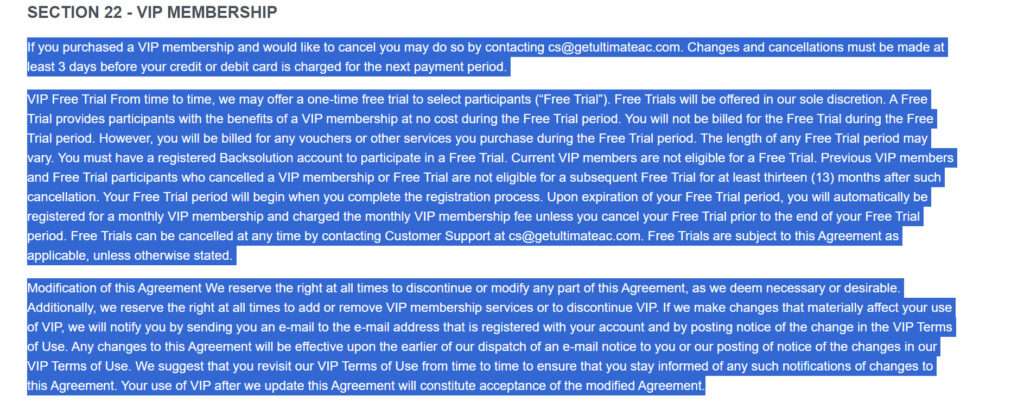
If you purchased one of these devices and found yourself enrolled in a monthly membership or billed for multiple units, immediately reach out to your credit card company and file fraud complaints with the FTC. Avoiding the initial scam is ideal, but acting swiftly once duped can help halt continued bogus charges.
Stay vigilant – if an AC seems too amazing to be true, it very likely is. Portable cooling devices have limits. Legitimate brands do not engage in such deceptive and recurring billing scams. As always, customer beware.
What to Do if You Bought the BreezyComfort AC
If you purchased a BreezyComfort AC and found that it in no way performs as advertised, don’t panic. Here are some steps to take to get your money back and hold the scammers accountable:
- Contact your credit card company or payment processor. Explain that the product is not as advertised and request the charges be reversed.
- Report the false advertising. File complaints with the FTC, state attorneys general, and BBB to get the word out about the deceptive marketing.
- Spread awareness. Leave reviews detailing your experience to warn others. The more light shed on the scam, the less victims there will be.
- Research before purchasing. In the future, thoroughly vet products making unbelievable claims before buying. Look for independent reviews not posted on the company’s site.
The Bottom Line
BreezyComfort AC serves as a prime example of how customers must be vigilant against online scams promising magical results. If an offer seems too good to be true, it very well may be. Stick to trusted brands, read impartial reviews, and don’t get swept up in dramatic ads appealing to emotions. Being an informed shopper is the best way to avoid purchasing essentially worthless products like BreezyComfort AC.
This article is for educational purposes only and does not constitute professional, financial or legal advice. The content is intended for general information and should not be construed as definitive guidance. Information contained herein is subject to change without notice. For concerns, please contact us via the provided form.
If you are the owner of the website or product in question and wish to offer clarifications regarding your business or website, please reach out to us through the provided Contact Form.