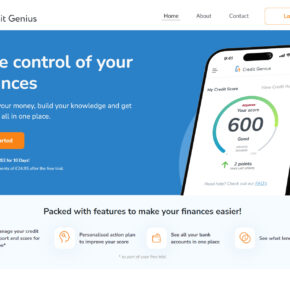When you purchase a Dell computer, you may notice that it comes with a Dell Resource CD. This CD contains various software and drivers that are specific to your Dell computer model. While the Dell Resource CD can be useful in certain situations, there are also reasons why you might consider removing it from your system. In this article, we will explore what the Dell Resource CD is, its benefits and drawbacks, and whether or not you should remove it from your computer.

What is the Dell Resource CD?
The Dell Resource CD is a disc that is included with Dell computers. It contains a collection of software, drivers, and utilities that are specific to your Dell computer model. The purpose of the Dell Resource CD is to provide users with easy access to the necessary tools and resources to troubleshoot and maintain their Dell computers.
Some of the common components found on the Dell Resource CD include:
- Device drivers for hardware components such as the motherboard, graphics card, and sound card.
- Software applications that are pre-installed on Dell computers, such as Dell SupportAssist and Dell Update.
- Documentation and user guides for your Dell computer.
- Diagnostic tools to help identify and resolve hardware or software issues.
Benefits of the Dell Resource CD
The Dell Resource CD offers several benefits to Dell computer users:
- Convenience: Having all the necessary software and drivers in one place can be convenient, especially when you need to reinstall or update them.
- Compatibility: The software and drivers on the Dell Resource CD are specifically designed for your Dell computer model, ensuring compatibility and optimal performance.
- Troubleshooting: The diagnostic tools included on the Dell Resource CD can help you identify and resolve hardware or software issues.
- Documentation: The CD also provides access to user guides and documentation, which can be helpful for understanding your Dell computer’s features and functionality.
Drawbacks of the Dell Resource CD
While the Dell Resource CD can be beneficial, there are also some drawbacks to consider:
- Outdated Software: The software and drivers on the Dell Resource CD may not always be the latest versions. Dell releases updates and new drivers regularly, so relying solely on the CD may result in using outdated software.
- Storage Space: The Dell Resource CD takes up valuable storage space on your computer’s hard drive. If you have limited storage capacity, removing the CD can free up space for other files and applications.
- Unnecessary Software: The CD may contain software applications that you do not need or use. Removing these unnecessary applications can help streamline your computer and improve performance.
Should I Remove the Dell Resource CD?
Whether or not you should remove the Dell Resource CD depends on your specific needs and preferences. Here are some factors to consider:
- Regular Updates: If you prefer to have the latest software and drivers, it may be more beneficial to rely on Dell’s website for updates rather than the CD.
- Storage Space: If you are running low on storage space, removing the CD can free up valuable disk space.
- Unnecessary Software: If you do not use or need the software applications included on the CD, removing them can help declutter your computer.
If you decide to remove the Dell Resource CD, it is important to ensure that you have alternative methods for accessing the necessary software and drivers. Dell’s website is a reliable source for downloading the latest drivers and software for your Dell computer model.
When uninstalling software from your computer, it is recommended to use a reliable uninstaller tool such as Revo Uninstaller Free. This tool can help you remove the Dell Resource CD and any associated software components more effectively, ensuring a clean uninstallation process.
Conclusion
The Dell Resource CD can be a useful tool for Dell computer users, providing easy access to software, drivers, and utilities specific to their computer model. However, it also has its drawbacks, such as outdated software and unnecessary applications. Whether or not you should remove the Dell Resource CD depends on your individual needs and preferences. If you decide to remove it, make sure to have alternative methods for accessing the necessary software and drivers. Using a reliable uninstaller tool like Revo Uninstaller Free can help ensure a clean uninstallation process. Ultimately, the decision to remove the Dell Resource CD should be based on your specific requirements and the resources available to you.