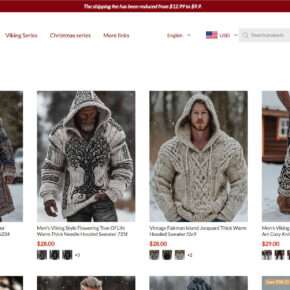Have you ever noticed a process called Igfxsrvc.exe running on your Windows computer and wondered what it is? In this article, we will explore what Igfxsrvc.exe is, its purpose, and whether or not you should remove it from your system.

What is Igfxsrvc.exe?
Igfxsrvc.exe is a process that is associated with Intel Graphics Accelerator Helper Service. This service is responsible for providing support for Intel graphics cards and chipsets. The process is typically located in the C:\Windows\System32 folder and is a legitimate Windows process.
When you install an Intel graphics card or chipset, the Intel Graphics Accelerator Helper Service is installed along with it. The service is designed to help improve the performance of your graphics card and provide support for various features such as multiple displays, video playback, and gaming.
Is Igfxsrvc.exe Safe?
Yes, Igfxsrvc.exe is a safe process and is not a virus or malware. However, like any other process, it can be exploited by malware to perform malicious activities on your system. If you notice that the process is using a lot of system resources or is behaving suspiciously, it could be a sign of malware infection.
If you suspect that your system is infected with malware, it is recommended that you run a scan with a reputable anti-malware software such as Malwarebytes Free. This software can help detect and remove any malware that may be present on your system.
Should I Remove Igfxsrvc.exe?
No, you should not remove Igfxsrvc.exe from your system. The process is a legitimate Windows process and is required for the proper functioning of your Intel graphics card or chipset. Removing the process can cause issues with your graphics card and may result in decreased performance or functionality.
However, if you notice that the process is using a lot of system resources or is behaving suspiciously, it could be a sign of malware infection. In this case, it is recommended that you run a scan with a reputable anti-malware software such as Malwarebytes Free to detect and remove any malware that may be present on your system.
How to Monitor Igfxsrvc.exe?
If you want to monitor the activity of Igfxsrvc.exe on your system, you can use the Windows Task Manager. To open the Task Manager, right-click on the taskbar and select Task Manager from the menu.
In the Task Manager, click on the Processes tab and look for Igfxsrvc.exe in the list of processes. You can see how much CPU and memory resources the process is using and whether or not it is behaving suspiciously.
If you notice that the process is using a lot of system resources or is behaving suspiciously, it could be a sign of malware infection. In this case, it is recommended that you run a scan with a reputable anti-malware software such as Malwarebytes Free to detect and remove any malware that may be present on your system.
Conclusion
Igfxsrvc.exe is a legitimate Windows process that is associated with Intel Graphics Accelerator Helper Service. The process is required for the proper functioning of your Intel graphics card or chipset and should not be removed from your system.
However, if you notice that the process is using a lot of system resources or is behaving suspiciously, it could be a sign of malware infection. In this case, it is recommended that you run a scan with a reputable anti-malware software such as Malwarebytes Free to detect and remove any malware that may be present on your system.
By monitoring the activity of Igfxsrvc.exe using the Windows Task Manager, you can ensure that the process is not behaving suspiciously and is not causing any issues on your system.