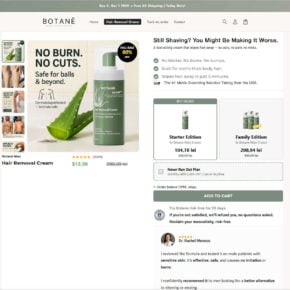When it comes to optimizing the performance of your computer, it’s important to understand the various software components that are running in the background. One such component is the Intel OpenCL CPU Runtime. In this article, we will explore what the Intel OpenCL CPU Runtime is, its purpose, and whether or not you should consider removing it from your system.

What is Intel OpenCL CPU Runtime?
The Intel OpenCL CPU Runtime is a software component developed by Intel Corporation. OpenCL stands for Open Computing Language, which is an open standard for parallel programming across different platforms, including CPUs, GPUs, and other accelerators. The OpenCL CPU Runtime specifically focuses on optimizing the performance of applications that utilize the CPU for parallel processing.
Parallel processing refers to the ability of a computer system to perform multiple tasks simultaneously, dividing the workload among multiple processing units. This can significantly improve the performance and efficiency of certain applications, especially those that require heavy computational tasks.
Purpose of Intel OpenCL CPU Runtime
The main purpose of the Intel OpenCL CPU Runtime is to provide developers with a software framework that allows them to harness the power of parallel processing on Intel CPUs. By utilizing the OpenCL standard, developers can write code that can be executed in parallel on multiple CPU cores, resulting in faster and more efficient execution of their applications.
Intel CPUs are known for their strong multi-core performance, and the Intel OpenCL CPU Runtime takes advantage of this by enabling developers to tap into the full potential of the CPU’s parallel processing capabilities. This is particularly useful for applications that involve complex calculations, simulations, data analysis, and other computationally intensive tasks.
Should I Remove Intel OpenCL CPU Runtime?
Now that we understand what the Intel OpenCL CPU Runtime is and its purpose, let’s discuss whether or not you should consider removing it from your system.
The decision to remove the Intel OpenCL CPU Runtime depends on your specific needs and usage patterns. Here are a few factors to consider:
1. Application Compatibility
If you regularly use applications that rely on the OpenCL standard for parallel processing on Intel CPUs, removing the Intel OpenCL CPU Runtime may negatively impact the performance of these applications. It’s important to check the system requirements of your applications and ensure that they are compatible with the removal of the Intel OpenCL CPU Runtime.
2. Performance Impact
Removing the Intel OpenCL CPU Runtime may result in a performance impact for applications that heavily rely on parallel processing. If you frequently use applications that require complex calculations or simulations, it’s likely that these applications will benefit from the parallel processing capabilities provided by the Intel OpenCL CPU Runtime. Removing it may lead to slower execution times and decreased performance.
3. Storage Space
The Intel OpenCL CPU Runtime occupies a certain amount of storage space on your system. If you are running low on storage or if you simply want to free up some space, removing the Intel OpenCL CPU Runtime can help in this regard. However, it’s important to note that the storage space occupied by the Intel OpenCL CPU Runtime is relatively small compared to other software components.
How to Remove Intel OpenCL CPU Runtime
If you have decided to remove the Intel OpenCL CPU Runtime from your system, it’s recommended to use a reliable uninstallation tool to ensure a clean and thorough removal. One such tool is Revo Uninstaller Free.
Revo Uninstaller Free is a powerful uninstallation tool that can help you remove unwanted software, including the Intel OpenCL CPU Runtime, along with any leftover files and registry entries. It provides a deep scan feature that ensures all traces of the software are completely removed from your system.
Here’s how you can use Revo Uninstaller Free to remove the Intel OpenCL CPU Runtime:
- Download and install Revo Uninstaller Free from the official website.
- Launch Revo Uninstaller Free and select the Intel OpenCL CPU Runtime from the list of installed programs.
- Click on the “Uninstall” button and follow the on-screen instructions to initiate the uninstallation process.
- Once the uninstallation is complete, Revo Uninstaller Free will perform a deep scan to remove any leftover files and registry entries associated with the Intel OpenCL CPU Runtime.
- Review the scan results and click on the “Delete” button to remove all the detected leftovers.
By using Revo Uninstaller Free, you can ensure a clean and thorough removal of the Intel OpenCL CPU Runtime from your system.
Conclusion
The Intel OpenCL CPU Runtime is a software component that enables developers to harness the power of parallel processing on Intel CPUs. Whether or not you should remove it depends on your specific needs and usage patterns. If you frequently use applications that rely on the OpenCL standard for parallel processing, removing the Intel OpenCL CPU Runtime may negatively impact their performance. However, if you are running low on storage space or simply want to free up some space, removing it can be a viable option.
If you decide to remove the Intel OpenCL CPU Runtime, it’s recommended to use a reliable uninstallation tool like Revo Uninstaller Free to ensure a clean and thorough removal.
Ultimately, the decision to remove the Intel OpenCL CPU Runtime should be based on your specific needs and priorities. Consider the factors discussed in this article and make an informed decision that best suits your requirements.