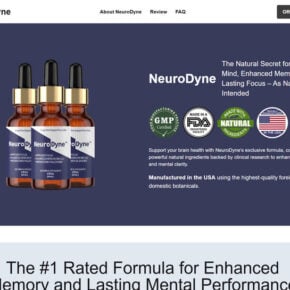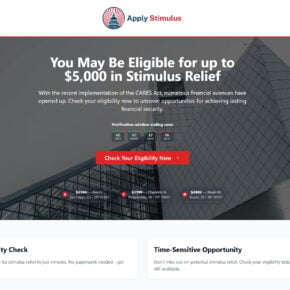When you open the Task Manager on your Windows computer, you may come across a process called “Intel(R) Thunderbolt(TM) Service” running in the background. This may raise questions about its purpose and whether it is necessary for your system’s functionality. In this article, we will delve into the details of the Intel Thunderbolt Service process, its significance, and why it is running in Task Manager.

Understanding Intel Thunderbolt Technology
Before we dive into the specifics of the Intel Thunderbolt Service process, let’s first understand what Intel Thunderbolt technology is. Developed by Intel in collaboration with Apple, Thunderbolt is a high-speed input/output (I/O) technology that allows for the transfer of data, video, and power over a single cable. It provides lightning-fast connectivity between your computer and various peripherals, such as external storage devices, displays, and docking stations.
Thunderbolt technology offers several advantages, including:
- Blazing-fast data transfer speeds, reaching up to 40 Gbps.
- Support for multiple protocols, such as DisplayPort, USB, and PCIe.
- Daisy-chaining capabilities, allowing you to connect multiple devices in a series.
- Simultaneous data and power delivery through a single cable.
The Role of Intel Thunderbolt Service Process
The Intel Thunderbolt Service process, also known as “Thunderbolt.exe,” is a background service that runs on systems equipped with Thunderbolt technology. Its primary function is to facilitate the communication between your computer and Thunderbolt devices. It ensures that the Thunderbolt connection is established and maintained, allowing you to use Thunderbolt-enabled peripherals seamlessly.
Some of the key responsibilities of the Intel Thunderbolt Service process include:
- Device Enumeration: The process identifies and enumerates Thunderbolt devices connected to your system, ensuring that they are recognized and accessible.
- Security and Authentication: Thunderbolt technology incorporates security measures to protect against unauthorized access. The Intel Thunderbolt Service process handles the authentication and authorization of Thunderbolt devices, ensuring that only trusted devices can establish a connection.
- Firmware Updates: The process also facilitates firmware updates for Thunderbolt devices, ensuring that they are up to date with the latest enhancements and security patches.
- Power Management: Thunderbolt technology allows for power delivery over the Thunderbolt cable. The Intel Thunderbolt Service process manages the power delivery process, ensuring that the connected devices receive the appropriate power levels.
Should You Be Concerned?
Seeing the Intel Thunderbolt Service process running in Task Manager may raise concerns about its legitimacy and potential security risks. However, it is important to note that the process is a legitimate component of the Thunderbolt technology and is not inherently malicious.
That being said, it is always recommended to exercise caution and ensure that your system is protected against potential threats. If you suspect any malicious activity or encounter issues related to the Intel Thunderbolt Service process, it is advisable to scan your system for viruses and malware. Malwarebytes Free is a reliable antivirus software that can help you detect and remove any potential threats.
Conclusion
The Intel Thunderbolt Service process plays a crucial role in enabling the seamless functionality of Thunderbolt technology on your Windows computer. It ensures that Thunderbolt devices are recognized, authenticated, and properly managed. While its presence in Task Manager may initially raise concerns, it is a legitimate process and not a cause for alarm.
Remember to keep your system protected by regularly scanning for viruses and malware. If you encounter any issues related to the Intel Thunderbolt Service process, consider seeking assistance from reliable sources or consulting the official Intel support channels.
By understanding the significance of the Intel Thunderbolt Service process, you can make informed decisions about its presence in Task Manager and ensure the smooth operation of your Thunderbolt-enabled devices.