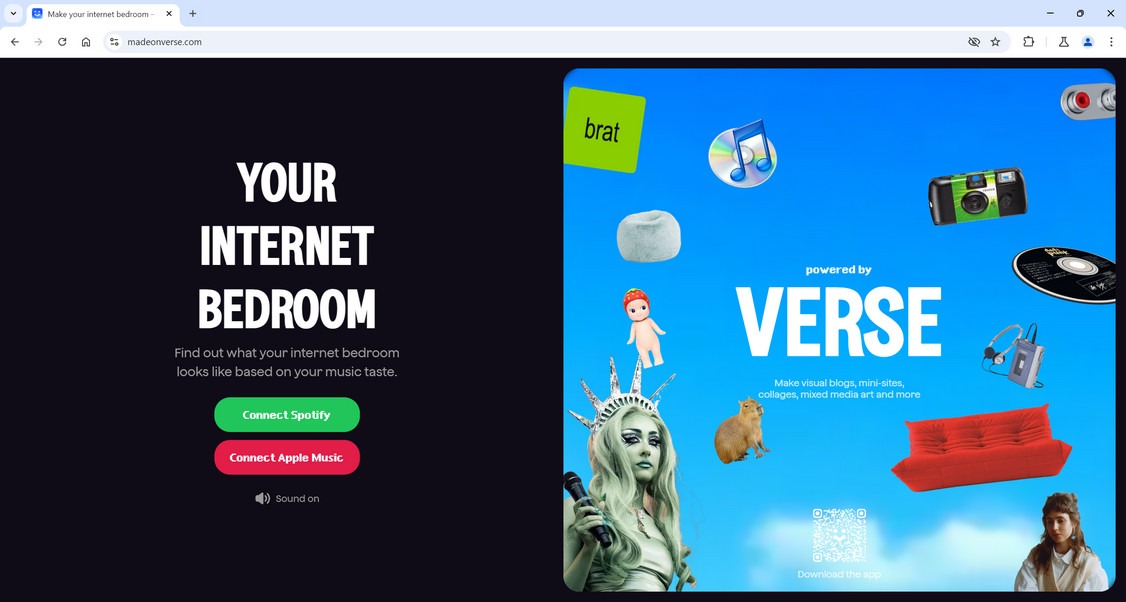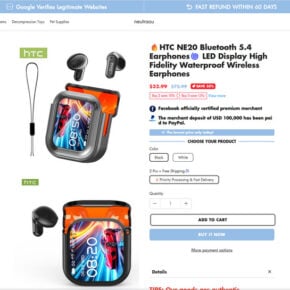Madeonverse.com is a platform that creates personalized digital spaces based on a user’s music preferences. The website connects to your Spotify or Apple Music account, analyzes your listening history, and generates a customized “internet bedroom” reflecting your musical tastes. However, there are several concerns regarding Madeonverse that raise red flags about its legitimacy and trustworthiness.
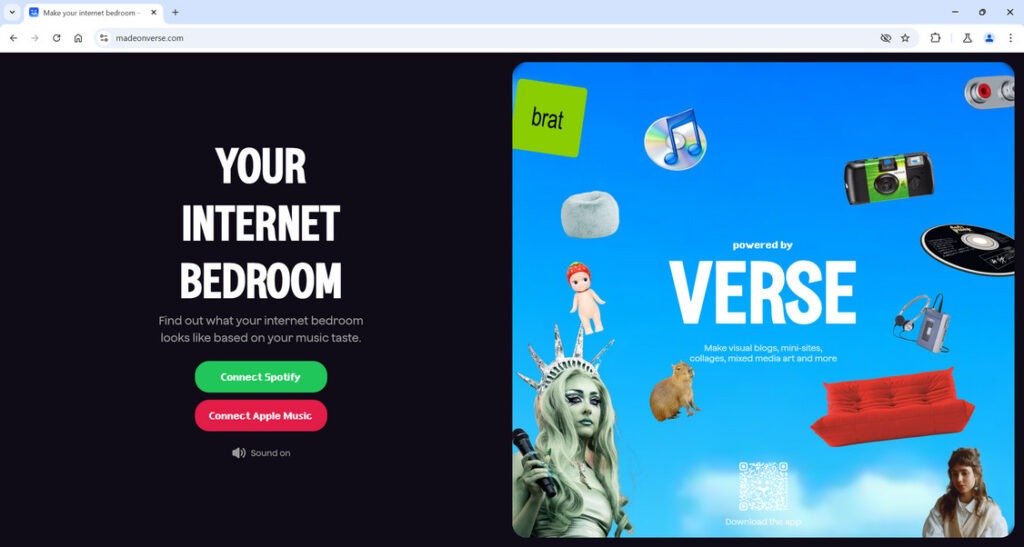
How Does Madeonverse Work?
The Madeonverse website states: “Find out what your internet bedroom looks like based on your music taste.” Users can connect their Spotify or Apple Music account to grant Madeonverse access to their listening data and preferences. Madeonverse then uses this information to design a unique virtual bedroom for each user.
The bedroom includes visual elements like wall art, furniture, lighting, and decor curated to match the user’s music style. Madeonverse aims to create an engaging, personalized digital space for music fans to express themselves.
Concerns About Madeonverse’s Legitimacy
Unclear Revenue Model
Madeonverse offers its core features for free. However, it is unclear how the platform generates revenue. This lack of transparency around its business model raises concerns. Does Madeonverse plan to introduce paid options or subscriptions? Will it eventually monetize user data without consent?
Free services that do not disclose their revenue streams often do so to build a large user base, before switching to more exploitative monetization models. This bait-and-switch tactic is a red flag.
Vague Privacy Policy
To function, Madeonverse requires access to sensitive listening data from users’ Spotify or Apple Music accounts. However, its privacy policy lacks detail around how this personal data will be managed and secured.
Without transparent policies governing data usage and protection, users cannot make informed decisions about privacy risks. This opens the door to potential mishandling or misuse of user information without consent.
No Contact Information
The Madeonverse website provides no email address, phone number, or live chat option for users to get assistance. Legitimate businesses always offer clear contact channels for customer service and support.
The lack of any visible contact information on Madeonverse raises concerns about transparency and accountability. Users have no reliable way to reach out with questions or issues.
No Customer Reviews
Madeonverse does not have customer reviews or testimonials on its website or third-party review platforms like Trustpilot. Most legitimate services encourage feedback and have visible reviews reflecting their track record.
The complete lack of visible customer experiences with Madeonverse makes it impossible to independently verify its claims. This raises suspicions about whether it actually delivers satisfactory services.
Conclusion: Use Caution with Madeonverse
Madeonverse raises multiple red flags regarding its revenue generation, privacy protections, contact information, and customer reviews. There are valid reasons to approach the platform with caution. Users should carefully weigh risks and verify legitimacy before sharing personal data.
While Madeonverse offers an alluring concept, its lack of transparency around key issues casts doubt. Those interested should educate themselves on the platform’s practices before engaging. Applying skepticism and scrutinizing unfamiliar services is always advisable when protecting one’s data and privacy online.
This article is for educational purposes only and does not constitute professional, financial or legal advice. The content is intended for general information and should not be construed as definitive guidance. Information contained herein is subject to change without notice. For concerns, please contact us via the provided form.
If you are the owner of the website or product in question and wish to offer clarifications regarding your business or website, please reach out to us through the provided Contact Form.