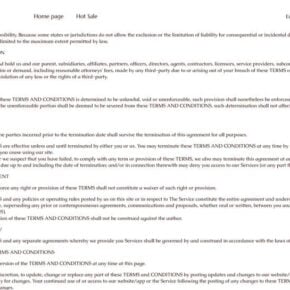Microsoft Office 2007 has been a popular productivity suite for many years, offering a range of powerful tools for creating documents, spreadsheets, presentations, and more. Over time, Microsoft has released several service packs to enhance the functionality and security of Office 2007. One such service pack is Service Pack 3 (SP3). In this article, we will explore what Microsoft Office 2007 Service Pack 3 is, its benefits, and whether you should consider uninstalling it.

What is Microsoft Office 2007 Service Pack 3?
Service Pack 3 (SP3) is a cumulative update package for Microsoft Office 2007. It includes all the updates and fixes that were released in previous service packs, as well as additional improvements and security enhancements. SP3 is designed to address known issues, improve compatibility with other software, and provide a more stable and secure Office 2007 experience.
Benefits of Microsoft Office 2007 Service Pack 3
There are several benefits to installing Microsoft Office 2007 Service Pack 3:
- Improved Security: SP3 includes security updates that help protect your computer and data from potential threats. These updates address vulnerabilities that could be exploited by malicious software or hackers.
- Enhanced Stability: By installing SP3, you can benefit from improved stability and reliability of Office 2007 applications. It fixes various bugs and issues that may cause crashes or errors.
- Compatibility: Service Pack 3 ensures better compatibility with newer versions of Windows and other software. It allows Office 2007 to work seamlessly with the latest operating systems and applications.
- Performance Enhancements: SP3 includes performance improvements that can make Office 2007 applications run faster and more efficiently. This can result in increased productivity and a smoother user experience.
Should I Uninstall Microsoft Office 2007 Service Pack 3?
While Microsoft Office 2007 Service Pack 3 offers numerous benefits, there may be situations where you might consider uninstalling it:
- Compatibility Issues: In some cases, installing SP3 may cause compatibility issues with certain third-party add-ins or older hardware. If you experience any compatibility problems after installing SP3, you may need to uninstall it to restore functionality.
- Performance Problems: Although SP3 is designed to improve performance, it is possible that it may have the opposite effect on certain systems. If you notice a significant decrease in performance or encounter frequent crashes after installing SP3, uninstalling it might be worth considering.
- Specific Requirements: If you have specific requirements that are not compatible with SP3, such as certain enterprise software or custom-built solutions, you may need to uninstall it to maintain compatibility.
If you decide to uninstall Microsoft Office 2007 Service Pack 3, it is important to note that you will lose the security updates and improvements provided by the service pack. Therefore, it is crucial to ensure that your system is adequately protected against potential threats.
To maintain security, it is recommended to regularly scan your computer for malware. One reliable tool for this purpose is Malwarebytes Free. It is a trusted anti-malware software that can help detect and remove any malicious software that may pose a threat to your system.
Conclusion
Microsoft Office 2007 Service Pack 3 is a cumulative update package that provides various benefits, including improved security, stability, compatibility, and performance enhancements. However, there may be situations where uninstalling SP3 is necessary due to compatibility issues, performance problems, or specific requirements.
Before deciding to uninstall SP3, it is important to weigh the benefits against the potential drawbacks and consider the specific needs of your system. If you do choose to uninstall SP3, remember to regularly scan your computer for malware using a reliable tool like Malwarebytes Free to ensure your system remains protected.
Ultimately, the decision to uninstall Microsoft Office 2007 Service Pack 3 should be based on your individual circumstances and requirements.