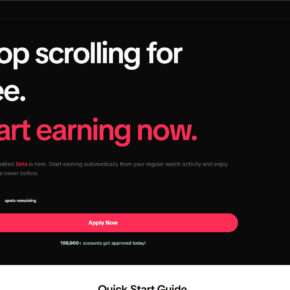Microsoft Office 2010 has been a popular productivity suite for over a decade, offering a range of powerful tools for creating documents, spreadsheets, presentations, and more. However, as technology continues to evolve, many users are wondering if it’s time to uninstall Office 2010 and upgrade to a newer version. In this article, we will explore what Microsoft Office 2010 is, its features and limitations, and help you decide whether it’s time to say goodbye to this iconic software.

What is Microsoft Office 2010?
Microsoft Office 2010 is a suite of productivity applications developed by Microsoft Corporation. It includes popular programs such as Word, Excel, PowerPoint, Outlook, and Access, among others. Released in June 2010, Office 2010 introduced several new features and improvements over its predecessor, Office 2007.
One of the key highlights of Office 2010 was the introduction of the ribbon interface, which replaced the traditional menu and toolbar system. This new interface made it easier for users to access various commands and features, improving productivity and user experience.
Features and Limitations of Microsoft Office 2010
Microsoft Office 2010 brought a range of new features and enhancements to the table. Some of the notable features include:
- Improved collaboration: Office 2010 introduced co-authoring capabilities, allowing multiple users to work on a document simultaneously. This feature greatly enhanced collaboration and productivity in team environments.
- Enhanced multimedia support: PowerPoint 2010 introduced new features for adding and editing multimedia content, making presentations more engaging and interactive.
- Backstage view: Office 2010 introduced the backstage view, which provided a centralized location for managing files, settings, and account information.
- Integration with web services: Office 2010 integrated with various web services, such as Microsoft SharePoint and Windows Live SkyDrive, allowing users to access and share documents online.
Despite its many strengths, Microsoft Office 2010 does have some limitations:
- Outdated user interface: While the ribbon interface was a significant improvement over previous versions, it may feel outdated compared to the modern design of newer Office versions.
- Limited cloud integration: Office 2010’s cloud integration capabilities are not as robust as those found in newer versions. Users may find it more challenging to collaborate and access files across devices.
- Lack of security updates: As Microsoft has ended support for Office 2010, it no longer receives security updates. This leaves users vulnerable to potential security threats and malware attacks.
Should I Uninstall Microsoft Office 2010?
Deciding whether to uninstall Microsoft Office 2010 depends on several factors. Here are a few considerations to help you make an informed decision:
1. Your specific needs and usage
If you primarily use Office 2010 for basic tasks like word processing and spreadsheet management, and you don’t require the latest features and cloud integration, you may not need to uninstall it. However, if you rely heavily on collaboration, cloud storage, or advanced features, upgrading to a newer version may be beneficial.
2. Security concerns
As mentioned earlier, Office 2010 no longer receives security updates. If you handle sensitive information or work in an environment where security is crucial, it is highly recommended to upgrade to a supported version. Uninstalling Office 2010 and installing a newer version will ensure you have the latest security patches and protection against potential threats.
Malwarebytes Free is a powerful tool that can help you scan your system for malware and ensure your computer is secure.
3. Compatibility with other software and file formats
If you frequently collaborate with others who use newer versions of Office, you may encounter compatibility issues when sharing files. Newer versions of Office may use different file formats or have features that are not supported in Office 2010. Upgrading to a newer version will ensure seamless compatibility and prevent any potential issues.
4. Cost considerations
Upgrading to a newer version of Office may involve a cost, depending on the licensing model and edition you choose. Consider your budget and evaluate the value you will gain from the new features and improvements offered by the latest Office versions.
Conclusion
Microsoft Office 2010 has been a reliable and feature-rich productivity suite for many years. However, with the introduction of newer versions and the end of support for Office 2010, it may be time to consider uninstalling it and upgrading to a newer version. Assess your specific needs, security concerns, compatibility requirements, and budget to make an informed decision. Remember to prioritize security and consider using tools like Malwarebytes Free to scan for malware and ensure your computer is protected. Embrace the latest features and improvements offered by newer versions of Microsoft Office to enhance your productivity and stay up to date with the latest technology trends.