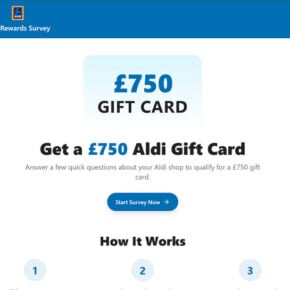Microsoft SQL Server 2005 Compact Edition, also known as SQL Server CE, is a lightweight, in-process database engine designed for developers who need a compact and easy-to-use database solution for their applications. It was first released in 2005 as a part of the Microsoft SQL Server family and has since been used in various applications across different industries.

What is Microsoft SQL Server 2005 Compact Edition?
Microsoft SQL Server 2005 Compact Edition is a relational database management system (RDBMS) that allows developers to build applications that require local data storage. It is designed to be embedded within applications and runs in-process with the application, eliminating the need for a separate database server.
SQL Server CE supports a subset of the full SQL Server functionality, providing features such as data replication, transaction support, and a familiar SQL-based query language. It is particularly well-suited for applications that need to run on devices with limited resources, such as mobile devices, desktop applications, and embedded systems.
Should I Remove Microsoft SQL Server 2005 Compact Edition?
Whether or not you should remove Microsoft SQL Server 2005 Compact Edition depends on your specific needs and circumstances. Here are a few factors to consider:
1. Application Dependencies
If you have applications that rely on SQL Server CE for their data storage, removing it may cause those applications to stop functioning properly. Before removing SQL Server CE, it is important to assess the impact on any applications that depend on it. If you are unsure, it is recommended to consult with the application developer or IT support team.
2. Security Risks
Outdated software can pose security risks, as it may contain vulnerabilities that can be exploited by malicious actors. Microsoft SQL Server 2005 Compact Edition is no longer supported by Microsoft, which means that any security vulnerabilities discovered in the software will not be patched. If you are concerned about the security of your system, it is generally recommended to remove unsupported software.
If you decide to remove Microsoft SQL Server 2005 Compact Edition due to security concerns, it is important to follow best practices for software removal. Scanning your system for malware is a good precautionary measure. You can use Malwarebytes Free to scan your system and remove any potential threats.
3. Performance and Maintenance
Removing Microsoft SQL Server 2005 Compact Edition can free up system resources and improve overall performance, especially if you are not using any applications that rely on it. Additionally, removing unnecessary software can simplify system maintenance and reduce the risk of conflicts with other software components.
If you decide to remove Microsoft SQL Server 2005 Compact Edition, it is recommended to use a reliable uninstall tool to ensure a clean removal. Revo Uninstaller Free is a popular choice for thorough software removal.
Conclusion
Microsoft SQL Server 2005 Compact Edition is a lightweight, in-process database engine designed for developers who need a compact and easy-to-use database solution for their applications. Whether or not you should remove it depends on your specific needs and circumstances.
If you have applications that rely on SQL Server CE for their data storage, removing it may cause those applications to stop functioning properly. However, if you are not using any applications that depend on it, removing SQL Server CE can free up system resources and improve performance.
Considering the security risks associated with unsupported software, it is generally recommended to remove Microsoft SQL Server 2005 Compact Edition if you are concerned about the security of your system. Scanning your system for malware using Malwarebytes Free is also a good precautionary measure.
Ultimately, the decision to remove Microsoft SQL Server 2005 Compact Edition should be based on a careful assessment of your specific situation and requirements. It is always recommended to consult with the application developer or IT support team before making any changes to your system.