If you’ve been on TikTok, Instagram, Facebook—or basically anywhere online lately—you’ve probably seen an ad claiming you can make hundreds of dollars a day using your phone and a so-called “9-second AI trick.” The product behind the hype? It’s called Mobile AI Monopoly. The ads are everywhere, showcasing ordinary-looking people who say they made $200, $300, or even $500 daily just by following a few steps. But here’s the truth: it’s not what it seems.
Much like previous digital scams like the Mini Mobile ATM “2-minute phone trick” or WiFi Profits’ “3-Click Trick,” Mobile AI Monopoly is simply a repackaging of an old scheme with a new coat of digital paint. This article unpacks what this scam is, how it works, and what you should do if you’ve fallen victim.
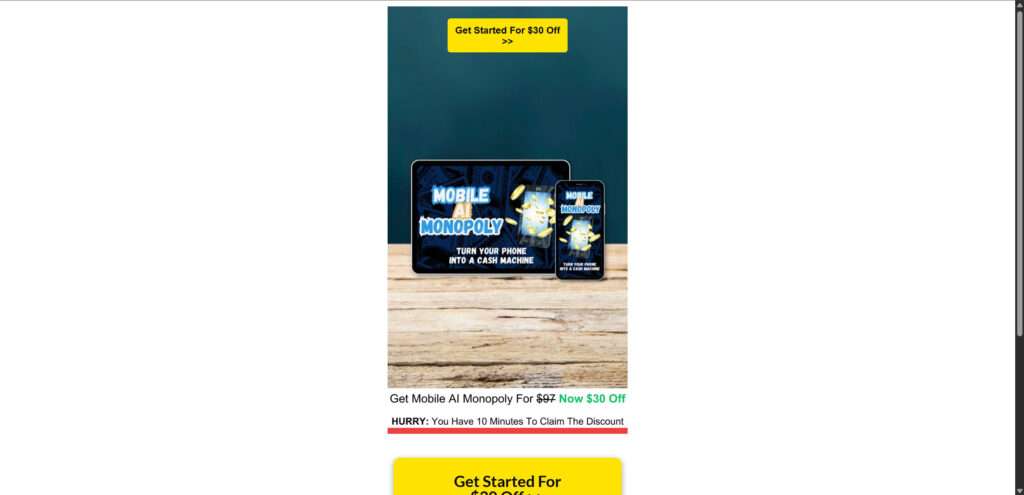
Scam Overview: What is Mobile AI Monopoly?
The Mobile AI Monopoly scam is a textbook example of manipulative digital marketing that preys on people’s desire for easy, fast money. It all starts with flashy, professionally edited ads on platforms like Facebook, TikTok, and Instagram. These ads usually feature a charismatic spokesperson who promises you can turn your smartphone into a passive income stream in just seconds per day. The hook? A mysterious “AI phone trick” that supposedly takes 9 seconds.
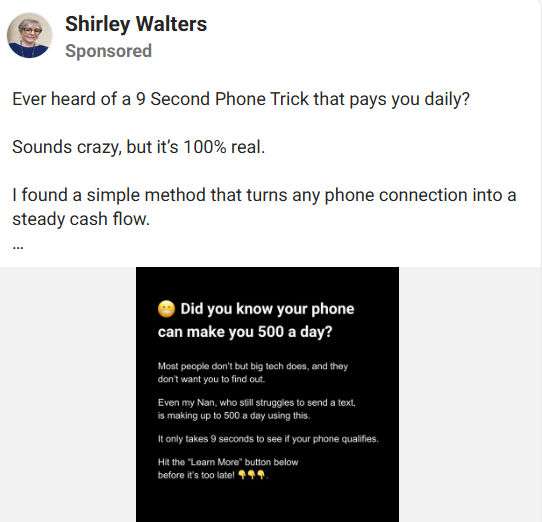
The website behind the scam, trymobilemonopoly.com, presents a slick sales funnel designed to pressure users into buying a digital product. What you’re actually purchasing is usually a very basic affiliate marketing course or access to tools that are freely available online. There is no proprietary AI. There is no shortcut. There’s no automated money machine.
High-Level Red Flags
- Too-Good-to-Be-True Claims: Earning hundreds of dollars a day from a few taps on your phone? That’s unrealistic for most people without years of digital marketing experience and a substantial ad budget.
- Fake Scarcity and Urgency: Phrases like “limited-time offer” or “we’re taking this down soon” are meant to rush your decision.
- Progress Bars and Time Pressure: Videos often use animated progress bars that slow down toward the end to keep you watching.
- Lack of Transparency: There’s no real information about who created Mobile AI Monopoly. No company name, no address, no background checks.
- Charges Beyond the Advertised Price: Users have reported unexpected charges after making purchases, with some banks thankfully stepping in to block these.
Connection to Past Scams
Mobile AI Monopoly isn’t unique. It follows in the footsteps of:
- Mini Mobile ATM: Claimed users could earn with a “2-minute trick.”
- WiFi Profits: Promised $300/day with a so-called “3-Click Trick.”
- Profit Singularity and similar schemes: Often the same script with different branding.
These programs recycle the same formula: make massive promises, offer vague solutions, and pressure users into paying before realizing what’s happening.
Who They Target
The scam specifically targets:
- Stay-at-home parents
- Retired individuals
- People facing financial hardship
- Those new to online income methods
Basically, anyone who might be desperate enough to take a leap of faith on something that seems like a quick fix.
What’s Actually Inside
Once you purchase Mobile AI Monopoly, you’ll often be given access to:
- A basic course on affiliate marketing
- PDF files or simple video tutorials that can be found for free elsewhere
- Links to paid services (like email autoresponders or website builders) with affiliate links embedded—earning money for them, not for you
Even worse, some users have reported that the backend dashboard includes up-sell traps, asking you to pay more to unlock “premium features” that are equally useless.
Hidden Charges and Financial Risk
A disturbing number of users have reported unexpected charges beyond the advertised purchase price. For example:
- An initial $39.99 payment was followed by multiple $19.95 charges
- Recurring subscription fees were never disclosed upfront
- Charges appeared under different business names, making disputes harder
Some credit card companies flagged and blocked these charges, but others did not. If your financial institution didn’t catch it, you might not even realize you’re bleeding money monthly.
Manipulative Testimonials and Reviews
The testimonials are mostly fake or misleading. In many cases, the photos are stock images, and the names are made up. Video testimonials often come from paid actors on platforms like Fiverr. Positive reviews online are often part of affiliate blogs trying to earn a commission if you buy through their link.
This scam has been also investigated by Jordan Liles on his YouTube channel, where he offers a detailed video on the subject. We recommend watching his content for a comprehensive understanding of the scam.
Next, let’s break down exactly how scammers carry out this scam from start to finish.
How the Scam Works
Understanding how this scam plays out can help you avoid it—or at least recognize the red flags before it’s too late.
Step 1: The Hook via Ads
You’ll see an ad on social media with phrases like:
- “Make $500/day with your phone in 9 seconds!”
- “No skills, no tech experience required.”
- “Retire early using this simple AI trick!”
The ads are usually high-quality, full of social proof and urgency triggers.
Step 2: The Landing Page
Clicking the ad takes you to trymobilemonopoly.com, a website loaded with sales copy, fake testimonials, and a video presentation explaining how this “AI system” can generate money automatically. A fake countdown timer or scarcity message creates urgency.

Step 3: The Payment Wall
You’re asked to pay a small fee—typically between $17 and $47—to unlock the system. This seems affordable, making it an easy impulse buy.
Step 4: The Upsell Trap
After paying, you’re often redirected to an upsell page:
- “Unlock the Premium Version for $197”
- “Add Automation Features for $97”
- “Get Coaching for $497”
The upsells are relentless and confusing, often leading people to spend more than they intended.
Step 5: The Product Delivery (Such As It Is)
Eventually, you get access to:
- A members area with basic info on affiliate marketing
- Low-quality videos or PDFs that provide minimal actionable advice
- Links to sign up for additional paid services
Most users find that nothing actually works unless they invest significant time and more money. Even then, results are unlikely.
Step 6: The Billing Surprise
In many cases, users have seen unexpected charges:
- Hidden subscriptions billed monthly
- Upsell purchases they didn’t authorize
- Charges under unfamiliar names to avoid detection
Some banks block these; others don’t. If you used a debit card, reversing the charges is even harder.
Step 7: The Silent Treatment
Trying to get a refund? Good luck.
- Emails go unanswered
- Phone numbers don’t work
- There’s no actual customer support
Some users resort to contacting their banks directly to initiate chargebacks.
What To Do If You’ve Fallen Victim to This Scam
If you’ve already made a purchase or submitted your payment info to trymobilemonopoly.com, don’t panic—but act fast.
1. Contact Your Bank or Credit Card Provider Immediately
- Request a chargeback for any payments made
- Block the card if you see suspicious activity
- Ask if any recurring payments are scheduled and cancel them
2. Check Your Statements Carefully
Go through your bank or card statements line by line:
- Look for charges you don’t recognize
- Watch out for company names that aren’t “Mobile AI Monopoly”—they often use aliases
3. Report the Scam to Authorities
- FTC: https://reportfraud.ftc.gov/
- Internet Crime Complaint Center (IC3): https://www.ic3.gov/
- Your local consumer protection office
4. Secure Your Devices
If you downloaded any files or software:
- Run a full antivirus and malware scan
- Delete any downloads or browser extensions tied to the program
5. Leave a Review or Comment
Warn others by:
- Leaving reviews on scam reporting sites like TrustPilot or SiteJabber
- Commenting on the original ad if you can find it
- Sharing your story on Reddit or forums like r/Scams
6. Spread Awareness
Let friends and family know, especially if they’re also vulnerable to online get-rich-quick schemes. Your warning could save someone else.
7. Consider a Credit Freeze
If you entered personal info, consider freezing your credit with the three major bureaus:
- Equifax: https://www.equifax.com/personal/credit-report-services/
- Experian: https://www.experian.com/freeze/center.html
- TransUnion: https://www.transunion.com/credit-freeze
FAQ: Mobile AI Monopoly Scam
What is Mobile AI Monopoly?
Mobile AI Monopoly is a digital product marketed as a way to earn money through a so-called “9-second AI phone trick.” It promises fast, easy income using your smartphone and artificial intelligence. In reality, it’s a misleading scheme that typically delivers low-quality affiliate marketing content and often results in unexpected charges.
Is Mobile AI Monopoly legit?
No. While you may receive some digital materials after purchasing, the product does not live up to its promises. It is widely considered deceptive and functions similarly to past scams like Mini Mobile ATM and WiFi Profits. The primary goal appears to be extracting money from users through misleading claims and hidden fees.
How does the scam work?
The scam lures users in with social media ads promising large daily profits with minimal effort. After clicking the ad, users are directed to a sales page and asked to pay a fee. Once inside, they’re hit with upsells and may later find unauthorized or recurring charges on their credit card statements.
Who is behind Mobile AI Monopoly?
There is no verifiable information about the individuals or company behind Mobile AI Monopoly. The website trymobilemonopoly.com lacks transparency, listing no company name, physical address, or real contact information.
Why does it appear in so many social media ads?
Scammers invest heavily in paid advertising because it’s profitable for them. The ads are professionally made to appear trustworthy and are designed to go viral quickly by tapping into financial anxiety and the desire for easy solutions.
What do you actually get after paying?
Most users report receiving access to a basic course on affiliate marketing, often with outdated or generic content. There is no real “AI” technology or automation involved, despite what the ads claim.
Can I get my money back?
It’s possible, but not guaranteed. Since customer support is virtually nonexistent, your best option is to request a chargeback through your credit card provider or bank. Act quickly to maximize your chances of a refund.
Why are people seeing extra charges after signing up?
Many users have reported hidden subscription fees or unauthorized charges after their initial payment. These extra charges are often disguised under different merchant names, making them hard to trace or dispute.
What should I do if I think I’ve been scammed?
Contact your bank immediately to block further charges and request a chargeback. Monitor your account for suspicious activity, report the scam to the FTC or IC3, and consider freezing your credit if you shared personal information.
Is affiliate marketing itself a scam?
No. Affiliate marketing is a legitimate business model when done transparently and ethically. However, scams like Mobile AI Monopoly damage its reputation by promising unrealistic results and offering misleading products.
How can I avoid scams like this in the future?
Be skeptical of online ads that promise quick riches with little effort. Look for transparent company details, check reviews from independent sources, and never rush into purchases based on urgency tactics or fake testimonials.
The Bottom Line
Mobile AI Monopoly is not a secret AI money trick. It’s just another iteration of the same scam formula that’s fooled people before. There’s no shortcut to financial freedom—especially not one that costs $39.99 and shows up in a TikTok ad.
Stay skeptical, stay informed, and never rush into online money-making promises that sound too easy. If a program was truly making people hundreds of dollars a day for 9 seconds of work, everyone would be doing it. The only ones getting rich are the scammers behind the screen.
Have you seen Mobile AI Monopoly ads? Leave a comment and help others avoid the same trap.

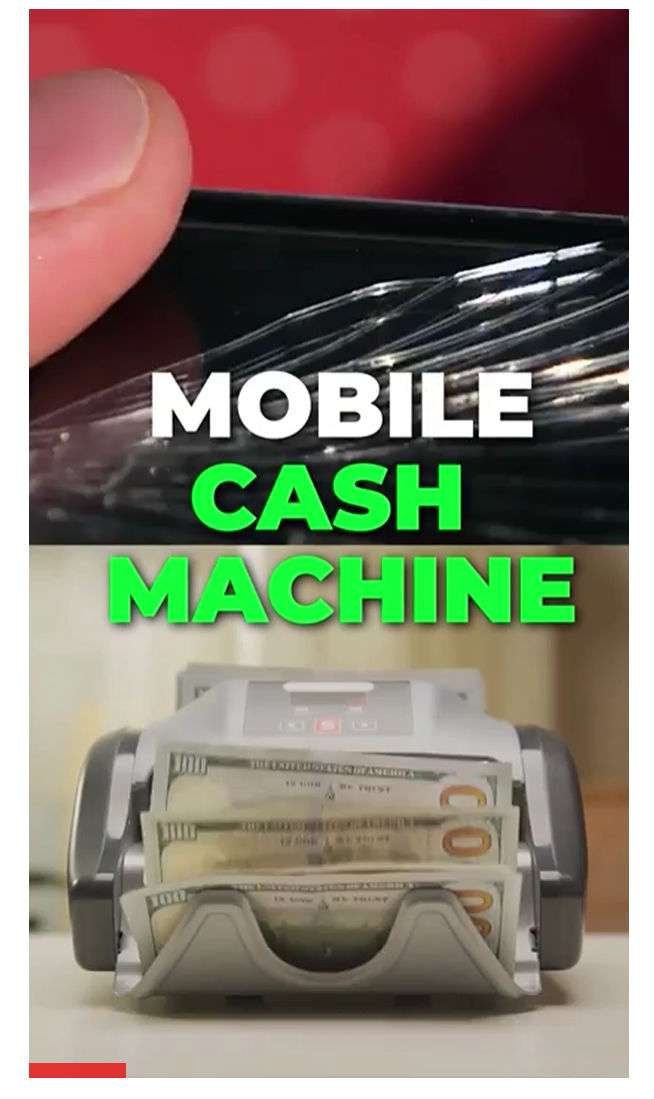

![Austin & Olivia Jewelry “Closing Sale” Is FAKE [Scam Exposed] 10 Austin Olivia Jewelry SCAM](https://malwaretips.com/blogs/wp-content/uploads/2026/02/Austin-Olivia-Jewelry-SCAM-290x290.jpg)