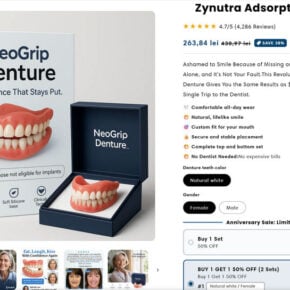When you open the Task Manager on your Windows computer, you may come across a process called “Service Host: ActiveX Installer” running in the background. This may raise some questions and concerns about its purpose and whether it is a legitimate process or a potential threat. In this article, we will delve into the details of the Service Host: ActiveX Installer process, its functions, and why it is running in Task Manager.

Understanding Service Host: ActiveX Installer
The Service Host: ActiveX Installer process, also known as AxInstSV.exe, is a legitimate Windows system process responsible for managing the installation and registration of ActiveX controls on your computer. ActiveX controls are small programs that enhance the functionality of web browsers and other applications by providing additional features and capabilities.
ActiveX controls are commonly used in web-based applications, such as online games, multimedia players, and interactive content. They allow developers to create rich and interactive web experiences by incorporating features like video playback, animations, and interactive forms.
Why is Service Host: ActiveX Installer Running?
The Service Host: ActiveX Installer process runs in the background to ensure that ActiveX controls are properly installed and registered on your system. It helps maintain compatibility and functionality for applications that rely on ActiveX controls.
Here are some reasons why the Service Host: ActiveX Installer process may be running in Task Manager:
- ActiveX Control Installation: When you visit a website or use an application that requires the installation of an ActiveX control, the Service Host: ActiveX Installer process is responsible for managing the installation process. It ensures that the control is downloaded, installed, and registered correctly on your system.
- ActiveX Control Updates: The Service Host: ActiveX Installer process also handles updates for existing ActiveX controls. When a new version of an ActiveX control is available, it will be downloaded and installed by the process to ensure that you have the latest version with improved security and functionality.
- ActiveX Control Removal: If you uninstall an application or remove a website that uses ActiveX controls, the Service Host: ActiveX Installer process will handle the removal of the associated controls from your system. This helps keep your computer clean and free from unnecessary files and components.
Is Service Host: ActiveX Installer a Security Threat?
The Service Host: ActiveX Installer process is a legitimate Windows component and is not inherently a security threat. However, like any system process, it is possible for malicious actors to disguise malware or viruses as legitimate processes.
If you suspect that the Service Host: ActiveX Installer process on your computer is behaving suspiciously or causing performance issues, it is recommended to scan your system for viruses and malware. Malwarebytes Free is a reliable and effective tool for scanning and removing malware from your computer.
Tips for Identifying Legitimate Service Host: ActiveX Installer
To ensure that the Service Host: ActiveX Installer process running on your computer is legitimate, consider the following tips:
- Check the File Location: The legitimate Service Host: ActiveX Installer process is typically located in the “C:WindowsSystem32” folder. If you find the process in a different location, it may be a sign of malware.
- Verify the Digital Signature: Right-click on the process in Task Manager, select “Properties,” and navigate to the “Digital Signatures” tab. Legitimate processes are usually signed by Microsoft Corporation.
- Monitor System Performance: If the Service Host: ActiveX Installer process is consuming an unusually high amount of system resources or causing performance issues, it may indicate a potential problem.
Conclusion
The Service Host: ActiveX Installer process is an essential component of the Windows operating system responsible for managing the installation, updates, and removal of ActiveX controls. It ensures compatibility and functionality for applications that rely on these controls.
While the Service Host: ActiveX Installer process is generally safe, it is crucial to remain vigilant and verify its legitimacy to protect your computer from potential threats. Regularly scanning your system for viruses and malware using tools like Malwarebytes Free can help ensure the security and performance of your Windows computer.