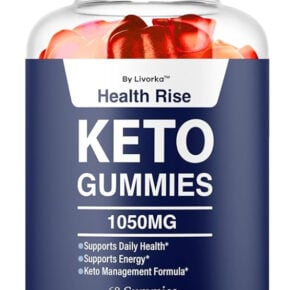When you open the Task Manager on your Windows computer, you may come across a process called “Service Host: Remote Registry” running in the background. This process might raise some questions and concerns, especially if you are not familiar with its purpose and functionality. In this article, we will explore the Service Host: Remote Registry process, why it is running in Task Manager, and its significance in the Windows operating system.
![Service Host: Remote Registry [Process Explained] 1 Windows Task Manager](https://malwaretips.com/blogs/wp-content/uploads/2023/06/Windows-Task-Manager.jpg)
Understanding Service Host: Remote Registry
The Service Host: Remote Registry process, also known as “svchost.exe -k regsvc,” is a legitimate Windows system process responsible for managing the remote registry service. The remote registry service allows remote users to access and modify the Windows registry on a computer over a network connection.
The Windows registry is a hierarchical database that stores configuration settings and options for the operating system, hardware, and installed software. It plays a crucial role in the proper functioning of Windows and its applications. The remote registry service enables administrators or authorized users to make changes to the registry on remote computers, which can be helpful for troubleshooting, configuration management, and software deployment.
Why Is Service Host: Remote Registry Running?
Service Host: Remote Registry runs in the background to provide the necessary functionality for remote registry access. It is a system process that starts automatically when the remote registry service is enabled on a Windows computer. By default, the remote registry service is disabled on most Windows installations for security reasons. However, in certain scenarios, such as in a corporate network environment, it may be enabled to facilitate remote administration tasks.
When the remote registry service is enabled, the Service Host: Remote Registry process starts running to handle incoming requests for remote registry access. It listens for requests on the network and allows authorized users to connect and make changes to the registry on the target computer. This process ensures that the remote registry service operates smoothly and securely.
Is Service Host: Remote Registry a Security Concern?
While the Service Host: Remote Registry process is a legitimate part of the Windows operating system, it is essential to be cautious and ensure that it is not being misused or exploited by malicious actors. The remote registry service, if left enabled without proper security measures, can pose a potential security risk.
Attackers can attempt to exploit the remote registry service to gain unauthorized access to a computer or manipulate the registry settings for malicious purposes. Therefore, it is crucial to keep the remote registry service disabled unless it is necessary for specific administrative tasks. Regularly monitoring the process and ensuring that it is not consuming excessive system resources can also help identify any suspicious activity.
Best Practices and Recommendations
To maintain a secure and efficient system, consider the following best practices and recommendations:
- Keep the remote registry service disabled unless required for specific administrative tasks.
- Regularly update your operating system and installed software to patch any security vulnerabilities.
- Use a reliable antivirus and anti-malware solution to protect your computer from potential threats. We recommend scanning your system with Malwarebytes Free to ensure it is free from malware.
- Enable a firewall and configure it to block unauthorized access to your computer.
- Be cautious when connecting to unknown or untrusted networks, as they may pose security risks.
Conclusion
The Service Host: Remote Registry process is an integral part of the Windows operating system, responsible for managing the remote registry service. It allows authorized users to access and modify the Windows registry on a remote computer. While it is a legitimate process, it is crucial to exercise caution and ensure that the remote registry service is not being misused or exploited by malicious actors.
By following best practices, such as keeping the remote registry service disabled unless necessary, regularly updating your system, and using reliable security software, you can minimize the potential security risks associated with the Service Host: Remote Registry process. Stay vigilant and proactive in maintaining the security and integrity of your Windows computer.



![Remove TrustedSpotSearch.com Redirect [Virus Removal Guide] 7 1 95](https://malwaretips.com/blogs/wp-content/uploads/2025/11/1-95-290x290.jpg)