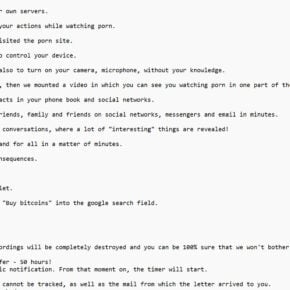When you open the Task Manager on your Windows computer, you may notice a process called “Service Host: Windows Installer” running in the background. This process, also known as msiexec.exe, is responsible for managing the installation, maintenance, and removal of software packages on your system. While it is a legitimate process, its presence in the Task Manager may raise questions for some users. In this article, we will explore why the Service Host: Windows Installer process is running and what it does.
![Service Host: Windows Installer [Process Explained] 1 Windows Task Manager](https://malwaretips.com/blogs/wp-content/uploads/2023/06/Windows-Task-Manager.jpg)
What is the Service Host: Windows Installer process?
The Service Host: Windows Installer process, or msiexec.exe, is a system component of the Windows operating system. It is responsible for executing and managing installation packages in the Windows Installer format (.msi). When you install or uninstall software on your computer, the Windows Installer service uses this process to handle the necessary operations.
The Windows Installer technology provides a standardized way for software developers to package their applications for installation. It ensures that the installation process is consistent and reliable across different Windows systems. The Service Host: Windows Installer process plays a crucial role in executing these installation packages and ensuring that the software is installed correctly.
Why is the Service Host: Windows Installer process running?
The Service Host: Windows Installer process runs in the background whenever there are software installations or updates happening on your computer. It is a necessary component for managing the installation and maintenance of software packages. Here are some common scenarios where you may see the Service Host: Windows Installer process running:
- Software installation: When you install a new program on your computer, the Windows Installer service uses the Service Host: Windows Installer process to execute the installation package and install the software.
- Software update: When a software developer releases an update for their application, the Windows Installer service uses the Service Host: Windows Installer process to apply the update to your system.
- Software repair: If a software program becomes corrupted or encounters issues, the Windows Installer service may use the Service Host: Windows Installer process to repair the installation and ensure that the program functions correctly.
It is important to note that the Service Host: Windows Installer process should only be running when there are active software installations or updates. If you notice the process running continuously or consuming excessive system resources, it could indicate a problem with a specific installation or a potential malware infection.
Is the Service Host: Windows Installer process safe?
The Service Host: Windows Installer process is a legitimate system component and is generally safe. However, like any other process, it can be exploited by malware to disguise its presence on your system. Malware may use a similar name or location to evade detection and perform malicious activities.
If you suspect that the Service Host: Windows Installer process on your computer is malicious or causing issues, it is recommended to scan your system for viruses and malware. One reliable tool for this purpose is Malwarebytes Free. Malwarebytes is a trusted antivirus and anti-malware software that can detect and remove various types of threats from your computer.
How to troubleshoot issues with the Service Host: Windows Installer process?
If you are experiencing problems with the Service Host: Windows Installer process, such as high CPU or memory usage, here are some troubleshooting steps you can try:
- Restart your computer: Sometimes, a simple restart can resolve temporary issues with the Service Host: Windows Installer process.
- Check for Windows updates: Outdated Windows components can cause compatibility issues with the Service Host: Windows Installer process. Make sure your system is up to date with the latest Windows updates.
- Scan for viruses and malware: As mentioned earlier, malware can disguise itself as the Service Host: Windows Installer process. Use a reliable antivirus software like Malwarebytes to scan your system for any potential threats.
- Repair or reinstall problematic software: If a specific software program is causing issues with the Service Host: Windows Installer process, try repairing or reinstalling the program to resolve any installation-related problems.
If the above steps do not resolve the issues, it is recommended to seek further assistance from technical support or online forums dedicated to Windows troubleshooting.
Summary
The Service Host: Windows Installer process, or msiexec.exe, is a legitimate system component responsible for managing software installations, updates, and repairs on your Windows computer. It runs in the background whenever there are active software installations or updates happening. While it is generally safe, it is important to be cautious of potential malware disguising itself as the Service Host: Windows Installer process. Regularly scanning your system for viruses and malware using tools like Malwarebytes can help ensure the security of your computer. If you encounter any issues with the Service Host: Windows Installer process, troubleshooting steps such as restarting your computer, checking for Windows updates, and repairing or reinstalling problematic software can help resolve the problems.