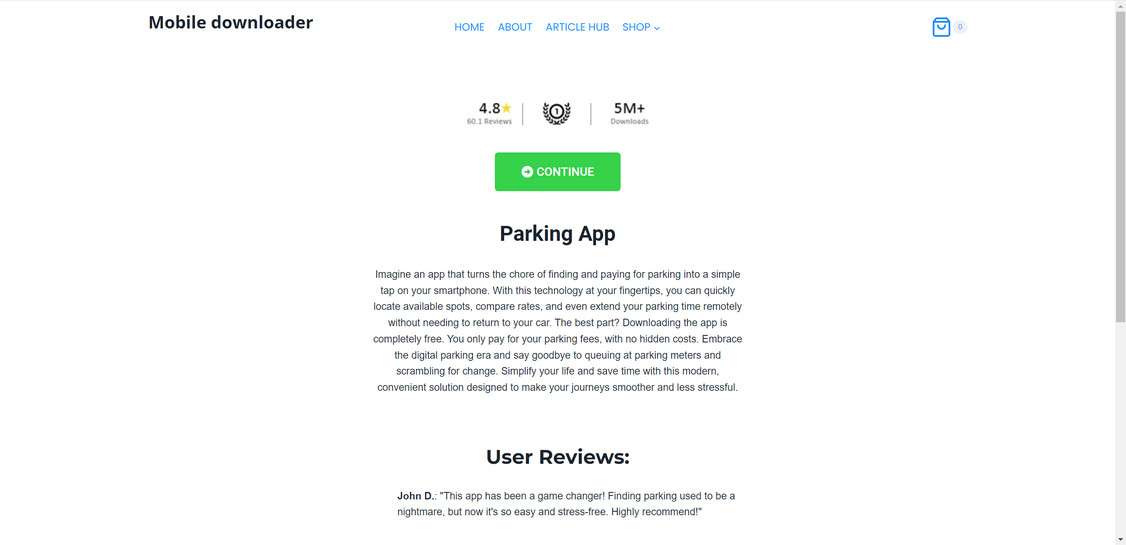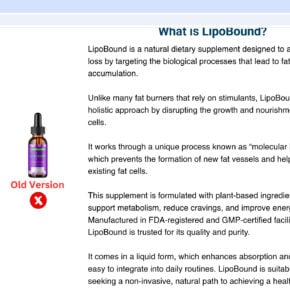A seemingly innocent Google search for a parking app can unexpectedly get you into a costly scam. In just a few hurried clicks, your credit card can become a recurrent revenue stream for sneaky scammers.
This is the trap set by techemporiumshop.com, a devious website posing as parking services to dupe rushed searchers. Once your card details are entered, mysterious “subscription” fees start appearing.
Don’t let a moment of haste cost you for months to come. Read on to learn how this scam tricks victims and more importantly, how to avoid becoming one. We’ll uncover the techniques used to hook the hurried so you can protect yourself.
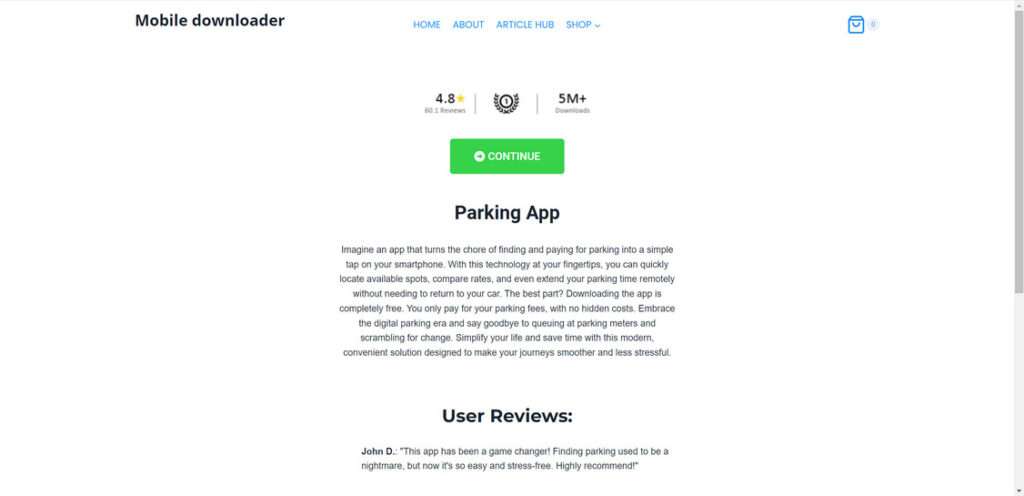
Scam Overview
Techemporiumshop.com is a dubious website that appears in Google search results when users search for parking apps such as RingGo. It advertises itself as the RingGo parking app, but is actually a sneaky scam operation.
This deceitful site tricks rushed users into signing up for mystery subscriptions with vague terms and conditions. Scammers bank on the fact that people in a hurry will enter their credit card information without reading the fine print.
Once the initial small $1 transaction goes through, victims are automatically signed up for recurring monthly subscriptions to unspecified services. The scammers continually charge the credit cards of unknowing victims under the guise of “subscription fees.”
The monthly fees are often attributed to a vague company name that does not indicate anything about the alleged services. One such company tied to the scam is MeetingsPlan.com, which sounds official but actually offers no legitimate services.
Victims only discover the fraudulent charges when checking their bank statements. They are understandably confused and outraged at being scammed in this underhanded manner.
This scam takes advantage of rushed people searching for parking apps and dupes them into handing over their credit card information under false pretenses. It is a cunning trap laid by scammers determined to profit off people’s haste and trust.
How the Techemporiumshop.com Subscription Scam Works
The techemporiumshop.com subscription scam ensnares victims through a step-by-step process that capitalizes on people rushing through online transactions. Here is an inside look at exactly how the scam unfolds:
Step 1: Set the Trap
The scammers create a website called techemporiumshop.com and optimize it to rank high in Google search results for terms related to parking apps. This primes the site to be discovered by people searching for legitimate parking services.
The site is designed to closely mimic parking app websites, including using similar branding, stock photos of cars, and messaging about easy parking solutions. This increases the likelihood of duping rushed searchers into believing it is an authentic parking app.
Step 2: Draw in the Victim
When a rushed person searching for a parking app like RingGo comes across techemporiumshop.com in the search results, they are enticed to click on the site believing it is a legitimate parking service.
The slick design and parking-related messaging convinces the hurried visitor they have found what they are looking for. This draws them deeper into the trap.
Step 3: Get the Credit Card Info
Once on the site, the victim is prompted to enter credit card information so they can start using the “app.” The site requests the credit card number, expiration date, and CVV code to complete the “registration.”
Of course, unbeknownst to the rushed user, they are not actually signing up for a real parking app but rather entering their confidential financial information directly into the hands of scammers.
Step 4: Snag the Victim with a Small Charge
To further disguise the fraudulent nature of the site, the scammers process an initial small charge on the order of $1 to the victim’s credit card.
Seeing this small charge, a rushed person is unlikely to be alarmed or take the time to investigate further. It appears to be a legitimate first transaction for the “parking app.”
Step 5: Sign Them Up for Recurring Charges
This is where the victim gets hooked. Without their knowledge or consent, entering that initial credit card information signs them up for recurring monthly subscription charges by the scammers.
The small $1 charge was just a ruse to obtain the credit card details. Now the scammers can continually bill the card monthly under vague “subscription fee” descriptions.
Step 6: Obfuscate in the Billing Descriptors
To avoid detection, the scammers intentionally use ambiguous company names like MeetingsPlan.com as the descriptors on the recurring credit card charges.
This prevents victims from realizing the charges are related to the initial techemporiumshop.com transaction. Obfuscating the source of the charges makes it much harder to cancel the unwarranted subscriptions.
Step 7: Profit Off the Unwitting Victims
Each month the credit card of the victim is billed for unspecified “subscriptions” buried in their statements. Since the charges appear unrelated to the initial parking app registration, the victim is unlikely to notice the ongoing billing scam.
Meanwhile, the scammers rake in illicit profits from the credit cards of unknowing victims who entered their information while rushing through the fake techemporiumshop.com parking app site. This recurrent revenue stream continues until the victim finally detects the charges.
This is how rushed individuals searching online can easily be tricked by the techemporiumshop.com subscription scam. In just a few simple steps, victims are hooked and scammers are able to turn a profit on their hurry and lack of attention.
What to Do If You Have Fallen Victim to the Scam
If you discover mysterious or deceptive charges on your credit card after using techemporiumshop.com, you have likely been caught up in their insidious subscription scam. Here are the key actions to take:
- Contact your bank or credit card provider immediately. Alert them to the fraud charges and ask them to reverse the payments. Cancel any recurring billing or subscriptions associated with the scam site or vague companies like MeetingsPlan.com.
- Carefully monitor your statements. Keep an eye out for any future suspicious charges tied to the scam. Sometimes scammers will attempt additional charges even after a card has been cancelled.
- Report the website. File a scam complaint with the FTC at ReportFraud.ftc.gov. Also report the site to Google for violating their policies around deceptive business practices. The more complaints filed, the sooner the site can be shut down.
- Check your credit report. It’s wise to check for any signs of identity theft or accounts fraudulently opened in your name after your card details have been compromised by a scam. Monitoring your credit report allows you to protect yourself.
- Set up payment alerts. For an added layer of protection, set up real-time payment notifications with your credit card provider and bank for any charges over a very small amount. This allows you to identify suspicious charges right away and take action to dispute.
- Avoid entering card details on unfamiliar sites. Be wary of providing financial information to any site you don’t have clear first-hand experience with. Take time to carefully read the fine print instead of rushing through transactions, no matter how small.
- Learn to identify scam warning signs. Watch for poor-quality sites, grammatical errors, unbelievable offers, and pressure to act quickly, which are common red flags of scams. Take your time and do due diligence. Don’t let haste make you an easy victim.
If you have fallen prey to the techemporiumshop.com scam’s deceptive tactics, following these steps can help limit the damage and prevent any further fraudulent activity. Protect yourself by reporting the scam and vigilantly monitoring statements.
Frequently Asked Questions About the Techemporiumshop.com Subscription Scam
1. What is the techemporiumshop.com subscription scam?
Techemporiumshop.com is a deceptive website that poses as a parking app service to trick users into signing up for recurring monthly subscription fees. It appears in Google search results for terms like “RingGo parking” and pretends to offer the legitimate RingGo app, but is actually a scam operation.
2. How does the techemporiumshop.com scam work?
The scam works in several steps:
- The site is optimized to rank high in Google results for parking app searches.
- When victims rush through the site thinking it’s a real parking app, they enter credit card information.
- An initial $1 charge goes through to make the site seem legitimate.
- In the fine print, recurring monthly subscription charges are set up without consent.
- Monthly billing continues under vague company names, profiting the scammers.
3. What credit card charges indicate you’re a victim?
Look for small monthly charges around $1-$10, often attributed to vague companies like “MeetingsPlan.com” instead of techemporiumshop.com. The obscured company name prevents victims from linking the charges to the initial scam site.
4. What happens if you cancel your credit card after falling for the scam?
The scammers may attempt to bill old expired or cancelled cards. Or they may try to re-bill you by tricking you into entering your new card information into what appears to be an unrelated site. Beware of any suspicious charges or sites requesting your info after cancelling a card.
5. How can you get your money back if you’ve been scammed?
Contact your credit card company or bank immediately to report the charges as fraudulent. Ask them to reverse the payments and cancel any recurring billings associated with the scam website or vague company names. Monitor your statements for any further charges as well.
6. How can you avoid becoming a victim of this scam?
Take time to thoroughly vet unfamiliar sites before entering any payment information. Read all fine print instead of rushing through transactions. Beware of sites with grammatical errors, pressure tactics, unbelievable offers, or vague billing descriptors, which signal scams. Enable payment alerts and monitor your credit report for signs of misuse.
7. How can techemporiumshop.com be stopped?
Report the website and any associated payment companies to the FTC and Google to have the site shut down for engaging in deceptive practices. Widespread reporting of the scam can help take down the site more quickly.
8. What should you do if techemporiumshop.com has your credit card information?
Immediately contact your credit card provider to cancel your card and dispute any fraudulent charges. Check your credit report for signs of identity theft and continue monitoring your statements closely for suspicious recurring charges tied to the scam.
9. Can these scammers steal your identity?
There is a risk of identity theft any time scammers obtain your personal information like credit card numbers. Monitor your credit reports and statements vigilantly for signs your information is being misused. Enable multifactor authentication where possible for an added layer of protection on your accounts.
10. Who can you contact for help if you are victimized?
Notify your credit card provider and bank first to halt payments. Report it to the FTC as well as Google to get the site shut down. You can also contact the credit bureaus to place fraud alerts on your file and work with an identity theft recovery service if your identity is compromised.
The Bottom Line
The techemporiumshop.com subscription scam exploits people’s tendency to hurry through online transactions and sign up for services without reading the fine print. By disguising itself as a parking app site, it tricks rushed searchers into handing over credit card details which then get abused for recurring hidden charges.
Recognize the red flags like fake branding, high-pressure tactics, and vague billing descriptors that signal this type of scam. Never enter payment information without thoroughly vetting a site first, no matter how convincing the initial small charge may seem. Avoid becoming an unwitting victim by taking time to identify deceptions and confirm legitimacy.
With online scams growing ever more sophisticated, we must be vigilant about protecting our personal and financial information. Avoid rushing through web transactions and take proactive measures like checking credit reports and enabling payment alerts. Taking the time up front to identify scams can prevent huge hassles down the road.