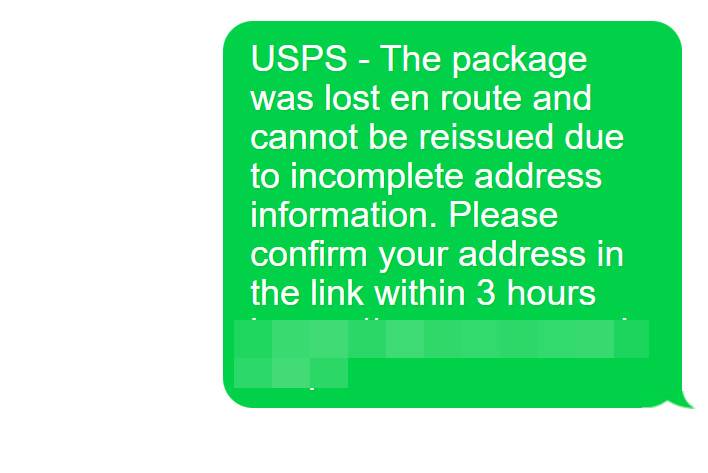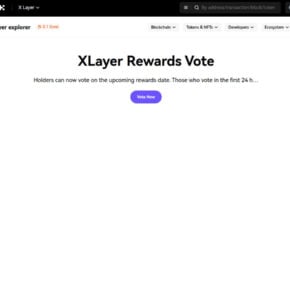The United States Postal Service delivers over 470 million pieces of mail per day and is an indispensable service for sending and receiving parcels. But scammers are exploiting that reliance on package deliveries to run phishing scams claiming USPS cannot deliver your items. Don’t let them fool you – this ubiquitous scam is completely fake, aimed only at stealing your personal information.
- USPS “We Cannot Deliver Your Package” Scam Overview
- Step-By-Step: How Scammers Carry Out This USPS Package Scam
- Key Red Flags to Recognize This USPS Delivery Scam
- Steps to Take if You Were Scammed by This USPS Phishing Attack
- How to Avoid Falling For This and Other USPS Impersonation Scams
- Frequently Asked Questions About the USPS “Cannot Deliver Package” Scam
- Don’t Let Scammers Steal Your Personal Information
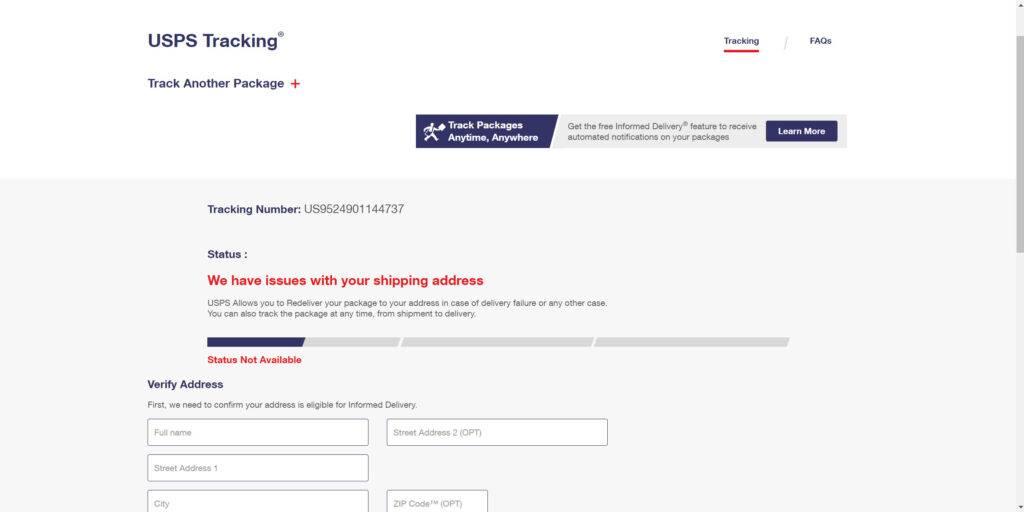
USPS “We Cannot Deliver Your Package” Scam Overview
The USPS “We Cannot Deliver Your Package” Scam scam starts with potential victims receiving a phishing email or text message pretending to come from USPS. The message claims USPS is unable to deliver a package addressed to you, usually citing insufficient address details as the reason. Scammers then include a link where you can supposedly correct your shipping address so they can deliver your stalled package.
If you click the link, it takes you to a convincing fake USPS site that prompts you to enter personal, financial, and account login data. But in reality, scammers steal this sensitive information to commit identity theft, access your financial accounts, and resell your data on the black market.
This scam essentially employs phishing techniques to deceive consumers into handing over the personal details that enable follow-on frauds and theft. By posing as USPS, scammers exploit public reliance on package deliveries to extract sensitive information under the guise of a failed delivery attempt.
Step-By-Step: How Scammers Carry Out This USPS Package Scam
Scammers use clever psychological ploys and precise techniques to successfully pull off the “USPS Cannot Deliver Your Package” scam. Here is the process they follow:
1. Scammers send a phishing text or email masquerading as USPS.
The first step is to initiate contact with potential victims by sending a seemingly authentic text or email that appears to come from USPS. The message uses USPS branding elements and language patterns that convince recipients the communication is legitimate.
2. The message claims USPS could not deliver a package meant for you.
The phishing message states that USPS attempted but failed to deliver a package addressed to you due to insufficient, unverifiable, or outdated address details. This plants the idea that a pending delivery is stuck unless you provide correct address information.
3. You are instructed to click a link to resolve the delivery issue.
The phishing text or email includes a link for you to supposedly update your address so USPS can deliver your stalled package. The message creates urgency by threatening return to sender if the link is not clicked within a short timeframe.
In reality, the link sends you to a fake USPS site controlled entirely by scammers intent on stealing your personal data. But it looks convincing at first glance.
4. The phishing site prompts you to enter sensitive personal information.
Once you click the link, it takes you to an official-looking copycat USPS site. The site requests you enter details like your name, address, phone number, date of birth, social security number, etc. to “confirm” your identity.
Scammers pretend this is required before USPS can deliver your package. But truly they just steal the details you enter.
5. Scammers steal your information to commit identity theft and fraud.
With your personal data, scammers can now commit identity theft or financial crimes like taking over your bank account, making purchases with stolen payment details, filing fake tax returns, accessing government benefits, applying for loans/cards, and reselling your information.
You may only lose a single package if USPS truly couldn’t deliver it. But if scammers get your details, you could lose much more – your identity, money, credit, and security.
Key Red Flags to Recognize This USPS Delivery Scam
While this USPS scam can seem convincing at first glance, there are some key indicators that signal it is fraudulent:
- The sender address does not match an official USPS domain – Real USPS emails come from usps.com addresses.
- Odd links unrelated to USPS websites – Phishing links may have typos or unusual domains designed to imitate legitimate sites.
- Spelling/grammar errors – Phishing emails and texts often contain telltale mistakes.
- Threats or urgent calls to action – USPS will not threaten account suspension or make unreasonable demands if a package is simply undeliverable.
- Requests for personal information – USPS does not request sensitive data like social security numbers over email or text.
If you receive a suspicious message, report it directly to USPS without clicking links or providing any personal details asked for.
Steps to Take if You Were Scammed by This USPS Phishing Attack
If you did provide any sensitive information through the phishing site, take these actions right away to minimize damage:
1. Contact your bank and credit card companies.
If you revealed financial information, call your bank and credit card issuers to report it. Cancel affected cards/accounts and dispute any unauthorized transactions. Closely monitor statements for misuse.
2. Reset passwords on all accounts.
Change the passwords immediately on any compromised online accounts. Make the new passwords unique and strong. Enable two-factor authentication if available for an added layer of security.
3. Place fraud alerts and check your credit reports.
Contact one credit bureau to place an initial 90-day fraud alert on your file. This requires creditors to verify your identity when opening new accounts, making it harder for scammers to use your data. Also order your free annual credit reports to check for fraudulent accounts.
4. Freeze your credit.
If scammers accessed enough personal data to commit financial identity theft, consider placing a credit freeze at all three major credit bureaus. This restricts access to your credit file, stopping criminals from opening fraudulent accounts. Lifting the freeze when needed takes time, so only use this if your identity was compromised.
5. Report the phishing scam.
File reports about the scam with the USPS Postal Inspection Service, Federal Trade Commission, and FBI’s Internet Crime Complaint Center. Provide details on how you were targeted, losses incurred, and information on the scammers. This helps authorities stop related phishing attacks and bring criminals to justice.
How to Avoid Falling For This and Other USPS Impersonation Scams
Use caution moving forward to avoid becoming a victim of this and other common USPS and delivery-related scams:
- Never click direct links in unsolicited emails or texts about package problems. Always contact USPS directly through official channels.
- Verify the sender address matches an official USPS domain before trusting any communications.
- Do not enter personal or financial details on any site you didn’t access directly by typing in the legitimate URL.
- Legitimate carriers will not threaten you with account suspension or demand immediate payment/information via text or email.
- If expecting a package, proactively check tracking directly on the USPS website – don’t trust links claiming to be from USPS.
- Avoid confirming or updating personal details online unless you reached out to the company directly.
Stay vigilant against phone, email, and text scams by validating senders, watching for red flags, and keeping personal details protected. Never let an unsolicited message rush you into providing sensitive data without directly verifying its legitimacy first.
Frequently Asked Questions About the USPS “Cannot Deliver Package” Scam
What is the USPS “cannot deliver package” scam?
This is a phishing scam where scammers send fake texts or emails pretending to be from USPS claiming they couldn’t deliver a package to you, and asking you to click a link to update your address so they can redeliver it. But the link goes to a fake website designed to steal your personal information.
How do I recognize this USPS delivery scam?
Watch for urgent texts or emails about undelivered packages containing links to resolve the issue. The sender address should be an official USPS domain. Odd links, grammar/spelling errors, threats of account suspension, or requests for sensitive information are red flags of a scam.
What should I do if I clicked the link in the phishing message?
Do not enter any personal information. Close the website immediately. Run antivirus scans to check for malware. If you did enter any data, contact banks/credit cards to place holds on accounts. Reset all account passwords compromised. Check credit reports and place fraud alerts.
How can I safely check the status of a USPS package?
Go directly to usps.com and log into your account or use the official USPS mobile app to check delivery status. USPS will only email tracking links if you specifically sign up for them. Links in unsolicited emails/texts should always be considered suspicious.
How do I report this USPS phishing scam?
Forward any scam emails to spam@uce.gov. Report texts to ftc.gov/complaint. Notify the USPS Postal Inspection Service by calling 1-877-876-2455 or filing an online complaint form. These reports help authorities stop phishing scams.
What are some other USPS scams I should watch for?
Other common USPS scams involve fake tracking links, fake delivery failure alerts, fake customs/shipping fees, requests to “confirm” personal details, calls threatening legal action about packages containing contraband, and job offers from “USPS.”
Don’t Let Scammers Steal Your Personal Information
Scams impersonating USPS and other delivery companies continue evolving as more shipping and logistics moves online. Avoid becoming a victim by learning to recognize fraudulent delivery notifications. Remember, real package carriers will never threaten your account status or demand sensitive personal information over text or email. Protect your identity by being wary of phishing attempts leveraging the ubiquity of package deliveries.