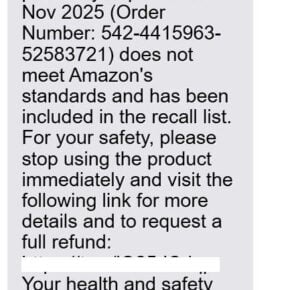When it comes to optimizing the performance of your computer, you may have come across a program called VAIO Improvement. This software, developed by Sony, is designed to enhance the overall functionality and speed of VAIO laptops and desktops. However, some users may question whether it is necessary or even beneficial to keep VAIO Improvement installed on their devices. In this article, we will delve into the details of VAIO Improvement, its features, and whether or not you should consider removing it.

What is VAIO Improvement?
VAIO Improvement is a utility program developed by Sony specifically for VAIO computers. Its primary purpose is to optimize the performance and functionality of VAIO laptops and desktops. The software offers various features and tools that aim to enhance the user experience and ensure the smooth operation of the device.
Some of the key features of VAIO Improvement include:
- System diagnostics and troubleshooting: VAIO Improvement can perform comprehensive system scans to identify any potential issues or errors. It provides users with detailed reports and recommendations for resolving these problems.
- Driver and software updates: The software can automatically check for the latest driver and software updates for VAIO devices. This ensures that users have access to the most up-to-date versions, which often include bug fixes and performance improvements.
- Performance optimization: VAIO Improvement offers various optimization tools to improve the overall speed and responsiveness of the computer. These tools can help remove unnecessary files, clean up the registry, and manage startup programs.
- Battery management: For laptop users, VAIO Improvement includes features to optimize battery usage and extend battery life. It provides power-saving options and monitors battery health to ensure optimal performance.
Should I Remove VAIO Improvement?
Now that we understand what VAIO Improvement offers, the question remains: should you remove it from your VAIO device? The answer depends on your specific needs and preferences. Here are a few factors to consider:
1. Performance and Optimization
If you are experiencing performance issues with your VAIO device, VAIO Improvement can be a valuable tool. Its optimization features can help identify and resolve issues that may be slowing down your computer. By removing unnecessary files, cleaning up the registry, and managing startup programs, you can potentially improve the overall speed and responsiveness of your device.
However, if you have already implemented other optimization measures or are using alternative software for performance enhancement, you may find that VAIO Improvement is redundant. In such cases, removing the software may not have a significant impact on your device’s performance.
2. System Updates
One of the key features of VAIO Improvement is its ability to check for and install the latest driver and software updates. This ensures that your VAIO device is running on the most up-to-date versions, which often include bug fixes and performance improvements.
If you prefer to manually manage your system updates or already have a reliable method in place, you may not need VAIO Improvement for this purpose. However, it is worth noting that the software’s automatic update feature can be convenient for users who want to ensure they are always running the latest versions without having to manually search for updates.
3. Battery Management
For laptop users, VAIO Improvement offers battery management features that can help optimize battery usage and extend battery life. These features include power-saving options and battery health monitoring.
If you frequently use your VAIO laptop on battery power and want to maximize its battery life, VAIO Improvement can be beneficial. However, if you primarily use your laptop while connected to a power source or have other battery management tools in place, you may not need this specific feature of VAIO Improvement.
Conclusion
VAIO Improvement is a utility program developed by Sony to optimize the performance and functionality of VAIO laptops and desktops. It offers various features and tools for system diagnostics, driver and software updates, performance optimization, and battery management.
Whether or not you should remove VAIO Improvement depends on your specific needs and preferences. If you are experiencing performance issues or want a convenient way to manage system updates and optimize battery usage, VAIO Improvement can be a valuable tool. However, if you have already implemented alternative solutions or find the software redundant, removing it may not have a significant impact on your device’s performance.
Ultimately, the decision to remove VAIO Improvement should be based on your individual requirements and the effectiveness of the software in meeting those needs. If you do decide to remove the software, it is always recommended to scan your device for any potential malware using a reliable antivirus program like Malwarebytes Free.

![Remove BrowsingLive.net Redirect [Virus Removal Guide] 3 1 1](https://malwaretips.com/blogs/wp-content/uploads/2023/10/1-1-290x290.jpg)