Many Verizon users are receiving emails about the Verizon Administrative Class action Settlement, raising questions about payment amounts, eligibility, and payout timelines. This comprehensive guide explains everything you need to know about the settlement, including who qualifies, how much you can expect to receive, and why some payments may be delayed.
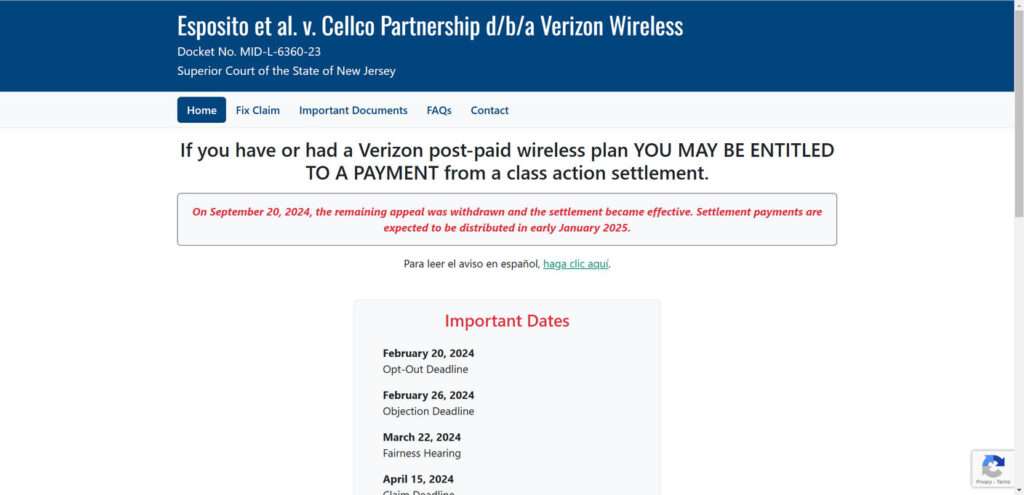
Overview of the Verizon Administrative Settlement
In January 2025, Verizon began distributing settlement payments to customers who were charged monthly administrative fees on their wireless plans between January 1, 2016 and November 8, 2023. These administrative fees typically ranged from $0.20 to $2.40 per month.
A class action lawsuit alleged Verizon unfairly charged these fees without properly disclosing them to customers. While denying any wrongdoing, Verizon agreed to pay $100 million to settle the claims.
Eligible claimants who filed valid claims before the April 15, 2024 deadline can receive a base payment of $15 plus an additional $1 for each month they were charged the fees, up to a maximum of $100.
Who Is Eligible for the Verizon Settlement?
You may be eligible for a payout if you:
- Were a Verizon postpaid wireless customer at any time between January 1, 2016 and November 8, 2023
- Were charged administrative fees on your wireless account during this period
- Submitted a valid claim form by the April 15, 2024 deadline
- Did not opt out of the class action settlement by February 20, 2024
If you meet the above criteria, you should have received an email or postcard notifying you of your eligibility. Be sure to check spam folders for any settlement-related communications.
Approximately 25 million current and former Verizon customers were potentially eligible to file claims. The actual amount each person receives depends on the total number of approved claims.
Verizon Settlement Payment Amounts
The settlement provides a baseline payment of $15 to each valid claimant. You can also receive $1 for each month you paid administrative fees, up to a maximum of $100.
So your total payout could range from $15 to $100, depending on your eligibility period.
For example:
- If you paid fees for 12 months, you’d get $15 + $12 = $27
- If you paid fees for 48 months, you’d get $15 + $48 = $63
- If you paid for 85 months or more, you’d max out at $100
The settlement administrator will calculate your payment amount based on Verizon’s records. Checks or electronic transfers will specify the final dollar amount.
When Will Verizon Settlement Payments Go Out?
Settlement payments started going out on January 6, 2025 via:
- Paper checks
- Direct deposits
- Digital payment services like PayPal, Venmo, Zelle, and virtual prepaid cards
However, some claimants may experience delays depending on the payment distribution method selected. Mailed checks can take longer to deliver and process compared to direct deposits and digital transfers.
High claim volumes can also create bottlenecks as administrators work to verify eligibility and finalize payment calculations. Have patience, as mass settlements often take time to distribute in full.
Be sure to check your email and mail regularly for any updates about your settlement payment. Look in spam folders as well.
Why You May Not Have Received Your Verizon Settlement Payment Yet
If you filed a valid claim but have not gotten your payment yet, here are some potential reasons for the delay:
- Returned or undeliverable mail: If you selected a mailed check but have an outdated address on file, it could get returned or lost in transit. Contact the settlement administrator to update your details.
- Rejected electronic transfers: Typos or errors in your bank account or digital wallet info can cause transfers to fail. Double check your details and correct them if needed.
- Spam filters: Look in all folders for emails about your payment status, as they may have been marked as spam accidentally.
- Payment verification processes: The administrator may be conducting additional eligibility checks, which could prolong the timeline.
- Backlogs and high claim volumes: Massive settlements take time to process. Yours may still be pending in the queue.
- Postal delays: Mailed paper checks are slower in general and more vulnerable to mail service delays.
Just because you haven’t received your payment yet does not mean you are ineligible. Hang tight and contact the settlement administrator if you have serious concerns.
How to Check Your Verizon Settlement Payment Status
If you are still waiting on your Verizon settlement payment, you can check its status by:
- Calling the settlement administrator at 1-877-535-1800
- Emailing info@VerizonAdministrativeChargeSettlement.com
- Checking your claim status on the official settlement website.
The settlement administrator can look up your claim, verify your details, and provide updates on expected payment timelines.
Be prepared to provide:
- Full name
- Current and past addresses
- Verizon wireless number(s)
- Claim confirmation number (if you have it)
This information will help the administrator identify your claim and investigate any potential delays.
What to Do If Your Verizon Settlement Payment Is Lost
In the event your settlement check is lost or stolen, contact the administrator right away to request a replacement. Be ready to provide:
- Claim confirmation number
- Full name
- Verizon wireless number
- Check number (if known)
- Original check amount
You may need to sign a form verifying the lost check and provide additional documentation to get a replacement issued.
If you selected electronic payment and provided incorrect account details, you can update your information to have your funds properly transferred.
Act promptly if you have any payment issues to avoid settlement funds expiring or becoming unrecoverable.
Important Notes on the Verizon Settlement
Here are some final points to remember about this class action settlement:
- The deadline to opt out or object to the settlement has already passed.
- Claimants had to submit claims by April 15, 2024 to be eligible. The claims period is now closed.
- Payments are scheduled to go out through January 31, 2025. Give it time.
- Check official settlement communications for updates on your payment status.
- Contact the settlement administrator if you have questions or payment issues.
- Settlement payments will not be immediate. Delays due to processing and delivery are common.
- Make sure your payment details and mailing address are up to date to avoid problems.
- This settlement resolves claims related to Verizon’s administrative fees only. Other legal rights are unaffected.
Don’t fall for any scam calls or emails about the Verizon settlement. Official administrators will never ask for personal banking information over the phone. Avoid paying any third parties offering help with your claim, as that is unnecessary.
For more details and FAQs on the settlement, visit the official administrator website or call the toll-free number. With patience, eligible claimants who filed valid claims should receive their payments in the coming weeks as distributions continue.
Beware of Verizon Settlement Scams
Unfortunately, scammers often take advantage of class action settlements by sending fraudulent emails or calls pretending to be from the official settlement administrator.
These scams aim to steal your personal information or money. Here are some warning signs:
- Emails containing spelling mistakes, odd links, or a non-official domain name. Real administrators will only use “verizonadministrativechargesettlement.com”.
- Calls asking for private account numbers or passwords to “expedite” your claim. The real administrator will never call unsolicited for this data.
- Offers to “re-activate” your settlement account for a fee. You should never have to pay anything to claim settlement funds.
- Threats that you need to resubmit documentation immediately or your claim will be denied. Contact the administrator first to verify.
- Requests to deposit settlement checks and wire portions back. Checks should only be made out to you.
- Claims that you must pay an upfront “processing fee” or taxes on your award. Settlement payments are disbursed directly, not through third parties.
Be wary if you are asked to call a different phone number, redirected to a non-official website, or pressured to provide personal information urgently.
Contact the legitimate settlement administrator if you have any doubts about a communication you received regarding the Verizon settlement. Do not engage with or provide information to any source you cannot fully verify.
Stay vigilant – with patience and caution, you can ensure you safely receive your settlement payment. Do not let scammers steal the compensation you are rightfully owed.










